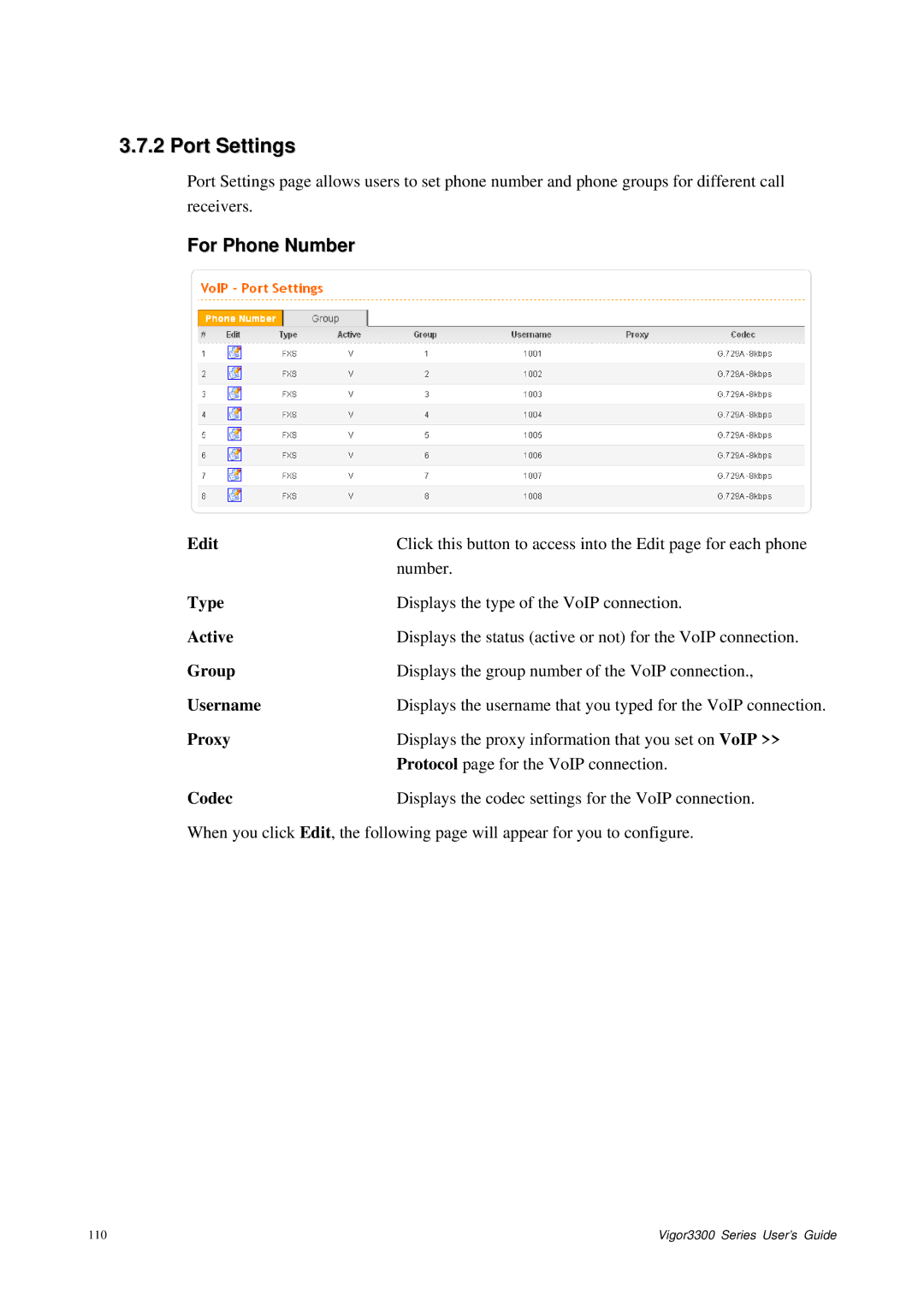3.7.2 Port Settings
Port Settings page allows users to set phone number and phone groups for different call receivers.
For Phone Number
Edit | Click this button to access into the Edit page for each phone |
| number. |
Type | Displays the type of the VoIP connection. |
Active | Displays the status (active or not) for the VoIP connection. |
Group | Displays the group number of the VoIP connection., |
Username | Displays the username that you typed for the VoIP connection. |
Proxy | Displays the proxy information that you set on VoIP >> |
| Protocol page for the VoIP connection. |
Codec | Displays the codec settings for the VoIP connection. |
When you click Edit, the following page will appear for you to configure.
110 | Vigor3300 Series User’s Guide |