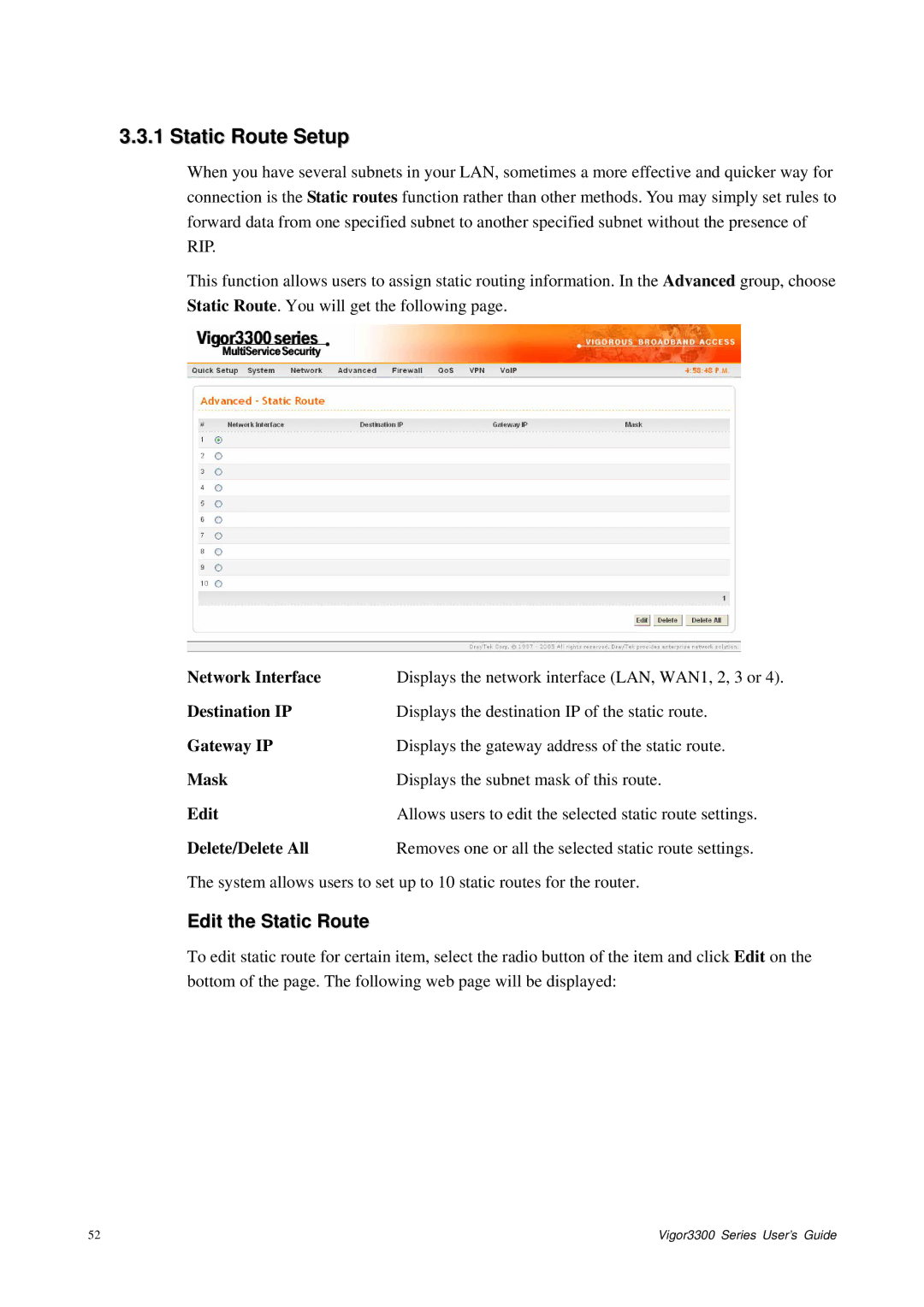3.3.1 Static Route Setup
When you have several subnets in your LAN, sometimes a more effective and quicker way for connection is the Static routes function rather than other methods. You may simply set rules to forward data from one specified subnet to another specified subnet without the presence of RIP.
This function allows users to assign static routing information. In the Advanced group, choose Static Route. You will get the following page.
Network Interface | Displays the network interface (LAN, WAN1, 2, 3 or 4). |
Destination IP | Displays the destination IP of the static route. |
Gateway IP | Displays the gateway address of the static route. |
Mask | Displays the subnet mask of this route. |
Edit | Allows users to edit the selected static route settings. |
Delete/Delete All | Removes one or all the selected static route settings. |
The system allows users to set up to 10 static routes for the router.
Edit the Static Route
To edit static route for certain item, select the radio button of the item and click Edit on the bottom of the page. The following web page will be displayed:
52 | Vigor3300 Series User’s Guide |