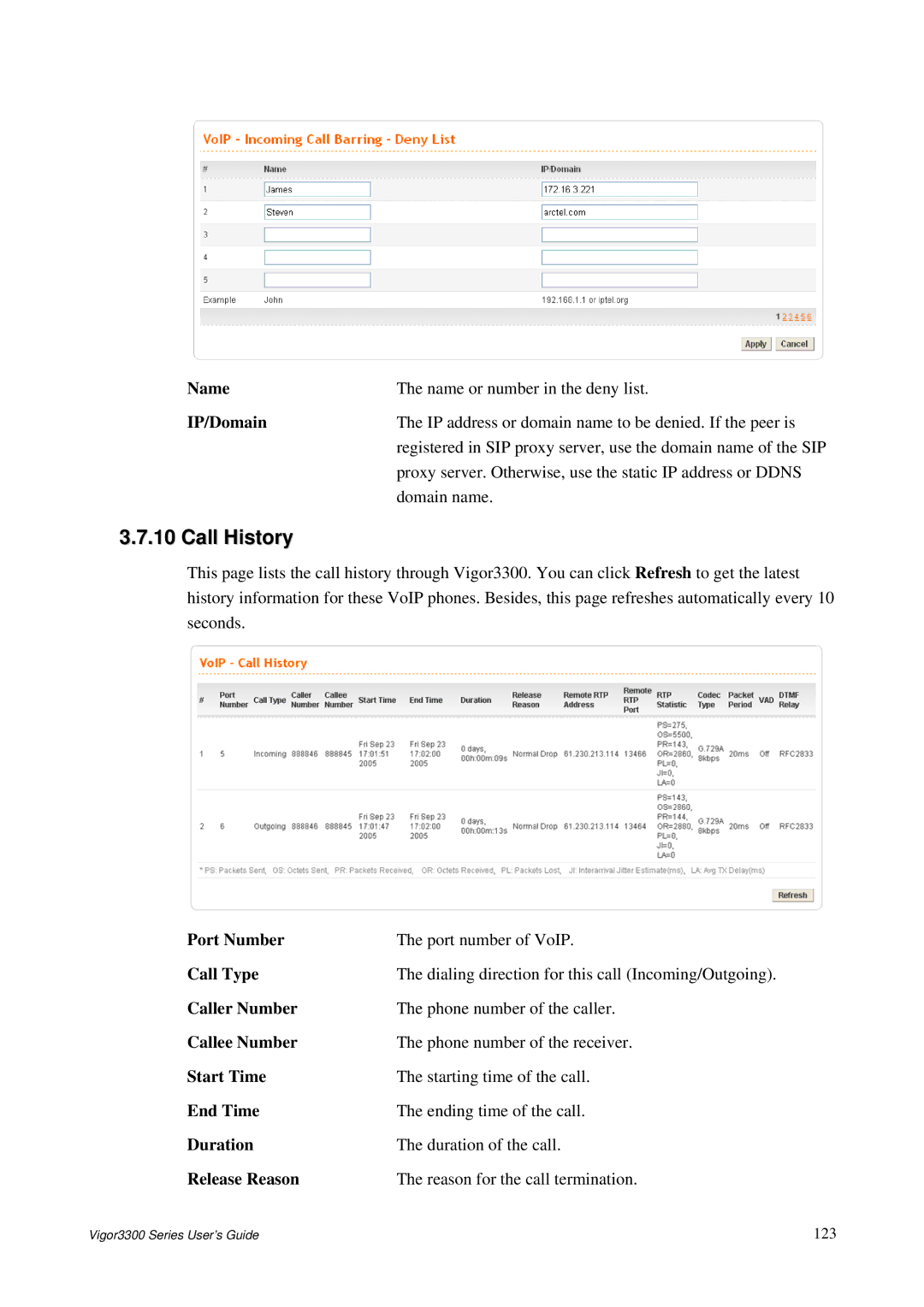Name | The name or number in the deny list. |
IP/Domain | The IP address or domain name to be denied. If the peer is |
| registered in SIP proxy server, use the domain name of the SIP |
| proxy server. Otherwise, use the static IP address or DDNS |
| domain name. |
3.7.10 Call History
This page lists the call history through Vigor3300. You can click Refresh to get the latest history information for these VoIP phones. Besides, this page refreshes automatically every 10 seconds.
Port Number | The port number of VoIP. |
Call Type | The dialing direction for this call (Incoming/Outgoing). |
Caller Number | The phone number of the caller. |
Callee Number | The phone number of the receiver. |
Start Time | The starting time of the call. |
End Time | The ending time of the call. |
Duration | The duration of the call. |
Release Reason | The reason for the call termination. |
Vigor3300 Series User’s Guide | 123 |