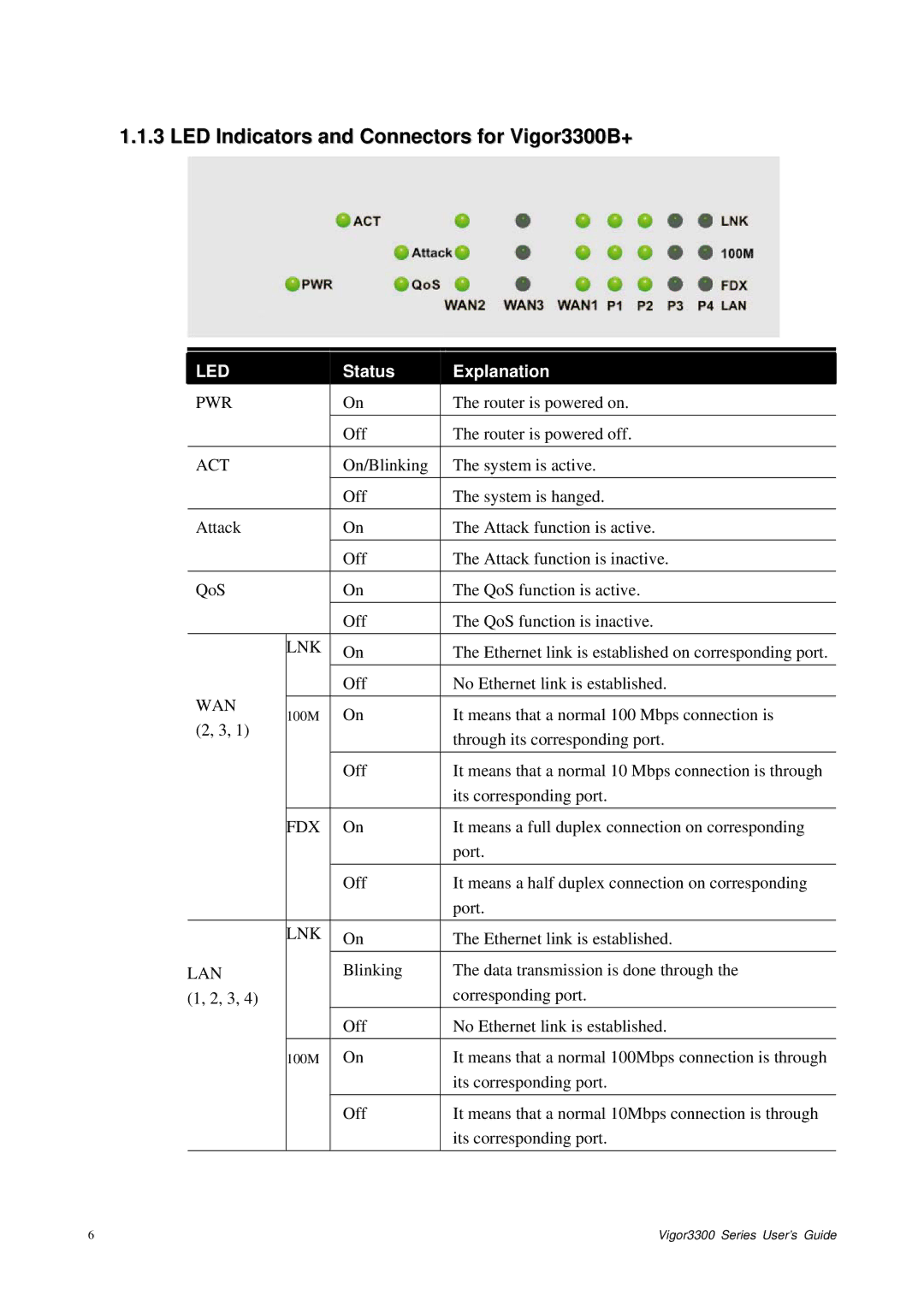1.1.3 LED Indicators and Connectors for Vigor3300B+
|
|
|
|
| |
| LED |
| Status | Explanation | |
| PWR |
| On | The router is powered on. | |
|
|
|
|
| |
|
|
| Off | The router is powered off. | |
|
|
|
|
| |
| ACT |
| On/Blinking | The system is active. | |
|
|
| Off | The system is hanged. | |
| Attack |
| On | The Attack function is active. | |
|
|
| Off | The Attack function is inactive. | |
|
|
|
|
| |
| QoS |
| On | The QoS function is active. | |
|
|
|
|
| |
|
|
| Off | The QoS function is inactive. | |
|
| LNK | On | The Ethernet link is established on corresponding port. | |
| WAN |
| Off | No Ethernet link is established. | |
| 100M | On | It means that a normal 100 Mbps connection is | ||
(2, 3, 1) | |||||
|
| through its corresponding port. | |||
|
|
|
| ||
|
|
| Off | It means that a normal 10 Mbps connection is through | |
|
|
|
| its corresponding port. | |
|
| FDX | On | It means a full duplex connection on corresponding | |
|
|
|
| port. | |
|
|
| Off | It means a half duplex connection on corresponding | |
|
|
|
| port. | |
|
| LNK | On | The Ethernet link is established. | |
LAN |
| Blinking | The data transmission is done through the | ||
(1, 2, 3, 4) |
|
| corresponding port. | ||
|
|
| Off | No Ethernet link is established. | |
|
| 100M | On | It means that a normal 100Mbps connection is through | |
|
|
|
| its corresponding port. | |
|
|
| Off | It means that a normal 10Mbps connection is through | |
|
|
|
| its corresponding port. | |
6 | Vigor3300 Series User’s Guide |