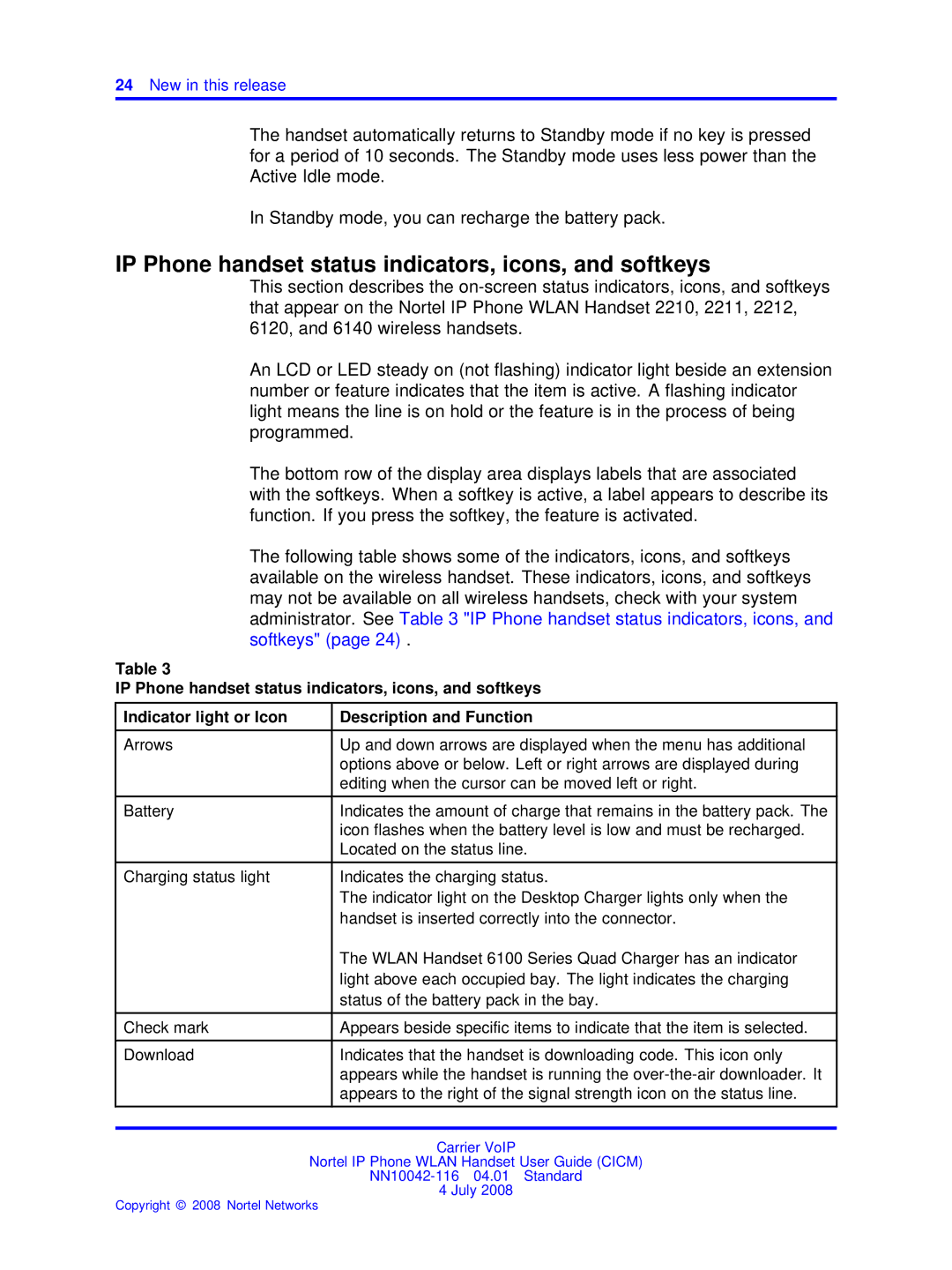24New in this release
The handset automatically returns to Standby mode if no key is pressed for a period of 10 seconds. The Standby mode uses less power than the Active Idle mode.
In Standby mode, you can recharge the battery pack.
IP Phone handset status indicators, icons, and softkeys
This section describes the
An LCD or LED steady on (not flashing) indicator light beside an extension number or feature indicates that the item is active. A flashing indicator light means the line is on hold or the feature is in the process of being programmed.
The bottom row of the display area displays labels that are associated with the softkeys. When a softkey is active, a label appears to describe its function. If you press the softkey, the feature is activated.
The following table shows some of the indicators, icons, and softkeys available on the wireless handset. These indicators, icons, and softkeys may not be available on all wireless handsets, check with your system administrator. See Table 3 "IP Phone handset status indicators, icons, and softkeys" (page 24) .
Table 3
IP Phone handset status indicators, icons, and softkeys
Indicator light or Icon | Description and Function |
|
|
Arrows | Up and down arrows are displayed when the menu has additional |
| options above or below. Left or right arrows are displayed during |
| editing when the cursor can be moved left or right. |
|
|
Battery | Indicates the amount of charge that remains in the battery pack. The |
| icon flashes when the battery level is low and must be recharged. |
| Located on the status line. |
|
|
Charging status light | Indicates the charging status. |
| The indicator light on the Desktop Charger lights only when the |
| handset is inserted correctly into the connector. |
| The WLAN Handset 6100 Series Quad Charger has an indicator |
| light above each occupied bay. The light indicates the charging |
| status of the battery pack in the bay. |
|
|
Check mark | Appears beside specific items to indicate that the item is selected. |
|
|
Download | Indicates that the handset is downloading code. This icon only |
| appears while the handset is running the |
| appears to the right of the signal strength icon on the status line. |
|
|
|
|
Carrier VoIP
Nortel IP Phone WLAN Handset User Guide (CICM)
4 July 2008