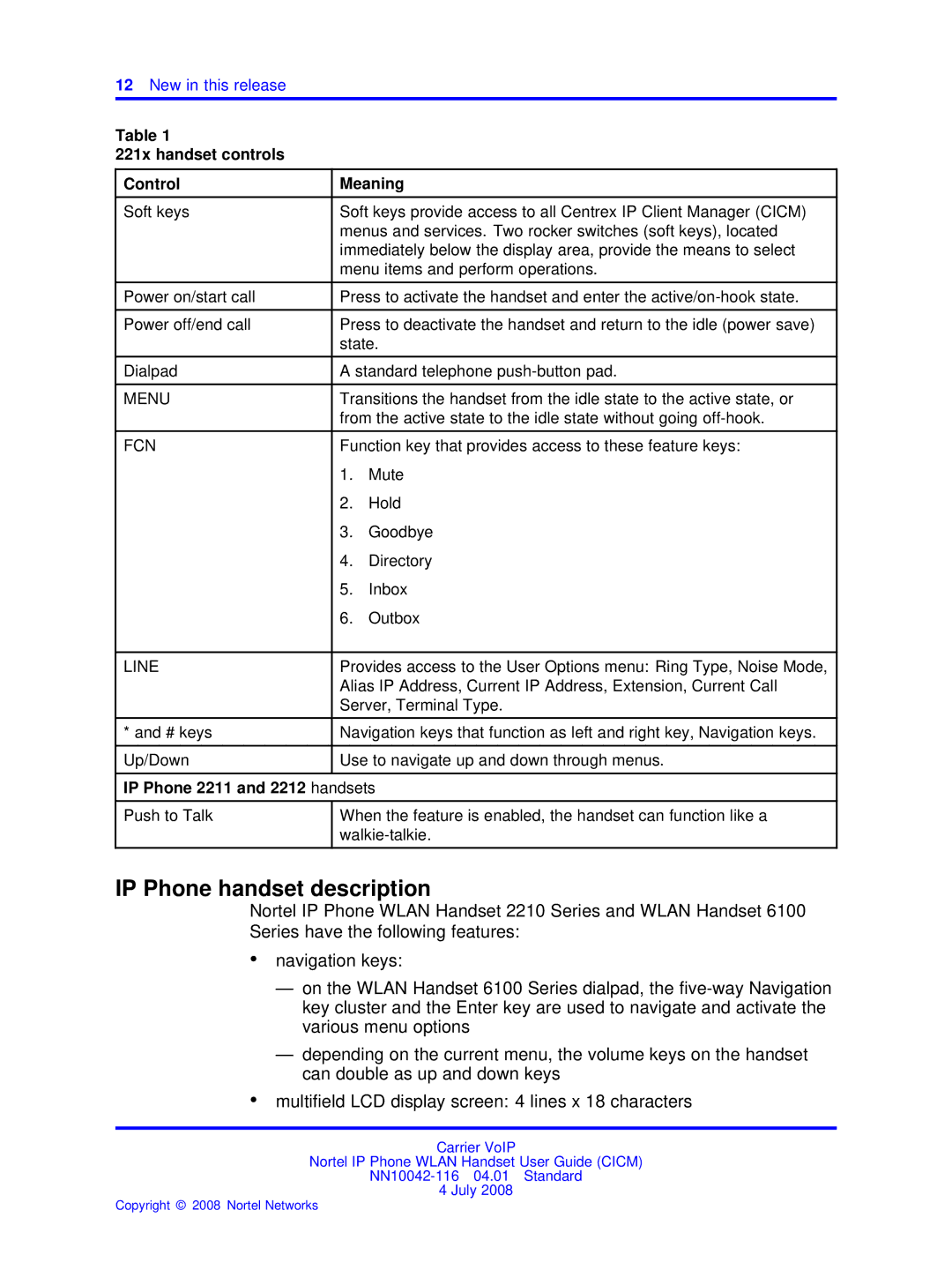12New in this release
Table 1
221x handset controls
Control | Meaning | |
|
| |
Soft keys | Soft keys provide access to all Centrex IP Client Manager (CICM) | |
| menus and services. Two rocker switches (soft keys), located | |
| immediately below the display area, provide the means to select | |
| menu items and perform operations. | |
|
| |
Power on/start call | Press to activate the handset and enter the | |
|
| |
Power off/end call | Press to deactivate the handset and return to the idle (power save) | |
| state. | |
|
| |
Dialpad | A standard telephone | |
|
| |
MENU | Transitions the handset from the idle state to the active state, or | |
| from the active state to the idle state without going | |
|
| |
FCN | Function key that provides access to these feature keys: | |
| 1. | Mute |
| 2. | Hold |
| 3. | Goodbye |
| 4. | Directory |
| 5. | Inbox |
| 6. | Outbox |
|
| |
LINE | Provides access to the User Options menu: Ring Type, Noise Mode, | |
| Alias IP Address, Current IP Address, Extension, Current Call | |
| Server, Terminal Type. | |
|
| |
* and # keys | Navigation keys that function as left and right key, Navigation keys. | |
|
| |
Up/Down | Use to navigate up and down through menus. | |
|
| |
IP Phone 2211 and 2212 handsets | ||
|
| |
Push to Talk | When the feature is enabled, the handset can function like a | |
| ||
|
|
|
IP Phone handset description
Nortel IP Phone WLAN Handset 2210 Series and WLAN Handset 6100 Series have the following features:
•navigation keys:
—on the WLAN Handset 6100 Series dialpad, the
—depending on the current menu, the volume keys on the handset can double as up and down keys
•multifield LCD display screen: 4 lines x 18 characters
Carrier VoIP
Nortel IP Phone WLAN Handset User Guide (CICM)
4 July 2008