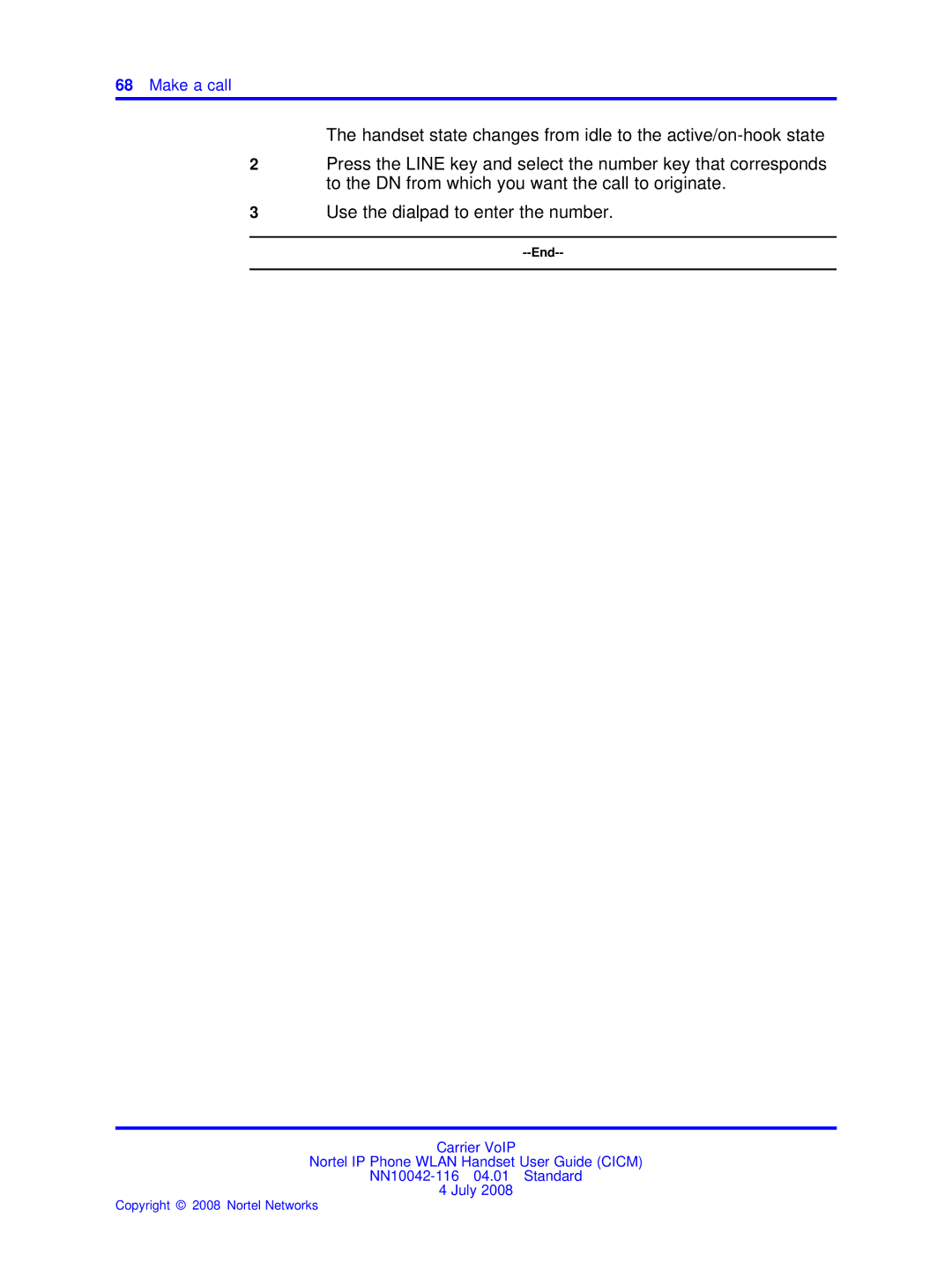68Make a call
The handset state changes from idle to the
2Press the LINE key and select the number key that corresponds to the DN from which you want the call to originate.
3Use the dialpad to enter the number.
Carrier VoIP
Nortel IP Phone WLAN Handset User Guide (CICM)
4 July 2008