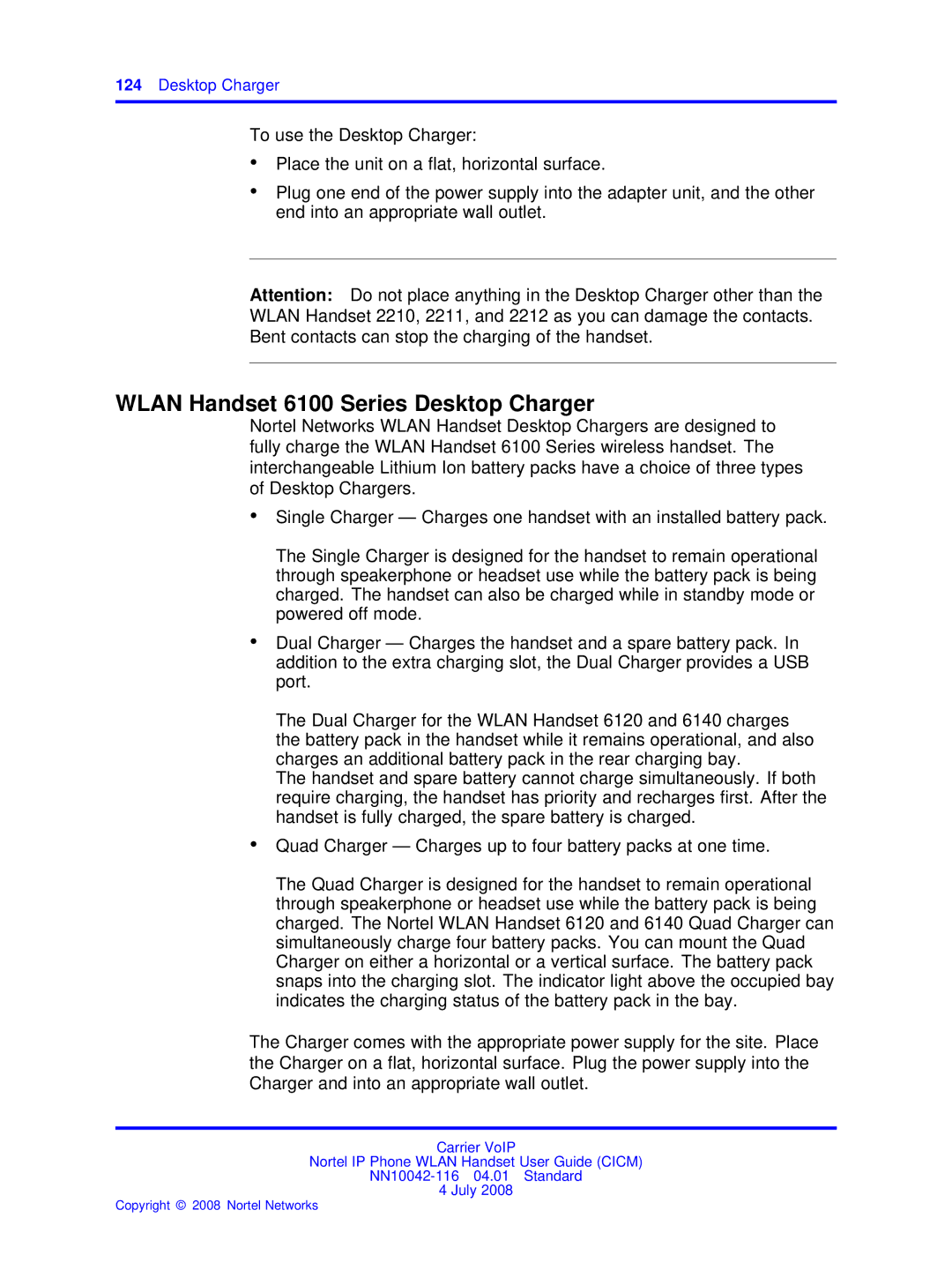124Desktop Charger
To use the Desktop Charger:
•Place the unit on a flat, horizontal surface.
•Plug one end of the power supply into the adapter unit, and the other end into an appropriate wall outlet.
Attention: Do not place anything in the Desktop Charger other than the WLAN Handset 2210, 2211, and 2212 as you can damage the contacts. Bent contacts can stop the charging of the handset.
WLAN Handset 6100 Series Desktop Charger
Nortel Networks WLAN Handset Desktop Chargers are designed to fully charge the WLAN Handset 6100 Series wireless handset. The interchangeable Lithium Ion battery packs have a choice of three types of Desktop Chargers.
•Single Charger — Charges one handset with an installed battery pack.
The Single Charger is designed for the handset to remain operational through speakerphone or headset use while the battery pack is being charged. The handset can also be charged while in standby mode or powered off mode.
•Dual Charger — Charges the handset and a spare battery pack. In addition to the extra charging slot, the Dual Charger provides a USB port.
The Dual Charger for the WLAN Handset 6120 and 6140 charges the battery pack in the handset while it remains operational, and also charges an additional battery pack in the rear charging bay.
The handset and spare battery cannot charge simultaneously. If both require charging, the handset has priority and recharges first. After the handset is fully charged, the spare battery is charged.
•Quad Charger — Charges up to four battery packs at one time.
The Quad Charger is designed for the handset to remain operational through speakerphone or headset use while the battery pack is being charged. The Nortel WLAN Handset 6120 and 6140 Quad Charger can simultaneously charge four battery packs. You can mount the Quad Charger on either a horizontal or a vertical surface. The battery pack snaps into the charging slot. The indicator light above the occupied bay indicates the charging status of the battery pack in the bay.
The Charger comes with the appropriate power supply for the site. Place the Charger on a flat, horizontal surface. Plug the power supply into the Charger and into an appropriate wall outlet.
Carrier VoIP
Nortel IP Phone WLAN Handset User Guide (CICM)
4 July 2008