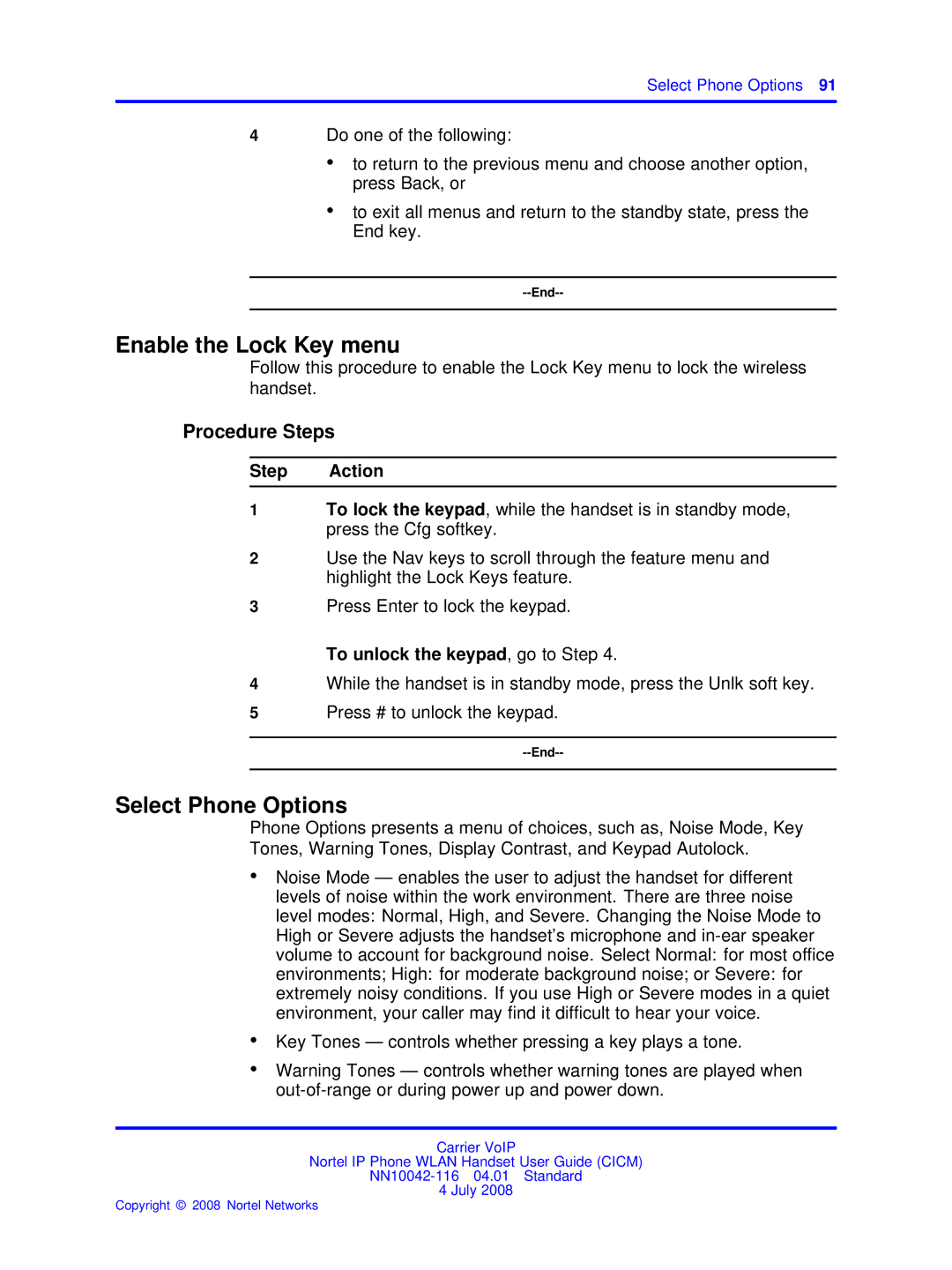Select Phone Options 91
4Do one of the following:
•to return to the previous menu and choose another option, press Back, or
•to exit all menus and return to the standby state, press the End key.
Enable the Lock Key menu
Follow this procedure to enable the Lock Key menu to lock the wireless handset.
Procedure Steps
Step Action
1To lock the keypad, while the handset is in standby mode, press the Cfg softkey.
2Use the Nav keys to scroll through the feature menu and highlight the Lock Keys feature.
3Press Enter to lock the keypad.
To unlock the keypad, go to Step 4.
4While the handset is in standby mode, press the Unlk soft key.
5Press # to unlock the keypad.
Select Phone Options
Phone Options presents a menu of choices, such as, Noise Mode, Key Tones, Warning Tones, Display Contrast, and Keypad Autolock.
•Noise Mode — enables the user to adjust the handset for different levels of noise within the work environment. There are three noise level modes: Normal, High, and Severe. Changing the Noise Mode to High or Severe adjusts the handset’s microphone and
•Key Tones — controls whether pressing a key plays a tone.
•Warning Tones — controls whether warning tones are played when
Carrier VoIP
Nortel IP Phone WLAN Handset User Guide (CICM)
4 July 2008