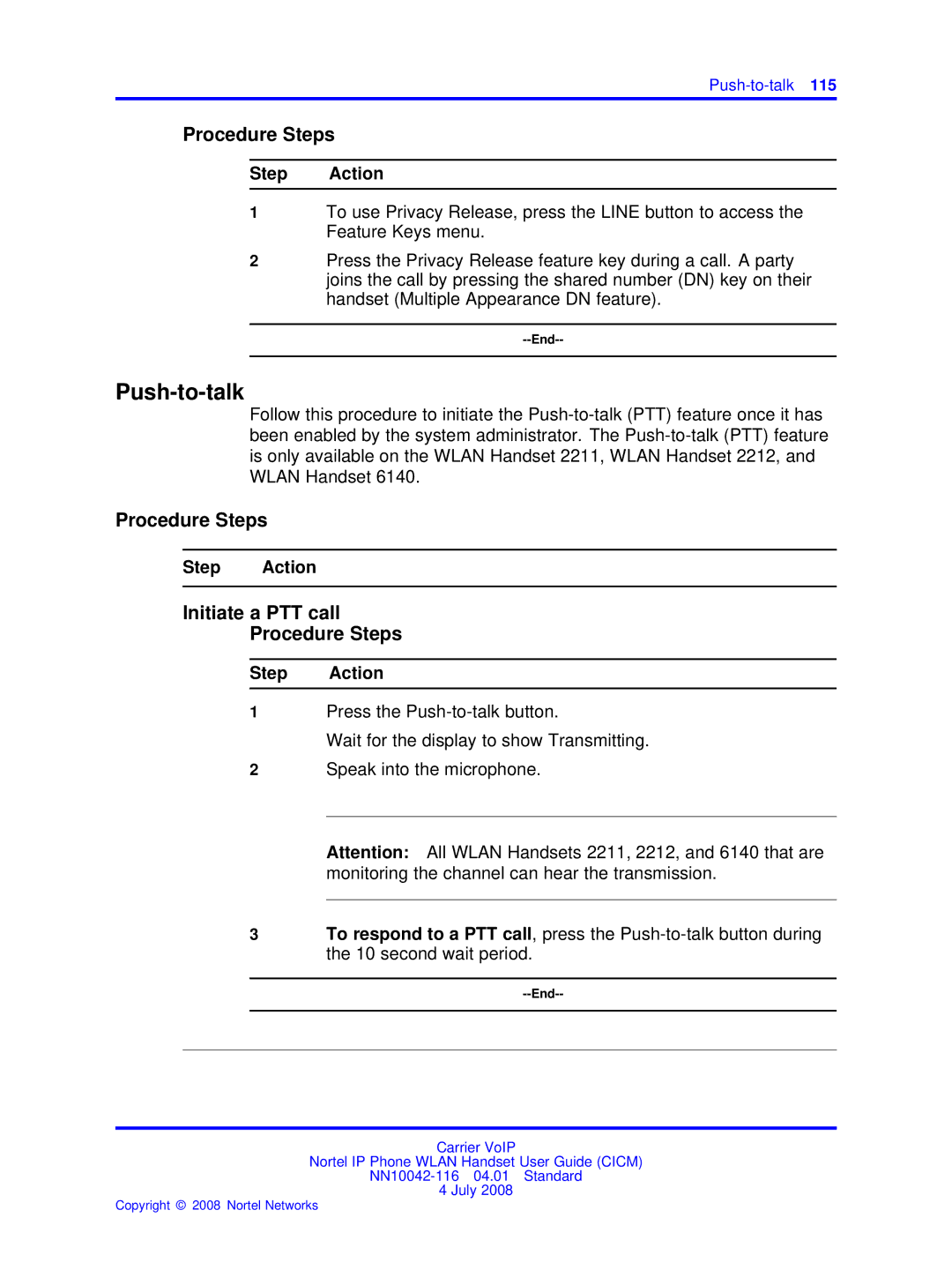Procedure Steps
Step Action
1To use Privacy Release, press the LINE button to access the Feature Keys menu.
2Press the Privacy Release feature key during a call. A party joins the call by pressing the shared number (DN) key on their handset (Multiple Appearance DN feature).
Push-to-talk
Follow this procedure to initiate the
Procedure Steps
Step Action
Initiate a PTT call
Procedure Steps
Step Action
1Press the
Wait for the display to show Transmitting.
2Speak into the microphone.
Attention: All WLAN Handsets 2211, 2212, and 6140 that are monitoring the channel can hear the transmission.
3To respond to a PTT call, press the
Carrier VoIP
Nortel IP Phone WLAN Handset User Guide (CICM)
4 July 2008