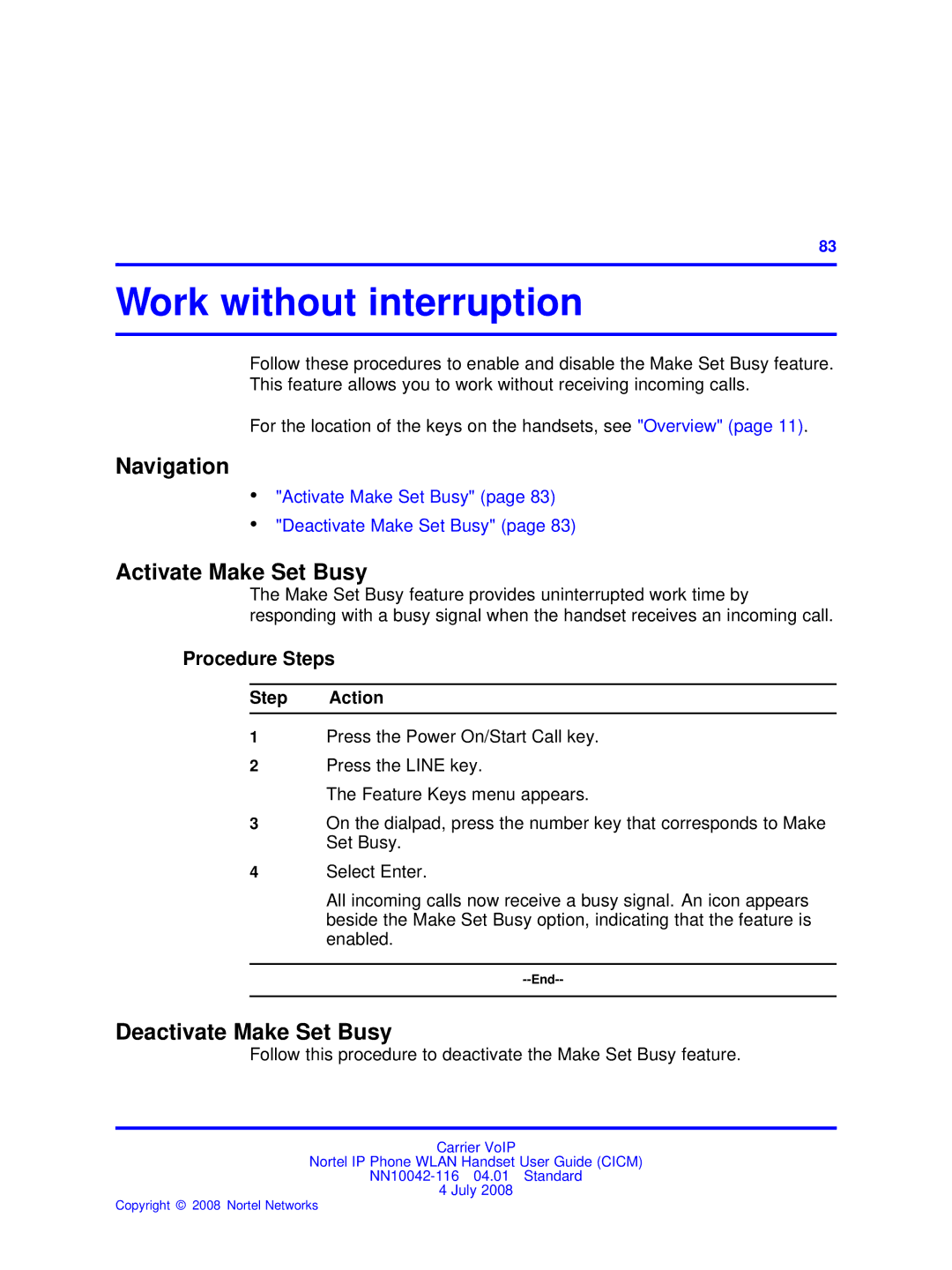.
83
Work without interruption
Follow these procedures to enable and disable the Make Set Busy feature. This feature allows you to work without receiving incoming calls.
For the location of the keys on the handsets, see "Overview" (page 11).
Navigation
•"Activate Make Set Busy" (page 83)
•"Deactivate Make Set Busy" (page 83)
Activate Make Set Busy
The Make Set Busy feature provides uninterrupted work time by responding with a busy signal when the handset receives an incoming call.
Procedure Steps
Step Action
1Press the Power On/Start Call key.
2Press the LINE key.
The Feature Keys menu appears.
3On the dialpad, press the number key that corresponds to Make Set Busy.
4Select Enter.
All incoming calls now receive a busy signal. An icon appears beside the Make Set Busy option, indicating that the feature is enabled.
Deactivate Make Set Busy
Follow this procedure to deactivate the Make Set Busy feature.
Carrier VoIP
Nortel IP Phone WLAN Handset User Guide (CICM)
4 July 2008