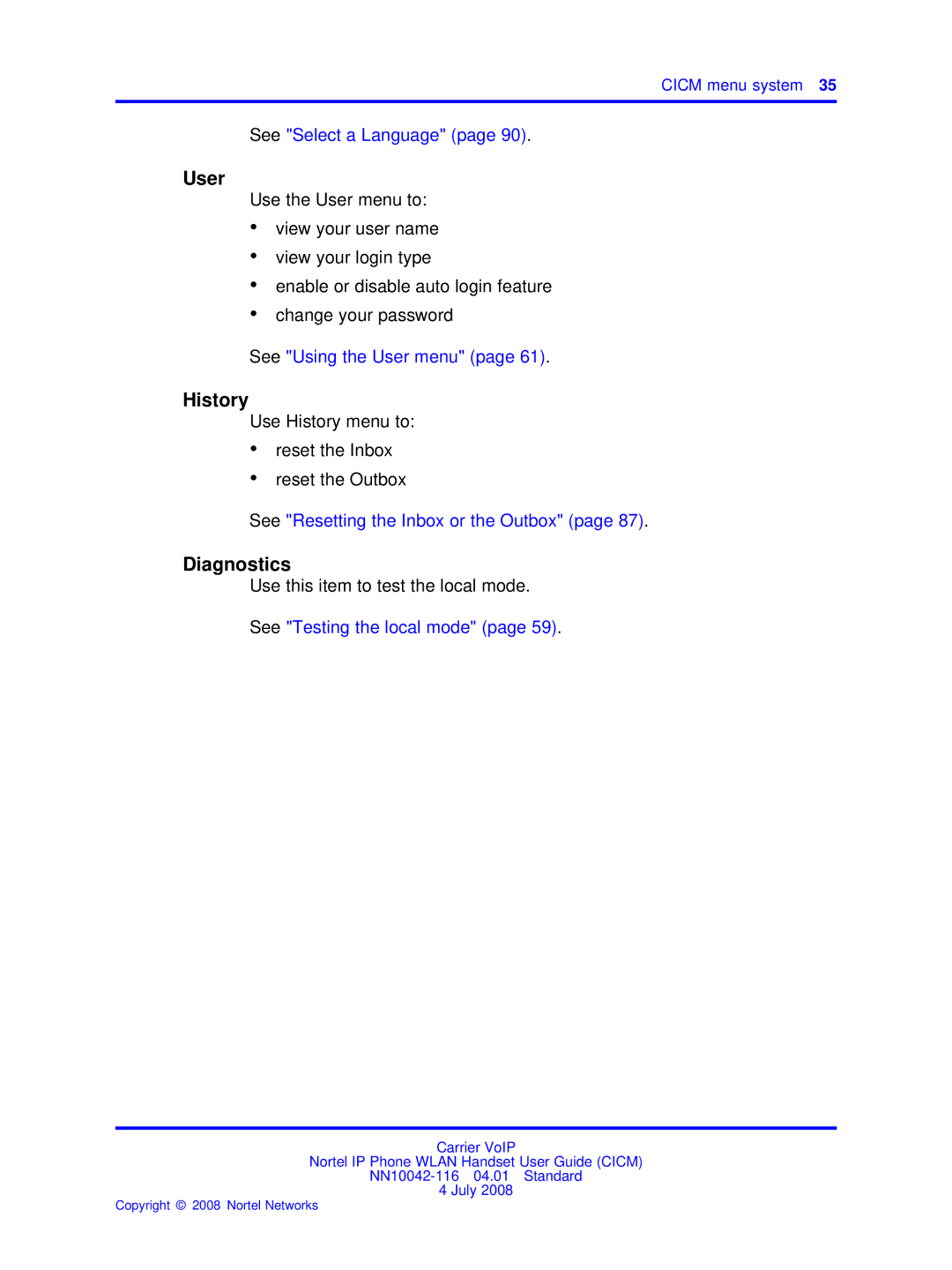CICM menu system 35
See "Select a Language" (page 90).
User
Use the User menu to:
•view your user name
•view your login type
•enable or disable auto login feature
•change your password
See "Using the User menu" (page 61).
History
Use History menu to:
•reset the Inbox
•reset the Outbox
See "Resetting the Inbox or the Outbox" (page 87).
Diagnostics
Use this item to test the local mode.
See "Testing the local mode" (page 59).
Carrier VoIP
Nortel IP Phone WLAN Handset User Guide (CICM)
4 July 2008