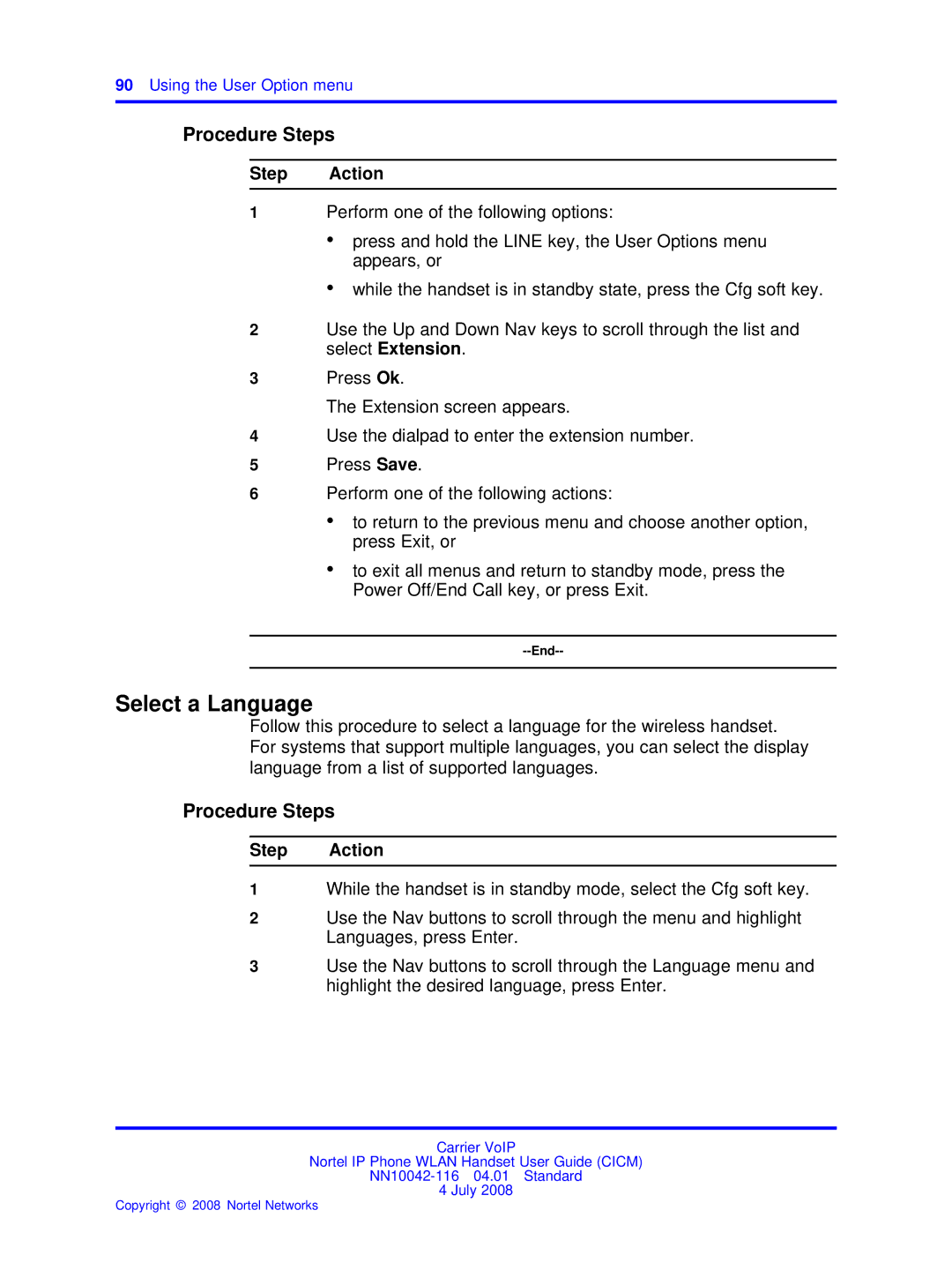90Using the User Option menu
Procedure Steps
Step Action
1Perform one of the following options:
•press and hold the LINE key, the User Options menu appears, or
•while the handset is in standby state, press the Cfg soft key.
2Use the Up and Down Nav keys to scroll through the list and select Extension.
3Press Ok.
The Extension screen appears.
4Use the dialpad to enter the extension number.
5Press Save.
6Perform one of the following actions:
•to return to the previous menu and choose another option, press Exit, or
•to exit all menus and return to standby mode, press the Power Off/End Call key, or press Exit.
Select a Language
Follow this procedure to select a language for the wireless handset. For systems that support multiple languages, you can select the display language from a list of supported languages.
Procedure Steps
Step Action
1While the handset is in standby mode, select the Cfg soft key.
2Use the Nav buttons to scroll through the menu and highlight Languages, press Enter.
3Use the Nav buttons to scroll through the Language menu and highlight the desired language, press Enter.
Carrier VoIP
Nortel IP Phone WLAN Handset User Guide (CICM)
4 July 2008