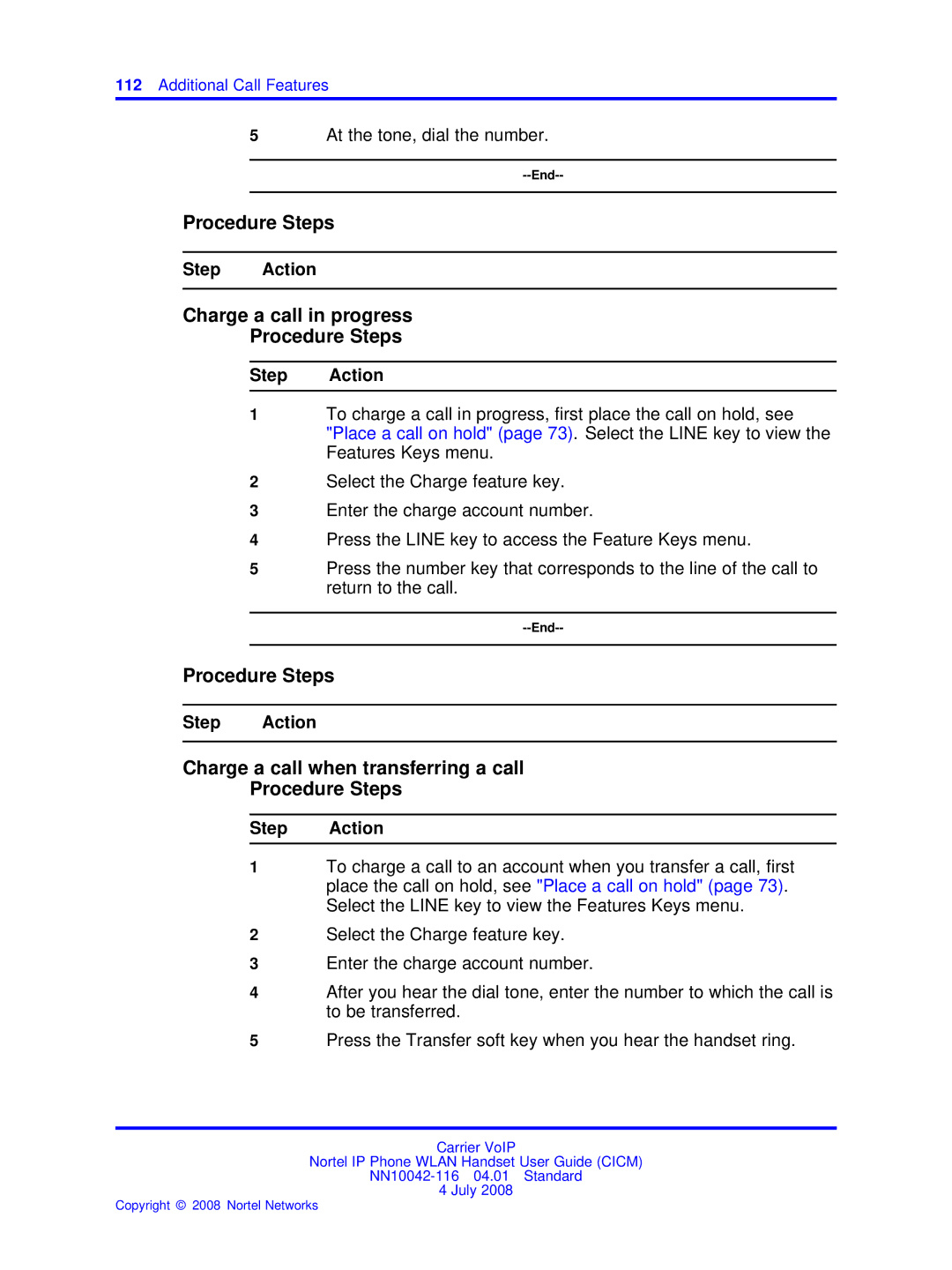112Additional Call Features
5At the tone, dial the number.
Procedure Steps
Step Action
Charge a call in progress
Procedure Steps
Step Action
1To charge a call in progress, first place the call on hold, see "Place a call on hold" (page 73). Select the LINE key to view the Features Keys menu.
2Select the Charge feature key.
3Enter the charge account number.
4Press the LINE key to access the Feature Keys menu.
5Press the number key that corresponds to the line of the call to return to the call.
Procedure Steps
Step Action
Charge a call when transferring a call
Procedure Steps
Step Action
1To charge a call to an account when you transfer a call, first place the call on hold, see "Place a call on hold" (page 73). Select the LINE key to view the Features Keys menu.
2Select the Charge feature key.
3Enter the charge account number.
4After you hear the dial tone, enter the number to which the call is to be transferred.
5Press the Transfer soft key when you hear the handset ring.
Carrier VoIP
Nortel IP Phone WLAN Handset User Guide (CICM)
4 July 2008