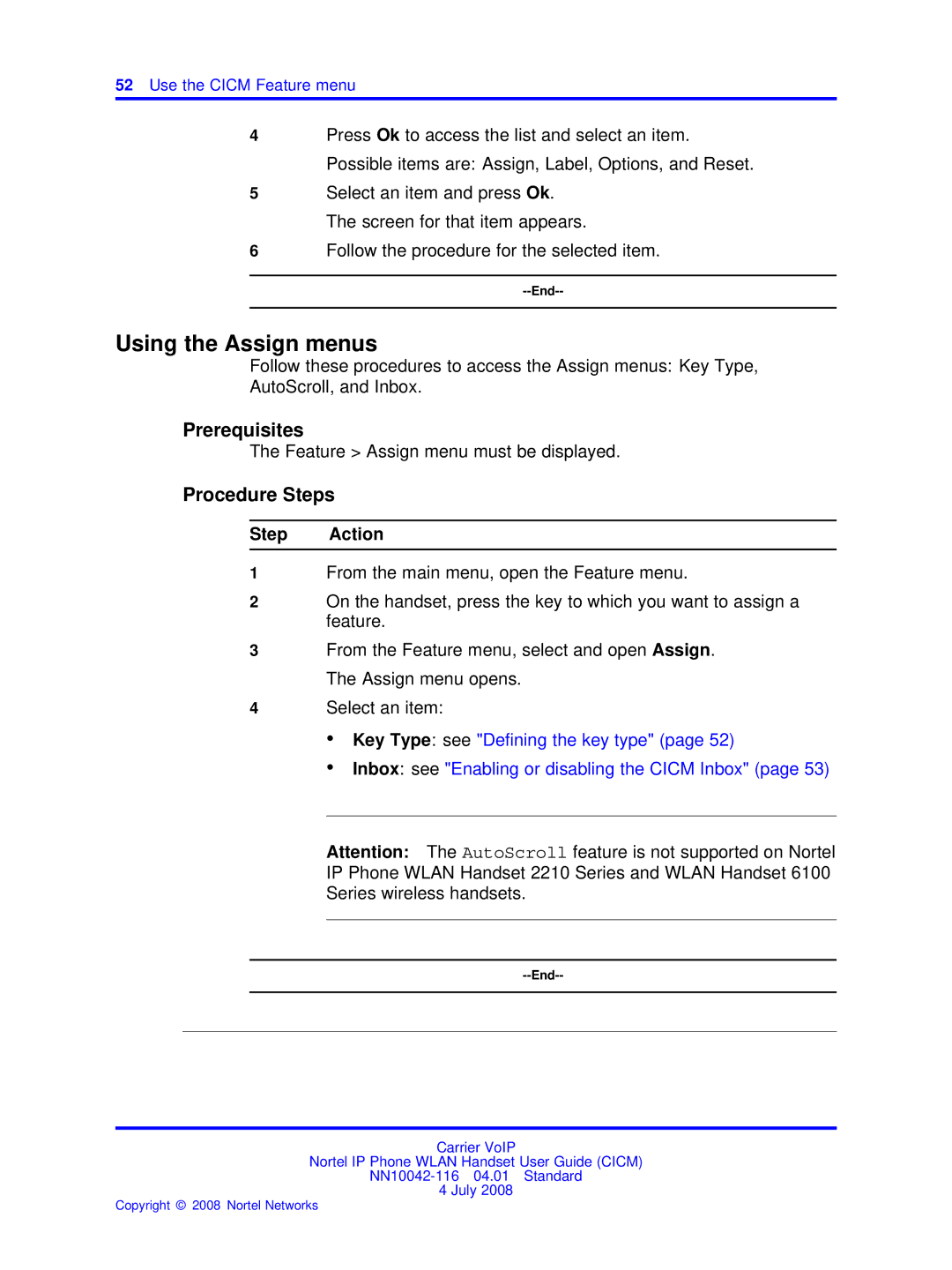52Use the CICM Feature menu
4Press Ok to access the list and select an item. Possible items are: Assign, Label, Options, and Reset.
5Select an item and press Ok. The screen for that item appears.
6Follow the procedure for the selected item.
Using the Assign menus
Follow these procedures to access the Assign menus: Key Type,
AutoScroll, and Inbox.
Prerequisites
The Feature > Assign menu must be displayed.
Procedure Steps
Step Action
1From the main menu, open the Feature menu.
2On the handset, press the key to which you want to assign a feature.
3From the Feature menu, select and open Assign. The Assign menu opens.
4Select an item:
•Key Type: see "Defining the key type" (page 52)
•Inbox: see "Enabling or disabling the CICM Inbox" (page 53)
Attention: The AutoScroll feature is not supported on Nortel
IP Phone WLAN Handset 2210 Series and WLAN Handset 6100
Series wireless handsets.
Carrier VoIP
Nortel IP Phone WLAN Handset User Guide (CICM)
4 July 2008