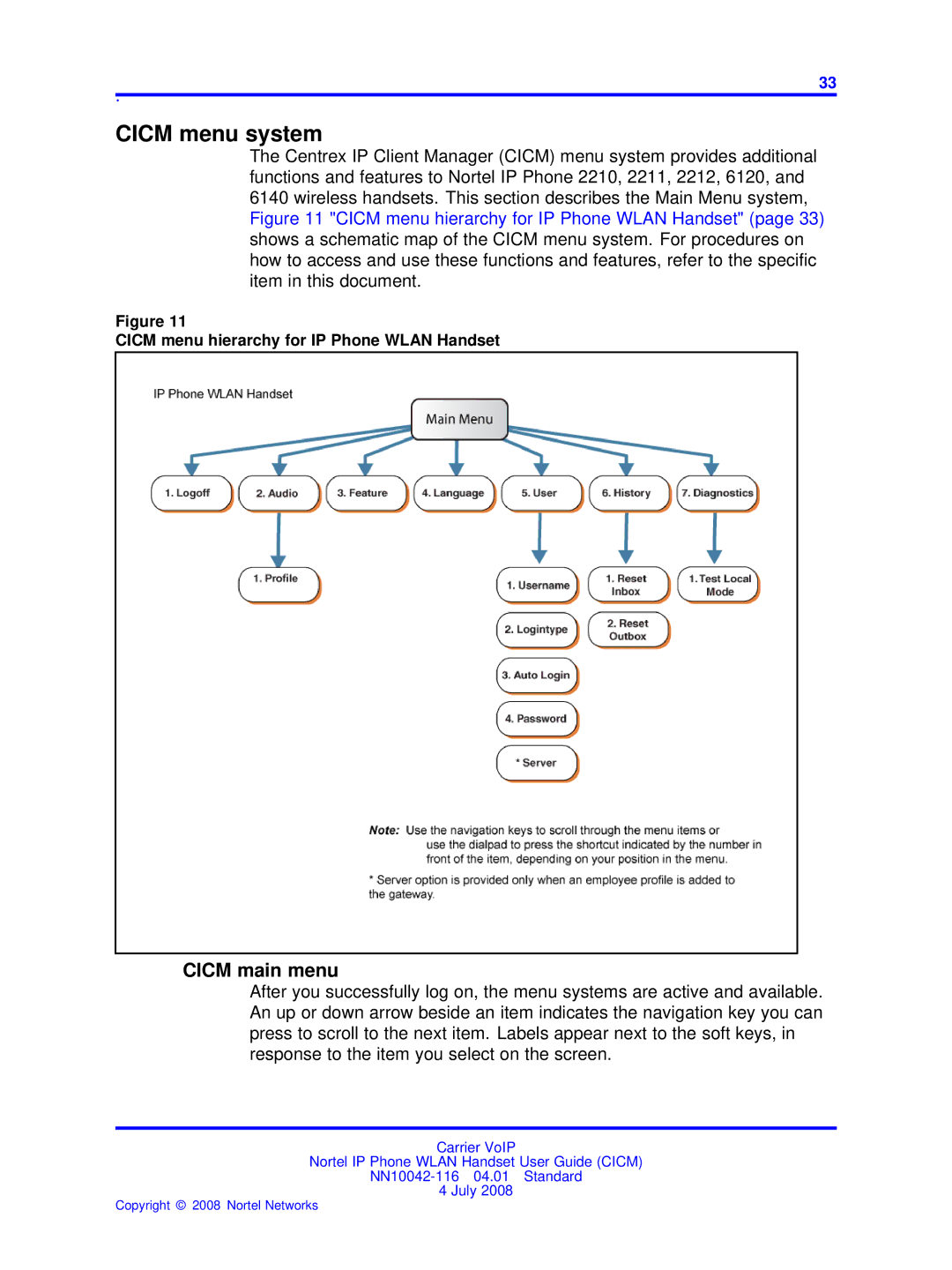.
33
CICM menu system
The Centrex IP Client Manager (CICM) menu system provides additional functions and features to Nortel IP Phone 2210, 2211, 2212, 6120, and 6140 wireless handsets. This section describes the Main Menu system, Figure 11 "CICM menu hierarchy for IP Phone WLAN Handset" (page 33) shows a schematic map of the CICM menu system. For procedures on how to access and use these functions and features, refer to the specific item in this document.
Figure 11
CICM menu hierarchy for IP Phone WLAN Handset
CICM main menu
After you successfully log on, the menu systems are active and available. An up or down arrow beside an item indicates the navigation key you can press to scroll to the next item. Labels appear next to the soft keys, in response to the item you select on the screen.
Carrier VoIP
Nortel IP Phone WLAN Handset User Guide (CICM)
4 July 2008