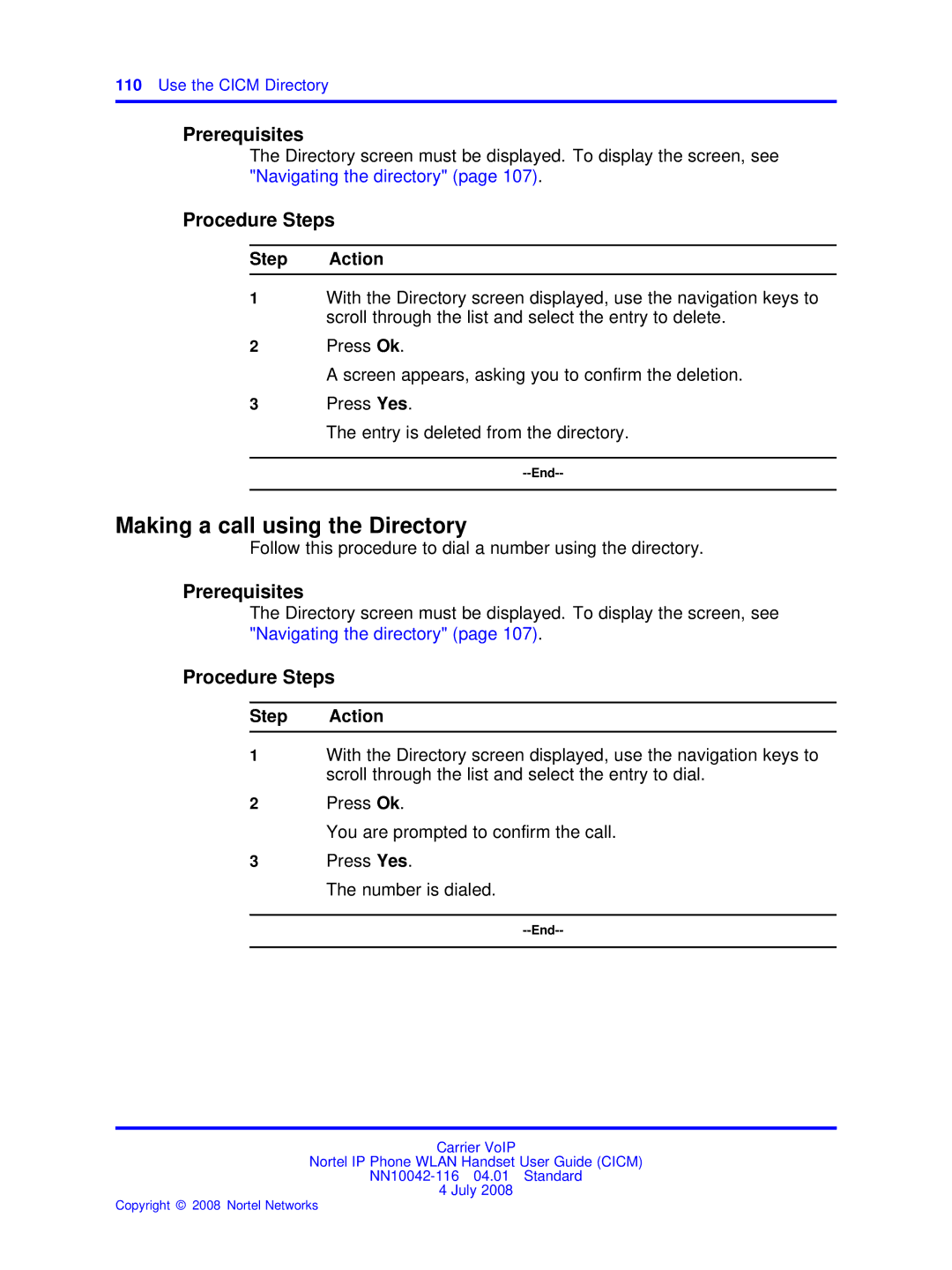110Use the CICM Directory
Prerequisites
The Directory screen must be displayed. To display the screen, see "Navigating the directory" (page 107).
Procedure Steps
Step Action
1With the Directory screen displayed, use the navigation keys to scroll through the list and select the entry to delete.
2Press Ok.
A screen appears, asking you to confirm the deletion.
3Press Yes.
The entry is deleted from the directory.
Making a call using the Directory
Follow this procedure to dial a number using the directory.
Prerequisites
The Directory screen must be displayed. To display the screen, see "Navigating the directory" (page 107).
Procedure Steps
Step Action
1With the Directory screen displayed, use the navigation keys to scroll through the list and select the entry to dial.
2Press Ok.
You are prompted to confirm the call.
3Press Yes.
The number is dialed.
Carrier VoIP
Nortel IP Phone WLAN Handset User Guide (CICM)
4 July 2008