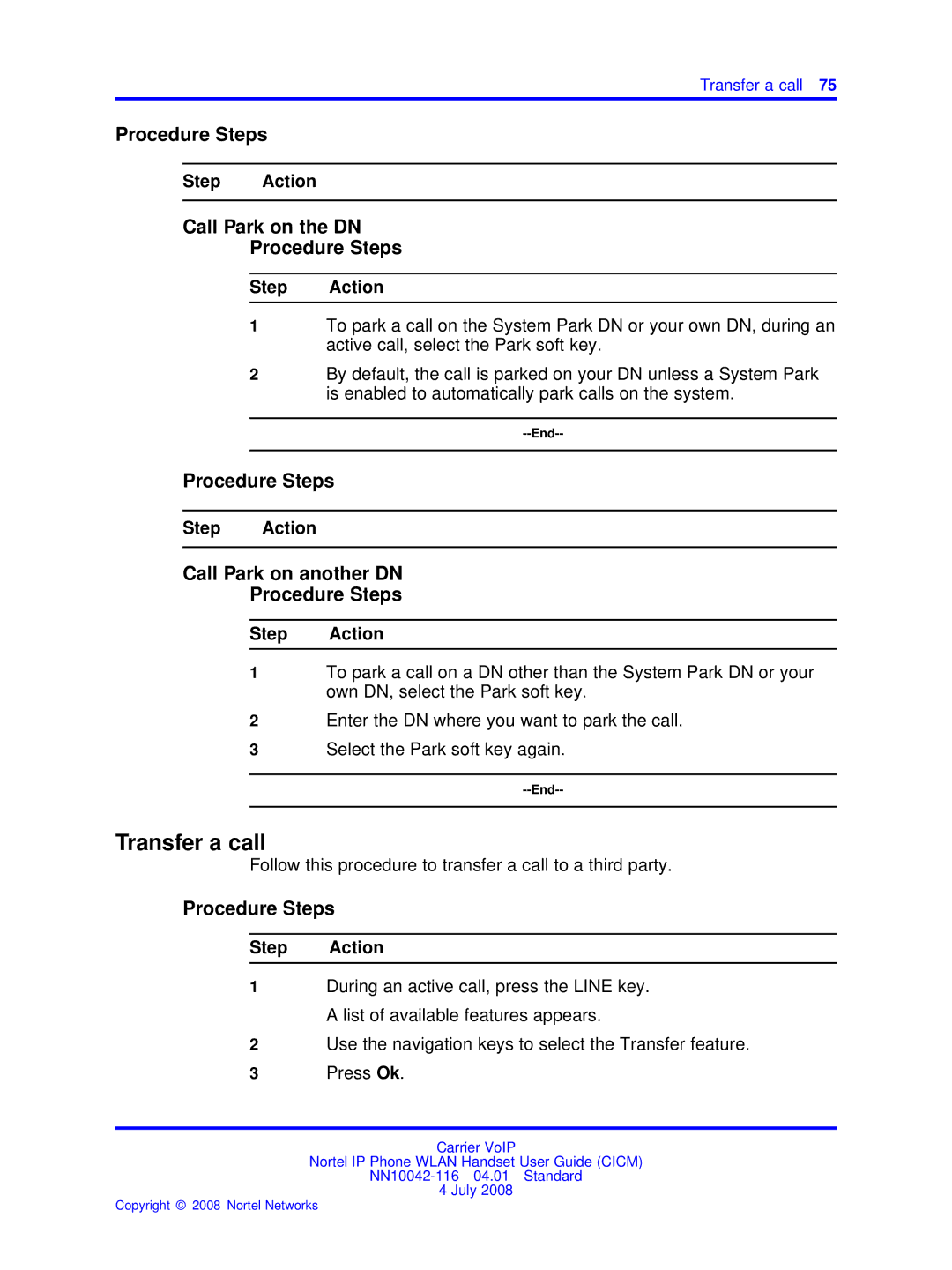Transfer a call 75
Procedure Steps
Step Action
Call Park on the DN
Procedure Steps
Step Action
1To park a call on the System Park DN or your own DN, during an active call, select the Park soft key.
2By default, the call is parked on your DN unless a System Park is enabled to automatically park calls on the system.
Procedure Steps
Step Action
Call Park on another DN
Procedure Steps
Step Action
1To park a call on a DN other than the System Park DN or your own DN, select the Park soft key.
2Enter the DN where you want to park the call.
3Select the Park soft key again.
Transfer a call
Follow this procedure to transfer a call to a third party.
Procedure Steps
Step Action
1During an active call, press the LINE key. A list of available features appears.
2Use the navigation keys to select the Transfer feature.
3Press Ok.
Carrier VoIP
Nortel IP Phone WLAN Handset User Guide (CICM)
4 July 2008