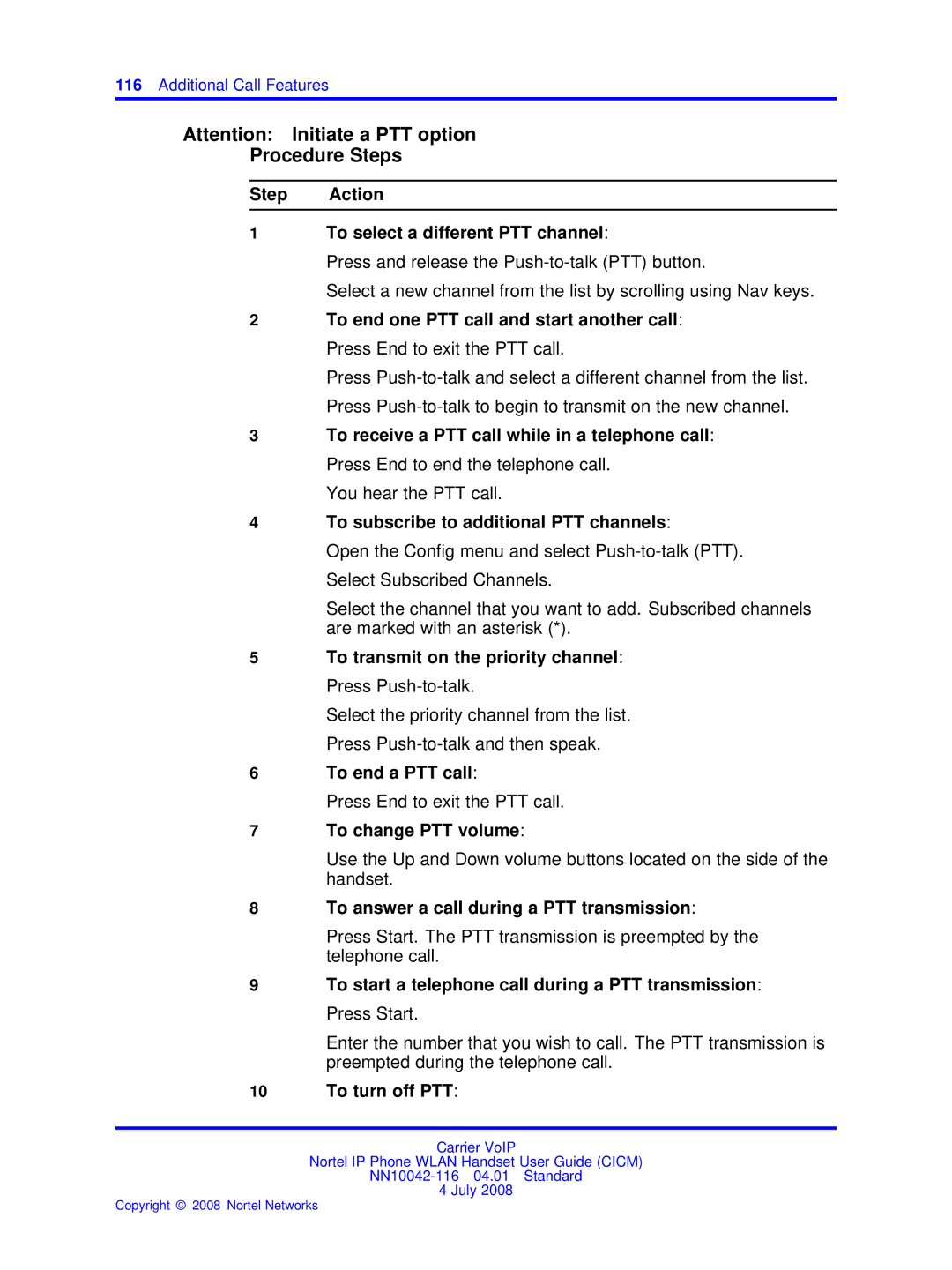116Additional Call Features
Attention: Initiate a PTT option
Procedure Steps
Step Action
1To select a different PTT channel:
Press and release the
Select a new channel from the list by scrolling using Nav keys.
2To end one PTT call and start another call: Press End to exit the PTT call.
Press
3To receive a PTT call while in a telephone call: Press End to end the telephone call.
You hear the PTT call.
4To subscribe to additional PTT channels:
Open the Config menu and select
Select the channel that you want to add. Subscribed channels are marked with an asterisk (*).
5To transmit on the priority channel: Press
Select the priority channel from the list. Press
6To end a PTT call:
Press End to exit the PTT call.
7To change PTT volume:
Use the Up and Down volume buttons located on the side of the handset.
8To answer a call during a PTT transmission:
Press Start. The PTT transmission is preempted by the telephone call.
9To start a telephone call during a PTT transmission: Press Start.
Enter the number that you wish to call. The PTT transmission is preempted during the telephone call.
10To turn off PTT:
Carrier VoIP
Nortel IP Phone WLAN Handset User Guide (CICM)
4 July 2008