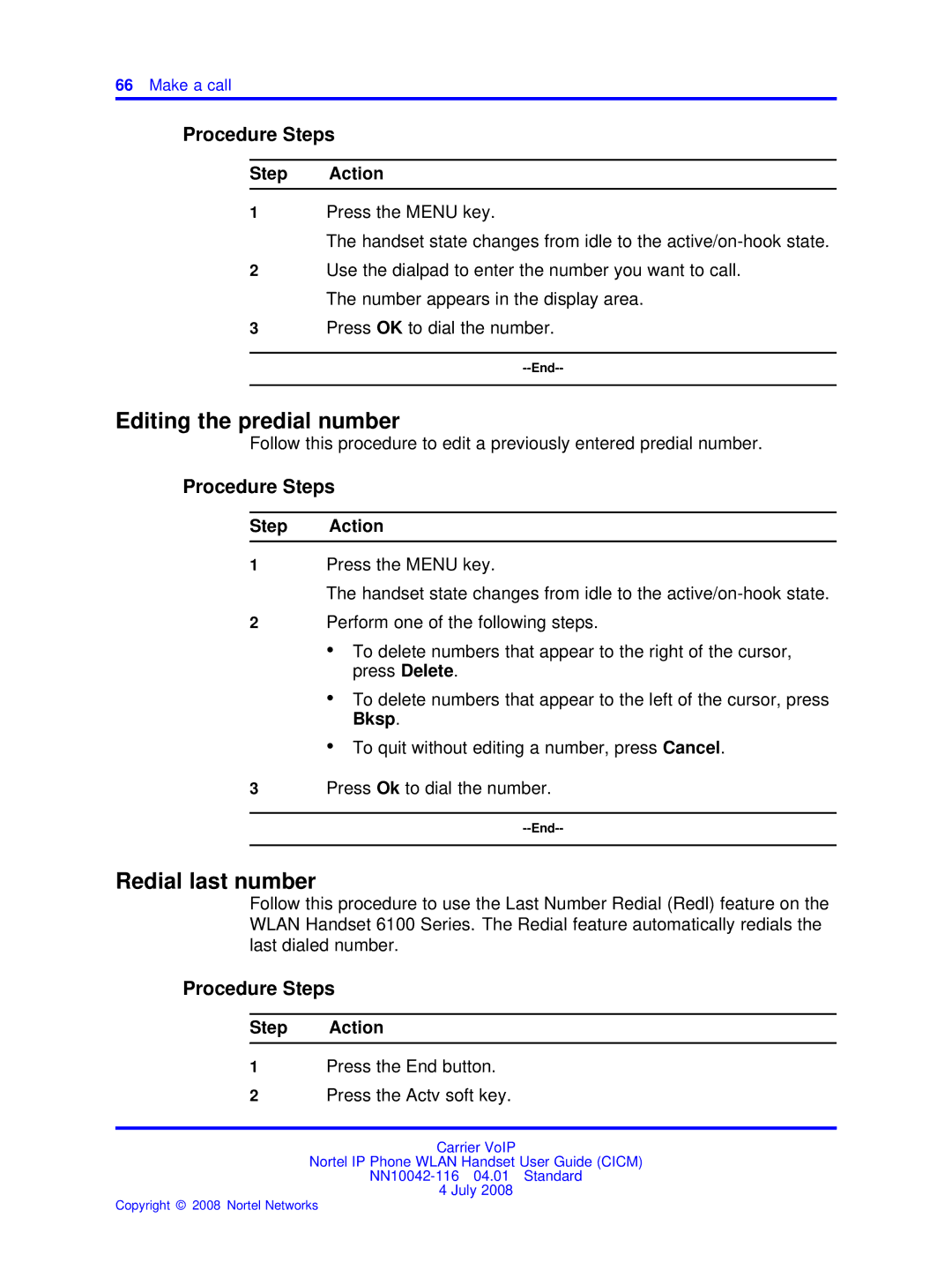66Make a call
Procedure Steps
Step Action
1Press the MENU key.
The handset state changes from idle to the
2Use the dialpad to enter the number you want to call. The number appears in the display area.
3Press OK to dial the number.
Editing the predial number
Follow this procedure to edit a previously entered predial number.
Procedure Steps
Step Action
1Press the MENU key.
The handset state changes from idle to the
2Perform one of the following steps.
•To delete numbers that appear to the right of the cursor, press Delete.
•To delete numbers that appear to the left of the cursor, press Bksp.
•To quit without editing a number, press Cancel.
3Press Ok to dial the number.
Redial last number
Follow this procedure to use the Last Number Redial (Redl) feature on the WLAN Handset 6100 Series. The Redial feature automatically redials the last dialed number.
Procedure Steps
Step Action
1Press the End button.
2Press the Actv soft key.
Carrier VoIP
Nortel IP Phone WLAN Handset User Guide (CICM)
4 July 2008