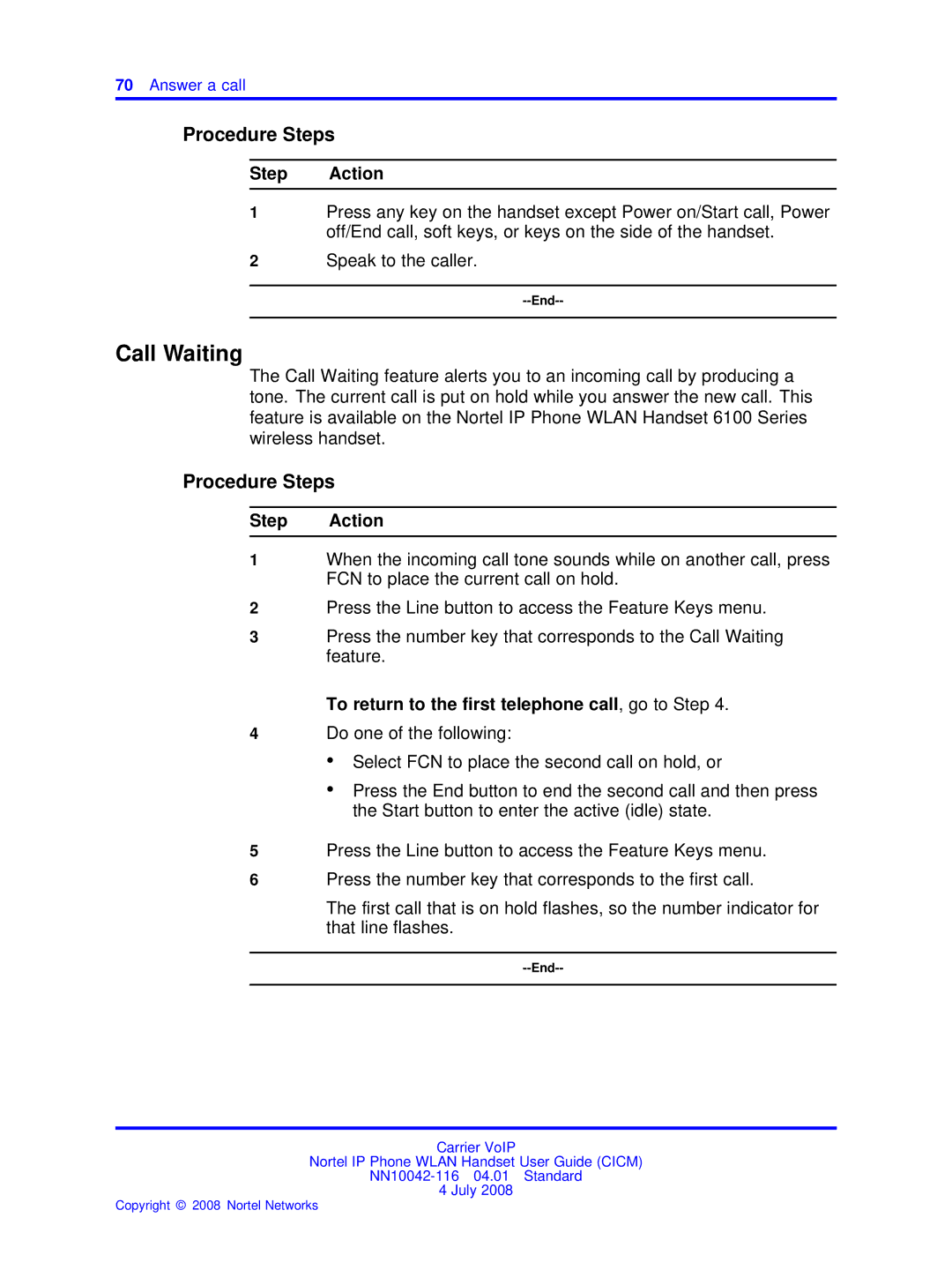70Answer a call
Procedure Steps
Step Action
1Press any key on the handset except Power on/Start call, Power off/End call, soft keys, or keys on the side of the handset.
2Speak to the caller.
Call Waiting
The Call Waiting feature alerts you to an incoming call by producing a tone. The current call is put on hold while you answer the new call. This feature is available on the Nortel IP Phone WLAN Handset 6100 Series wireless handset.
Procedure Steps
Step Action
1When the incoming call tone sounds while on another call, press FCN to place the current call on hold.
2Press the Line button to access the Feature Keys menu.
3Press the number key that corresponds to the Call Waiting feature.
To return to the first telephone call, go to Step 4.
4Do one of the following:
•Select FCN to place the second call on hold, or
•Press the End button to end the second call and then press the Start button to enter the active (idle) state.
5Press the Line button to access the Feature Keys menu.
6Press the number key that corresponds to the first call.
The first call that is on hold flashes, so the number indicator for that line flashes.
Carrier VoIP
Nortel IP Phone WLAN Handset User Guide (CICM)
4 July 2008