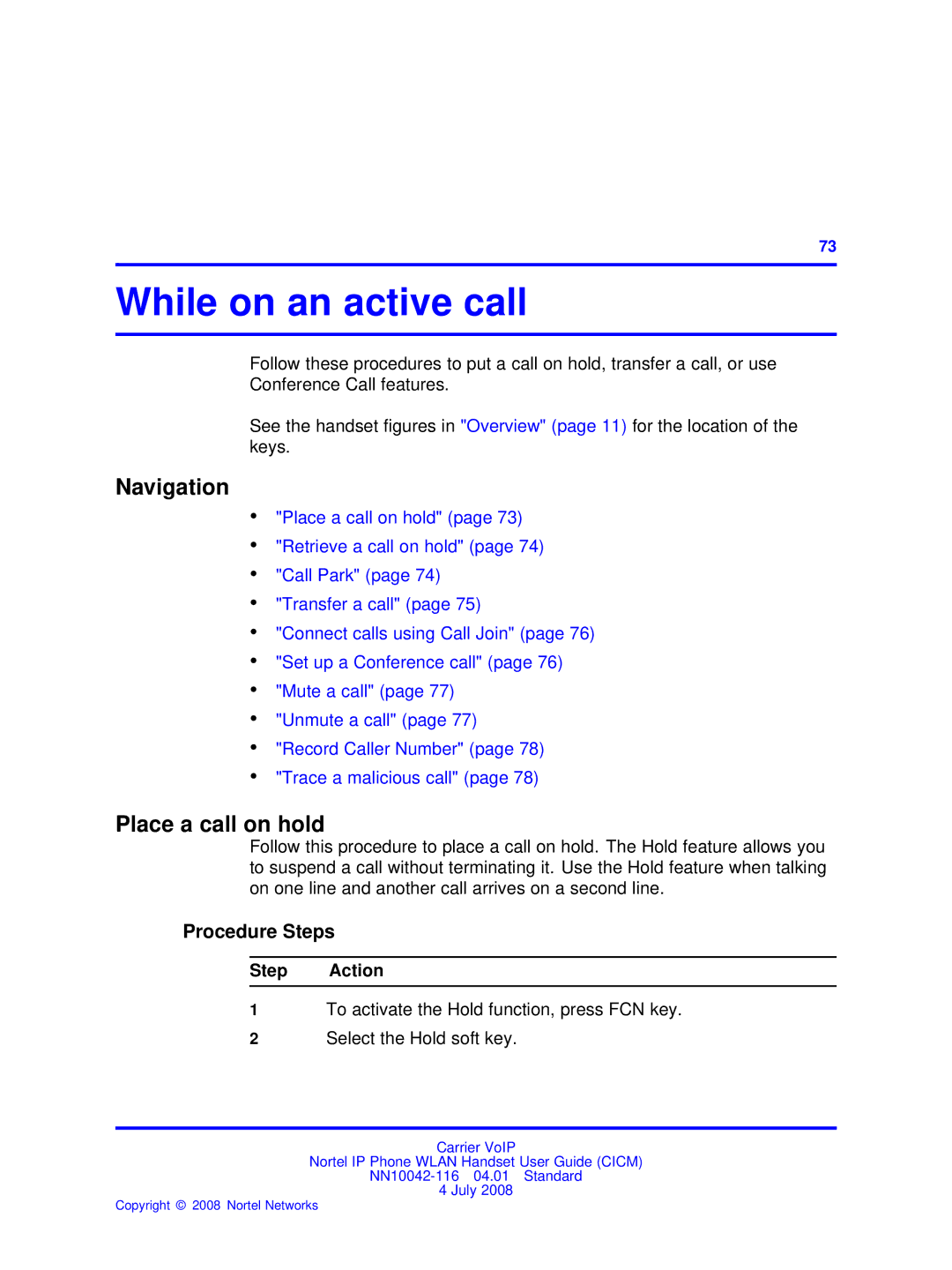.
73
While on an active call
Follow these procedures to put a call on hold, transfer a call, or use
Conference Call features.
See the handset figures in "Overview" (page 11) for the location of the keys.
Navigation
•"Place a call on hold" (page 73)
•"Retrieve a call on hold" (page 74)
•"Call Park" (page 74)
•"Transfer a call" (page 75)
•"Connect calls using Call Join" (page 76)
•"Set up a Conference call" (page 76)
•"Mute a call" (page 77)
•"Unmute a call" (page 77)
•"Record Caller Number" (page 78)
•"Trace a malicious call" (page 78)
Place a call on hold
Follow this procedure to place a call on hold. The Hold feature allows you to suspend a call without terminating it. Use the Hold feature when talking on one line and another call arrives on a second line.
Procedure Steps
Step Action
1To activate the Hold function, press FCN key.
2Select the Hold soft key.
Carrier VoIP
Nortel IP Phone WLAN Handset User Guide (CICM)
4 July 2008