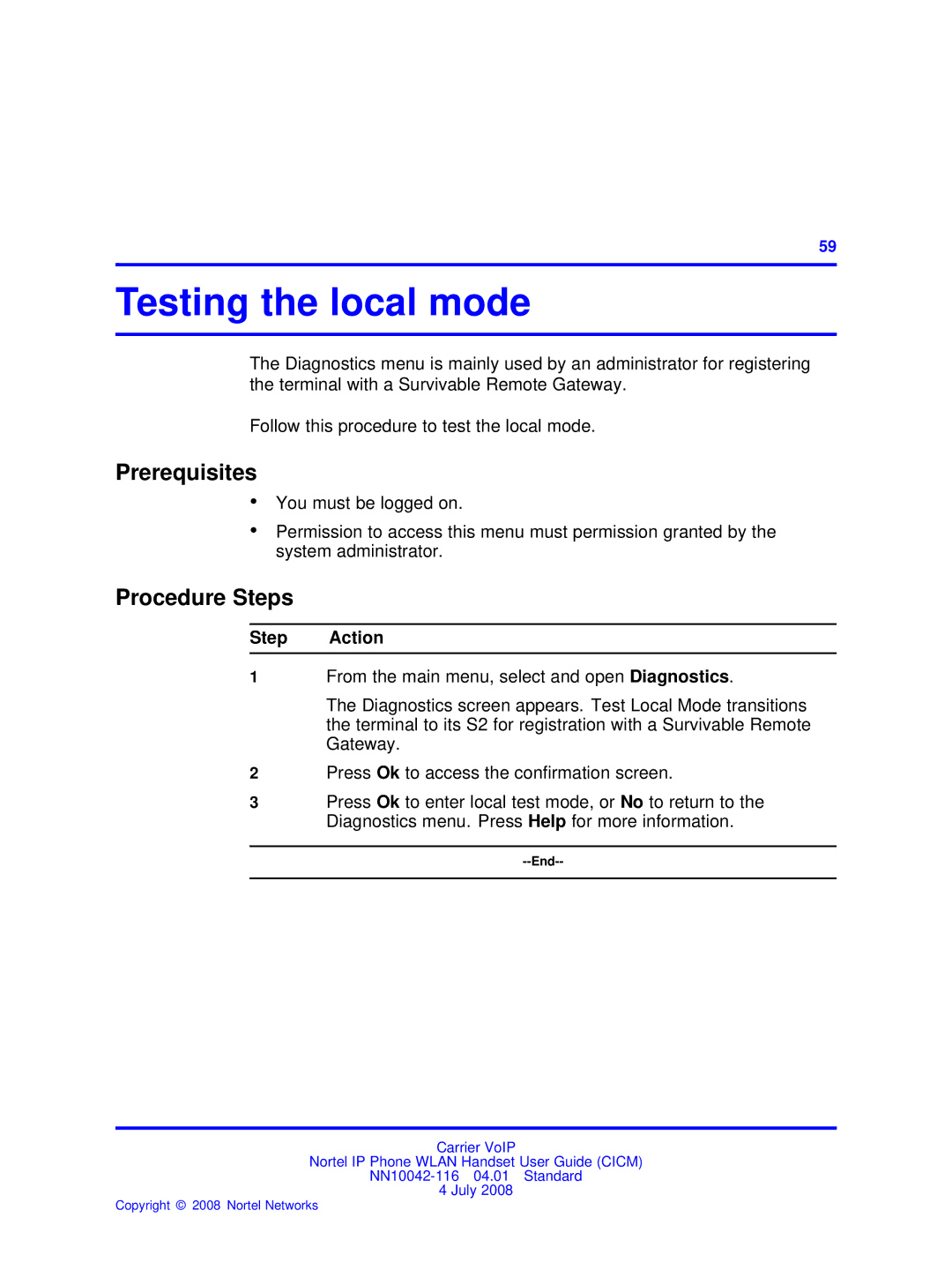.
59
Testing the local mode
The Diagnostics menu is mainly used by an administrator for registering the terminal with a Survivable Remote Gateway.
Follow this procedure to test the local mode.
Prerequisites
•You must be logged on.
•Permission to access this menu must permission granted by the system administrator.
Procedure Steps
Step Action
1From the main menu, select and open Diagnostics.
The Diagnostics screen appears. Test Local Mode transitions the terminal to its S2 for registration with a Survivable Remote Gateway.
2Press Ok to access the confirmation screen.
3Press Ok to enter local test mode, or No to return to the Diagnostics menu. Press Help for more information.
Carrier VoIP
Nortel IP Phone WLAN Handset User Guide (CICM)
4 July 2008