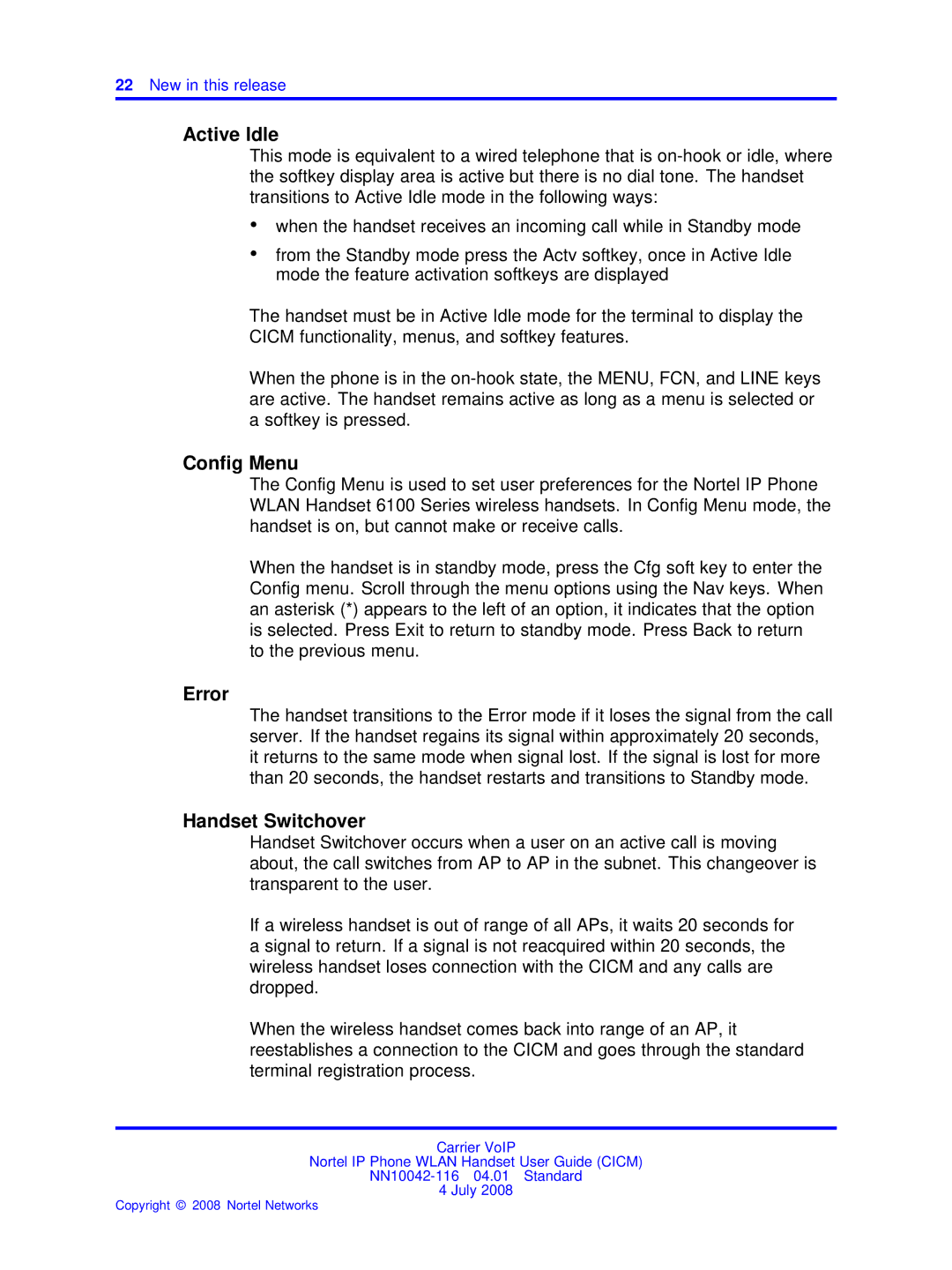22New in this release
Active Idle
This mode is equivalent to a wired telephone that is
•when the handset receives an incoming call while in Standby mode
•from the Standby mode press the Actv softkey, once in Active Idle mode the feature activation softkeys are displayed
The handset must be in Active Idle mode for the terminal to display the CICM functionality, menus, and softkey features.
When the phone is in the
Config Menu
The Config Menu is used to set user preferences for the Nortel IP Phone WLAN Handset 6100 Series wireless handsets. In Config Menu mode, the handset is on, but cannot make or receive calls.
When the handset is in standby mode, press the Cfg soft key to enter the Config menu. Scroll through the menu options using the Nav keys. When an asterisk (*) appears to the left of an option, it indicates that the option is selected. Press Exit to return to standby mode. Press Back to return to the previous menu.
Error
The handset transitions to the Error mode if it loses the signal from the call server. If the handset regains its signal within approximately 20 seconds, it returns to the same mode when signal lost. If the signal is lost for more than 20 seconds, the handset restarts and transitions to Standby mode.
Handset Switchover
Handset Switchover occurs when a user on an active call is moving about, the call switches from AP to AP in the subnet. This changeover is transparent to the user.
If a wireless handset is out of range of all APs, it waits 20 seconds for a signal to return. If a signal is not reacquired within 20 seconds, the wireless handset loses connection with the CICM and any calls are dropped.
When the wireless handset comes back into range of an AP, it reestablishes a connection to the CICM and goes through the standard terminal registration process.
Carrier VoIP
Nortel IP Phone WLAN Handset User Guide (CICM)
4 July 2008