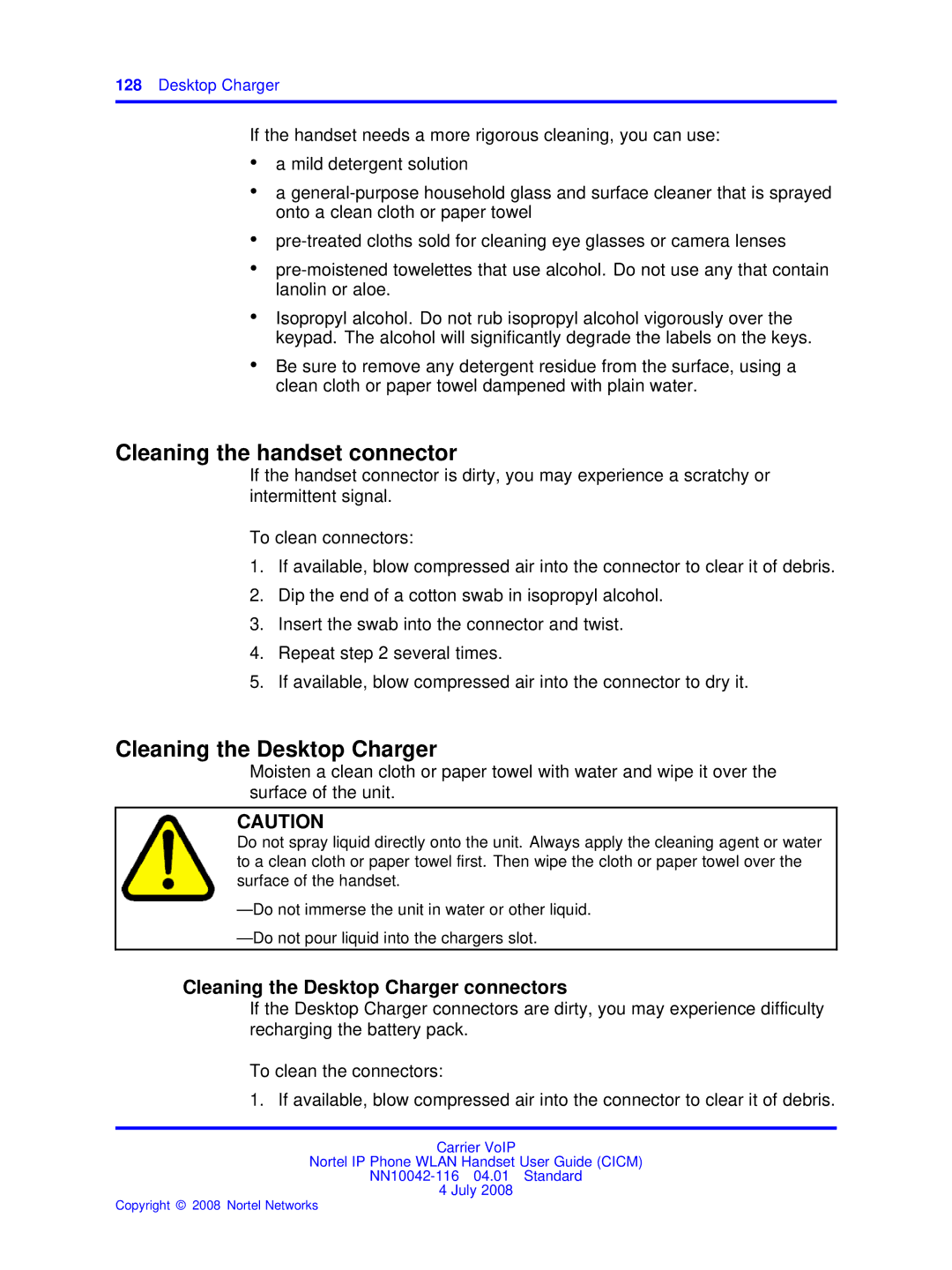128Desktop Charger
If the handset needs a more rigorous cleaning, you can use:
•a mild detergent solution
•a
•
•
•Isopropyl alcohol. Do not rub isopropyl alcohol vigorously over the keypad. The alcohol will significantly degrade the labels on the keys.
•Be sure to remove any detergent residue from the surface, using a clean cloth or paper towel dampened with plain water.
Cleaning the handset connector
If the handset connector is dirty, you may experience a scratchy or intermittent signal.
To clean connectors:
1.If available, blow compressed air into the connector to clear it of debris.
2.Dip the end of a cotton swab in isopropyl alcohol.
3.Insert the swab into the connector and twist.
4.Repeat step 2 several times.
5.If available, blow compressed air into the connector to dry it.
Cleaning the Desktop Charger
Moisten a clean cloth or paper towel with water and wipe it over the surface of the unit.
CAUTION
Do not spray liquid directly onto the unit. Always apply the cleaning agent or water to a clean cloth or paper towel first. Then wipe the cloth or paper towel over the surface of the handset.
Cleaning the Desktop Charger connectors
If the Desktop Charger connectors are dirty, you may experience difficulty recharging the battery pack.
To clean the connectors:
1. If available, blow compressed air into the connector to clear it of debris.
Carrier VoIP
Nortel IP Phone WLAN Handset User Guide (CICM)
4 July 2008