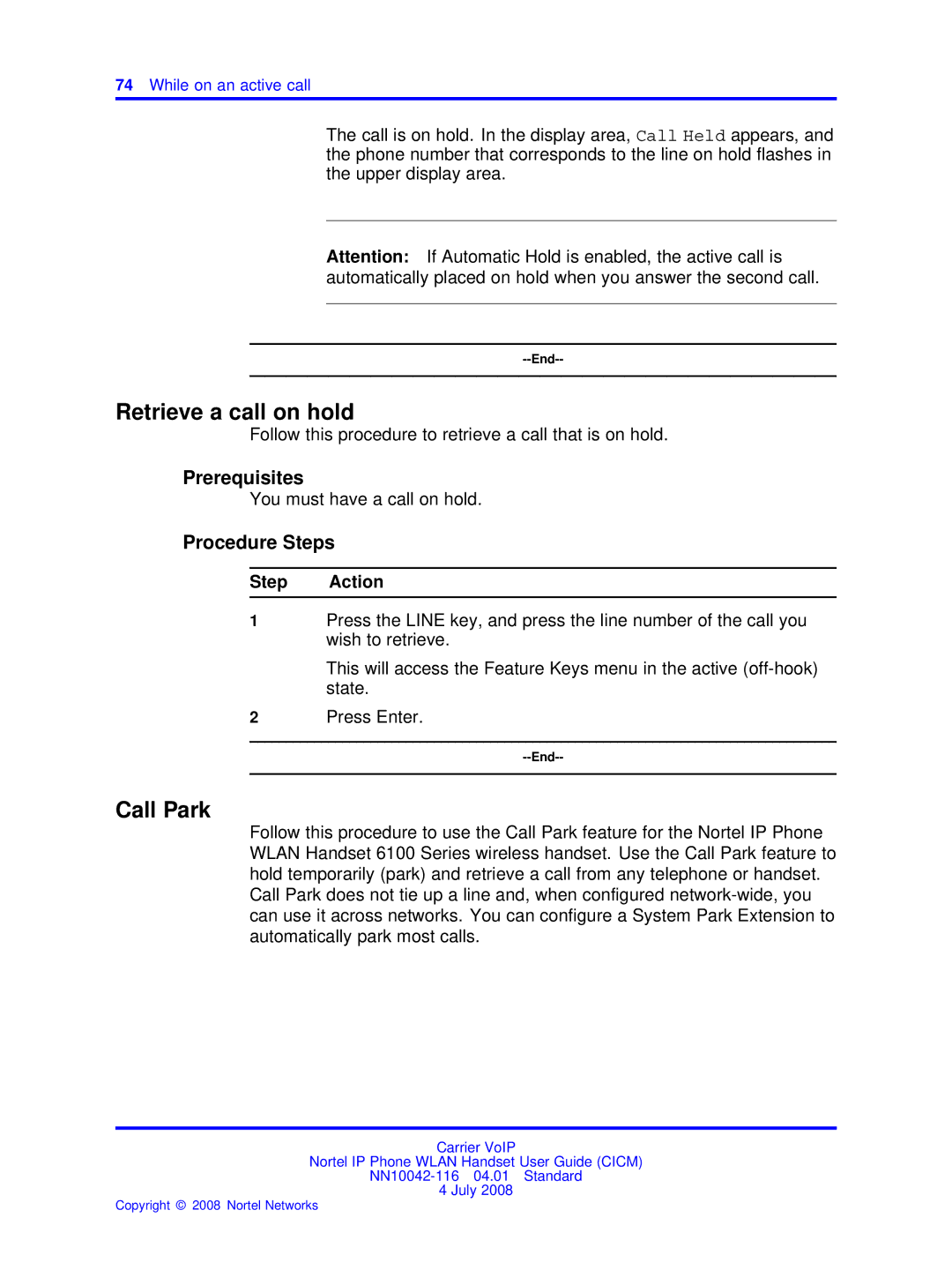74While on an active call
The call is on hold. In the display area, Call Held appears, and the phone number that corresponds to the line on hold flashes in the upper display area.
Attention: If Automatic Hold is enabled, the active call is automatically placed on hold when you answer the second call.
Retrieve a call on hold
Follow this procedure to retrieve a call that is on hold.
Prerequisites
You must have a call on hold.
Procedure Steps
Step Action
1Press the LINE key, and press the line number of the call you wish to retrieve.
This will access the Feature Keys menu in the active
2Press Enter.
Call Park
Follow this procedure to use the Call Park feature for the Nortel IP Phone WLAN Handset 6100 Series wireless handset. Use the Call Park feature to hold temporarily (park) and retrieve a call from any telephone or handset. Call Park does not tie up a line and, when configured
Carrier VoIP
Nortel IP Phone WLAN Handset User Guide (CICM)
4 July 2008