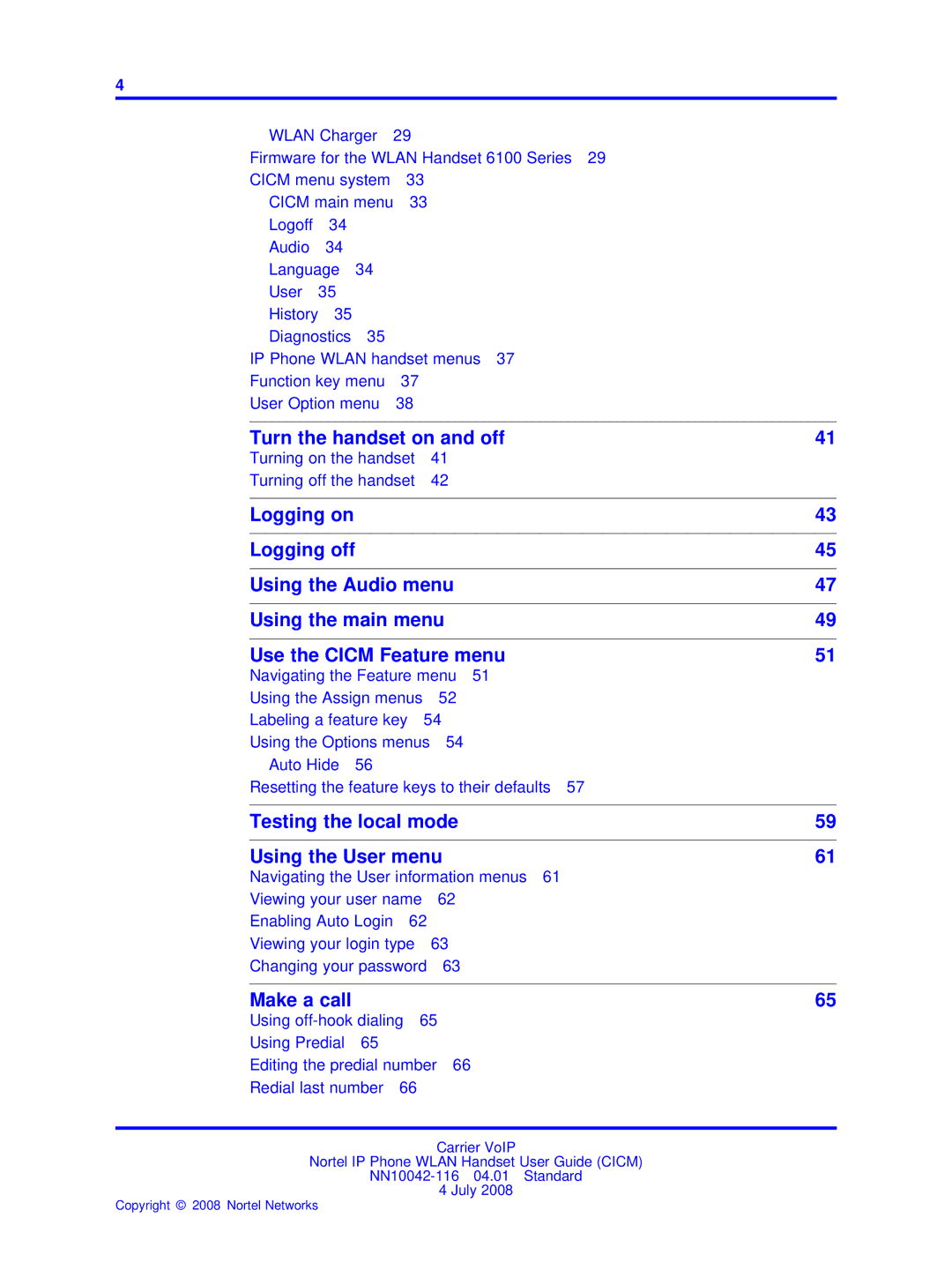4
WLAN Charger 29 | |||
Firmware for the WLAN Handset 6100 Series 29 | |||
CICM menu system | 33 | ||
CICM main menu | 33 | ||
Logoff | 34 |
|
|
Audio | 34 |
|
|
Language | 34 |
| |
User | 35 |
|
|
History | 35 |
|
|
Diagnostics | 35 |
| |
IP Phone WLAN handset menus 37 | |||
Function key menu | 37 | ||
User Option menu | 38 | ||
Turn the handset on and off | 41 | |
Turning on the handset | 41 |
|
Turning off the handset | 42 |
|
|
|
|
Logging on |
| 43 |
|
|
|
Logging off |
| 45 |
|
| |
Using the Audio menu | 47 | |
|
| |
Using the main menu | 49 | |
|
| |
Use the CICM Feature menu | 51 | |
Navigating the Feature menu 51 |
| |
Using the Assign menus | 52 |
|
Labeling a feature key 54 |
| |
Using the Options menus | 54 |
|
Auto Hide 56 |
|
|
Resetting the feature keys to their defaults | 57 | |
|
| |
Testing the local mode | 59 | |
|
| |
Using the User menu | 61 | |
Navigating the User information menus 61 |
| |
Viewing your user name | 62 |
|
Enabling Auto Login 62 |
|
|
Viewing your login type | 63 |
|
Changing your password | 63 |
|
|
|
|
Make a call |
| 65 |
Using
Using Predial 65
Editing the predial number 66
Redial last number 66
Carrier VoIP
Nortel IP Phone WLAN Handset User Guide (CICM)
4 July 2008
Copyright © 2008 Nortel Networks