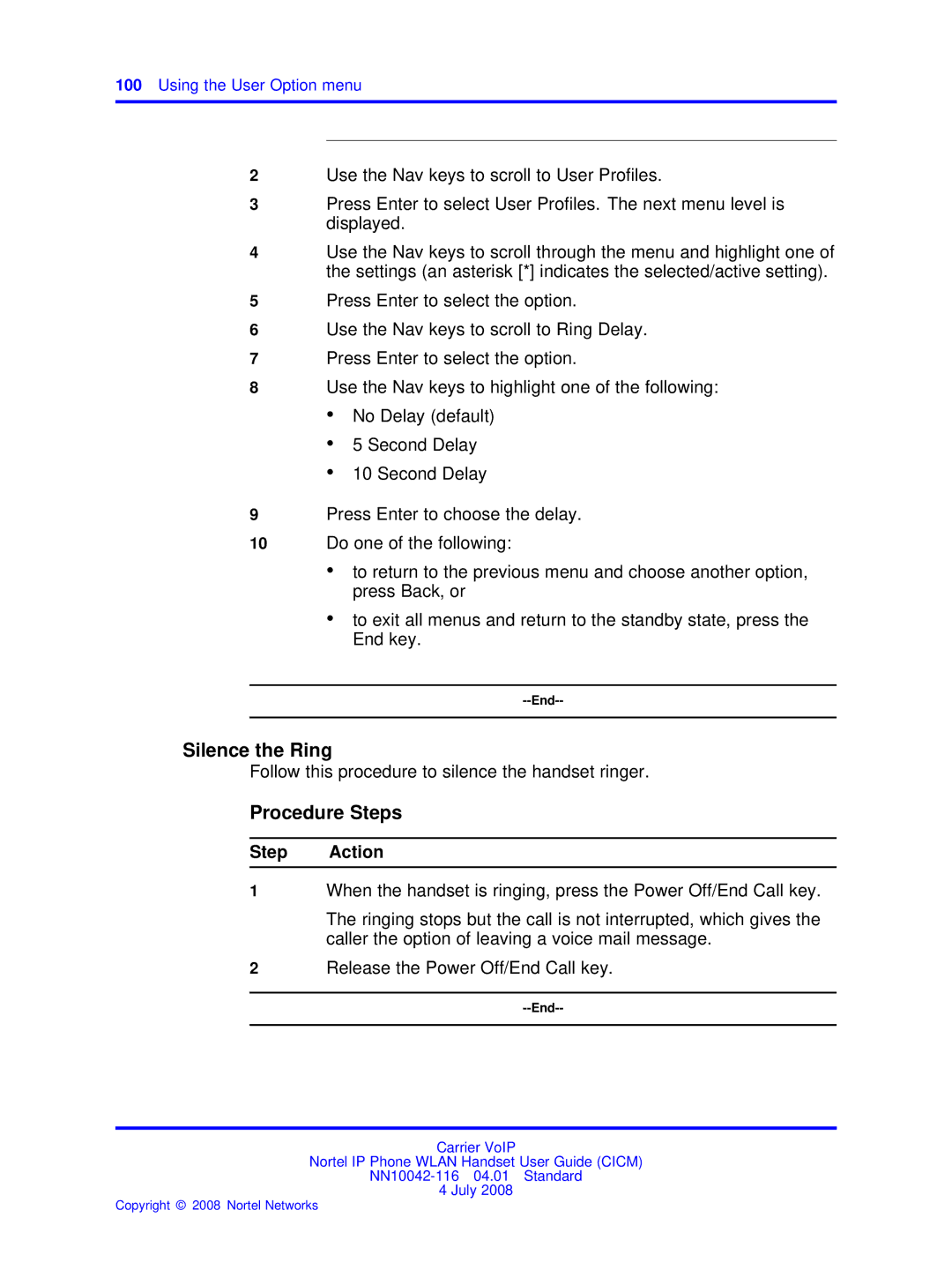100Using the User Option menu
2Use the Nav keys to scroll to User Profiles.
3Press Enter to select User Profiles. The next menu level is displayed.
4Use the Nav keys to scroll through the menu and highlight one of the settings (an asterisk [*] indicates the selected/active setting).
5Press Enter to select the option.
6Use the Nav keys to scroll to Ring Delay.
7Press Enter to select the option.
8Use the Nav keys to highlight one of the following:
•No Delay (default)
•5 Second Delay
•10 Second Delay
9Press Enter to choose the delay.
10Do one of the following:
•to return to the previous menu and choose another option, press Back, or
•to exit all menus and return to the standby state, press the End key.
Silence the Ring
Follow this procedure to silence the handset ringer.
Procedure Steps
Step Action
1When the handset is ringing, press the Power Off/End Call key.
The ringing stops but the call is not interrupted, which gives the caller the option of leaving a voice mail message.
2Release the Power Off/End Call key.
Carrier VoIP
Nortel IP Phone WLAN Handset User Guide (CICM)
4 July 2008