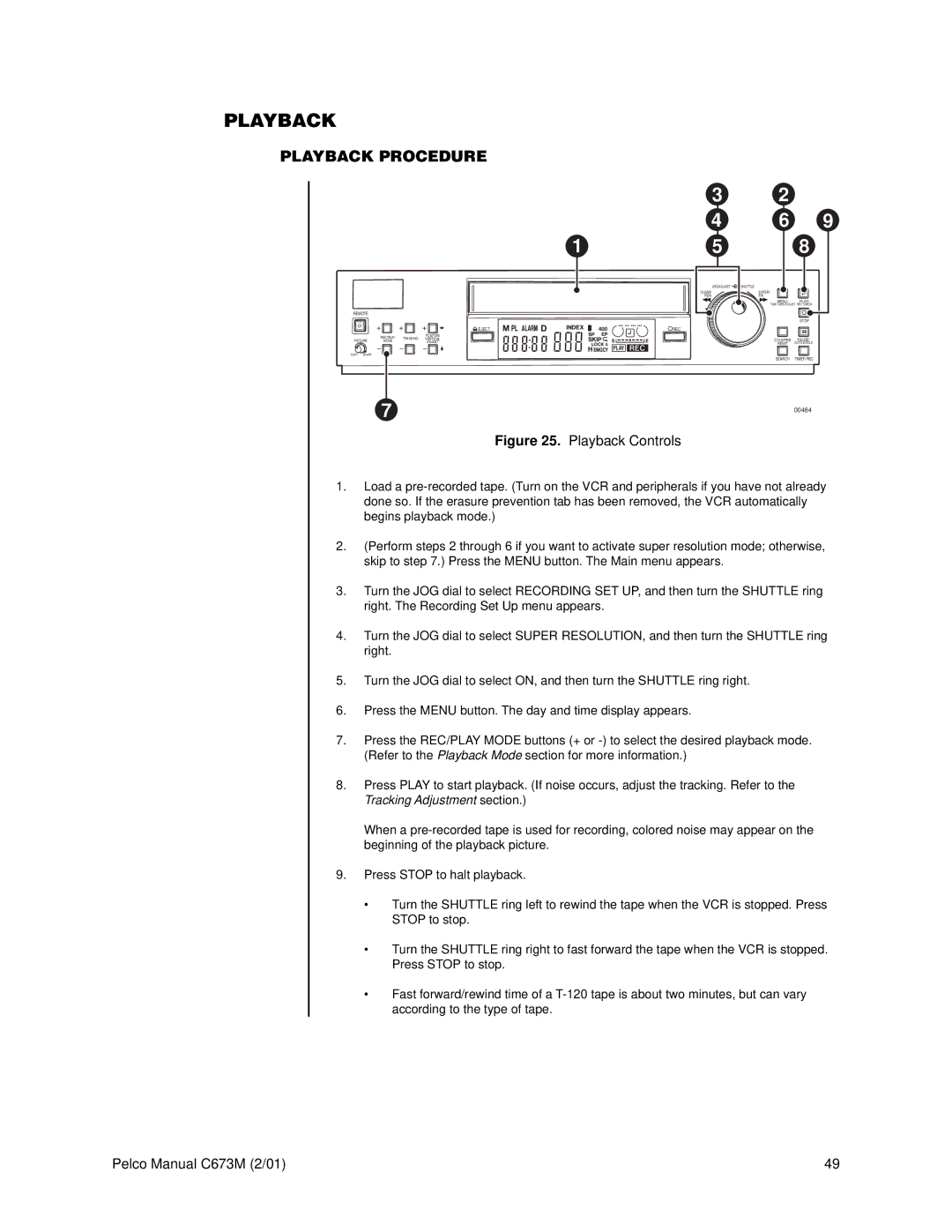PLAYBACK
PLAYBACK PROCEDURE
REMOTE
EJECT
| REC/PLAY | TRACKING | POSITON/ |
PICTURE | VERTICAL | ||
MODE |
| ADJUST | |
SOFT SHARP |
|
|
|
1
400
3 2
4 6 9
5 8
JOG/ADJUST![]() SHUTTLE
SHUTTLE
CLEAR/ | ENTER/ |
REW | FW |
MENU/ PLAY/
TIME DATE ADJUST REC CHECK
STOP
REC
COUNTER PAUSE/
RESET SUTTLE HOLD
SEARCH TIMER REC
7 | 00484 |
Figure 25. Playback Controls
1.Load a
2.(Perform steps 2 through 6 if you want to activate super resolution mode; otherwise, skip to step 7.) Press the MENU button. The Main menu appears.
3.Turn the JOG dial to select RECORDING SET UP, and then turn the SHUTTLE ring right. The Recording Set Up menu appears.
4.Turn the JOG dial to select SUPER RESOLUTION, and then turn the SHUTTLE ring right.
5.Turn the JOG dial to select ON, and then turn the SHUTTLE ring right.
6.Press the MENU button. The day and time display appears.
7.Press the REC/PLAY MODE buttons (+ or
8.Press PLAY to start playback. (If noise occurs, adjust the tracking. Refer to the Tracking Adjustment section.)
When a
9.Press STOP to halt playback.
•Turn the SHUTTLE ring left to rewind the tape when the VCR is stopped. Press STOP to stop.
•Turn the SHUTTLE ring right to fast forward the tape when the VCR is stopped. Press STOP to stop.
•Fast forward/rewind time of a
Pelco Manual C673M (2/01) | 49 |