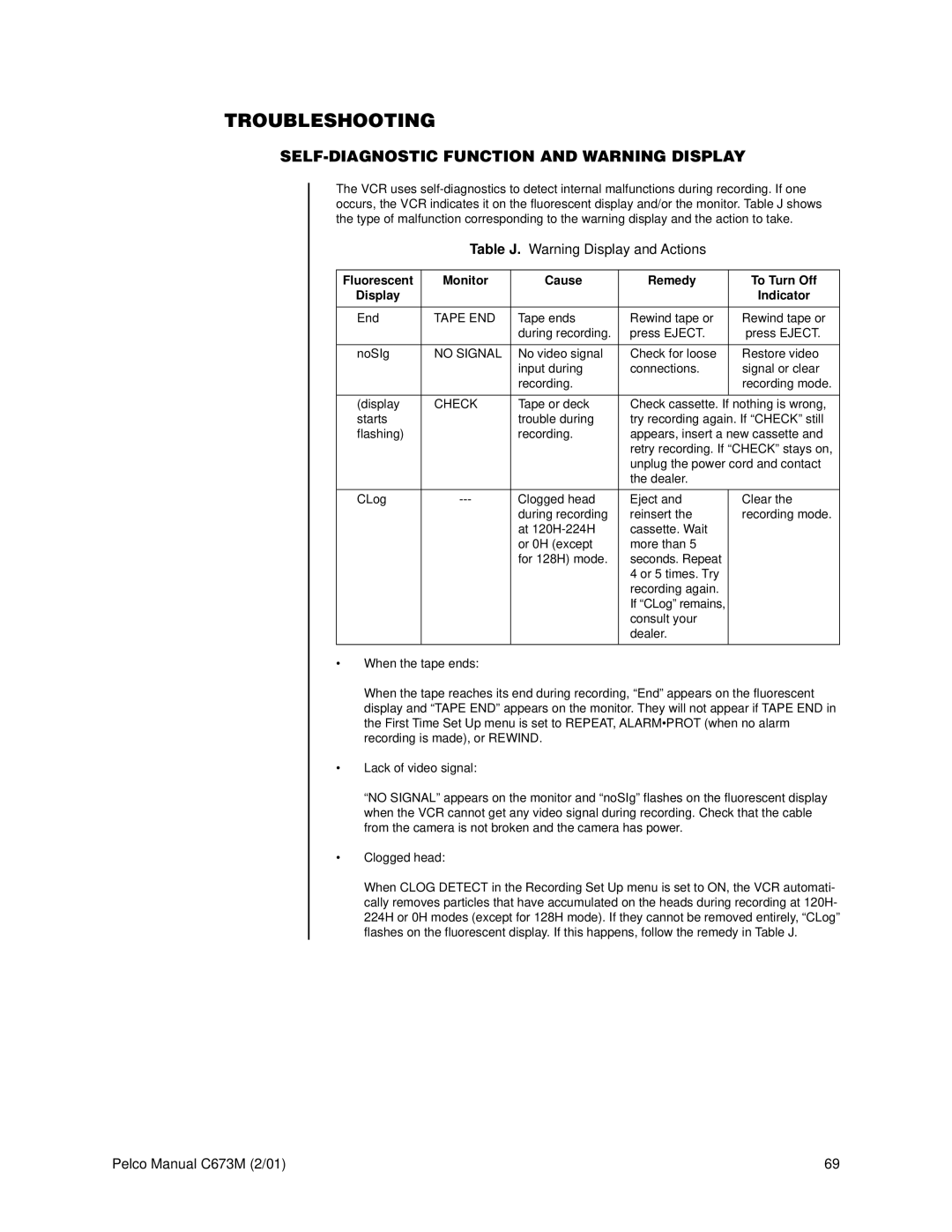TROUBLESHOOTING
SELF-DIAGNOSTIC FUNCTION AND WARNING DISPLAY
The VCR uses
Table J. Warning Display and Actions
Fluorescent | Monitor | Cause | Remedy |
| To Turn Off |
Display |
|
|
|
| Indicator |
|
|
|
|
|
|
End | TAPE END | Tape ends | Rewind tape or |
| Rewind tape or |
|
| during recording. | press EJECT. |
| press EJECT. |
|
|
|
|
|
|
noSIg | NO SIGNAL | No video signal | Check for loose |
| Restore video |
|
| input during | connections. |
| signal or clear |
|
| recording. |
|
| recording mode. |
|
|
|
|
| |
(display | CHECK | Tape or deck | Check cassette. If nothing is wrong, | ||
starts |
| trouble during | try recording again. If “CHECK” still | ||
flashing) |
| recording. | appears, insert a new cassette and | ||
|
|
| retry recording. If “CHECK” stays on, | ||
|
|
| unplug the power cord and contact | ||
|
|
| the dealer. |
| |
|
|
|
|
|
|
CLog | Clogged head | Eject and |
| Clear the | |
|
| during recording | reinsert the |
| recording mode. |
|
| at | cassette. Wait |
|
|
|
| or 0H (except | more than 5 |
|
|
|
| for 128H) mode. | seconds. Repeat |
|
|
|
|
| 4 or 5 times. Try |
|
|
|
|
| recording again. |
|
|
|
|
| If “CLog” remains, |
|
|
|
|
| consult your |
|
|
|
|
| dealer. |
|
|
|
|
|
|
|
|
•When the tape ends:
When the tape reaches its end during recording, “End” appears on the fluorescent display and “TAPE END” appears on the monitor. They will not appear if TAPE END in the First Time Set Up menu is set to REPEAT, ALARM•PROT (when no alarm recording is made), or REWIND.
•Lack of video signal:
“NO SIGNAL” appears on the monitor and “noSIg” flashes on the fluorescent display when the VCR cannot get any video signal during recording. Check that the cable from the camera is not broken and the camera has power.
•Clogged head:
When CLOG DETECT in the Recording Set Up menu is set to ON, the VCR automati- cally removes particles that have accumulated on the heads during recording at 120H- 224H or 0H modes (except for 128H mode). If they cannot be removed entirely, “CLog” flashes on the fluorescent display. If this happens, follow the remedy in Table J.
Pelco Manual C673M (2/01) | 69 |