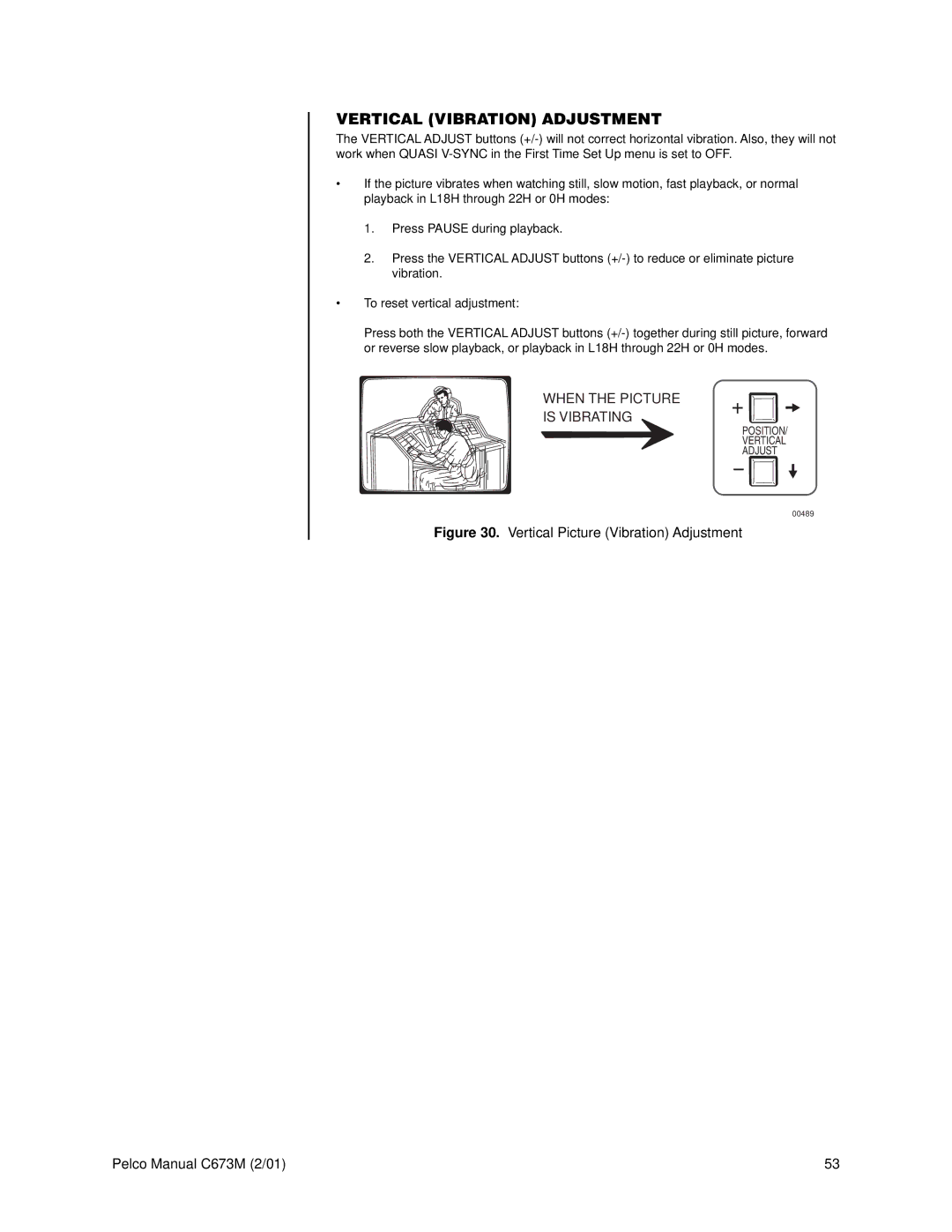VERTICAL (VIBRATION) ADJUSTMENT
The VERTICAL ADJUST buttons
•If the picture vibrates when watching still, slow motion, fast playback, or normal playback in L18H through 22H or 0H modes:
1.Press PAUSE during playback.
2.Press the VERTICAL ADJUST buttons
•To reset vertical adjustment:
Press both the VERTICAL ADJUST buttons
WHEN THE PICTURE
IS VIBRATING
POSITION/
VERTICAL
ADJUST
00489
Figure 30. Vertical Picture (Vibration) Adjustment
Pelco Manual C673M (2/01) | 53 |