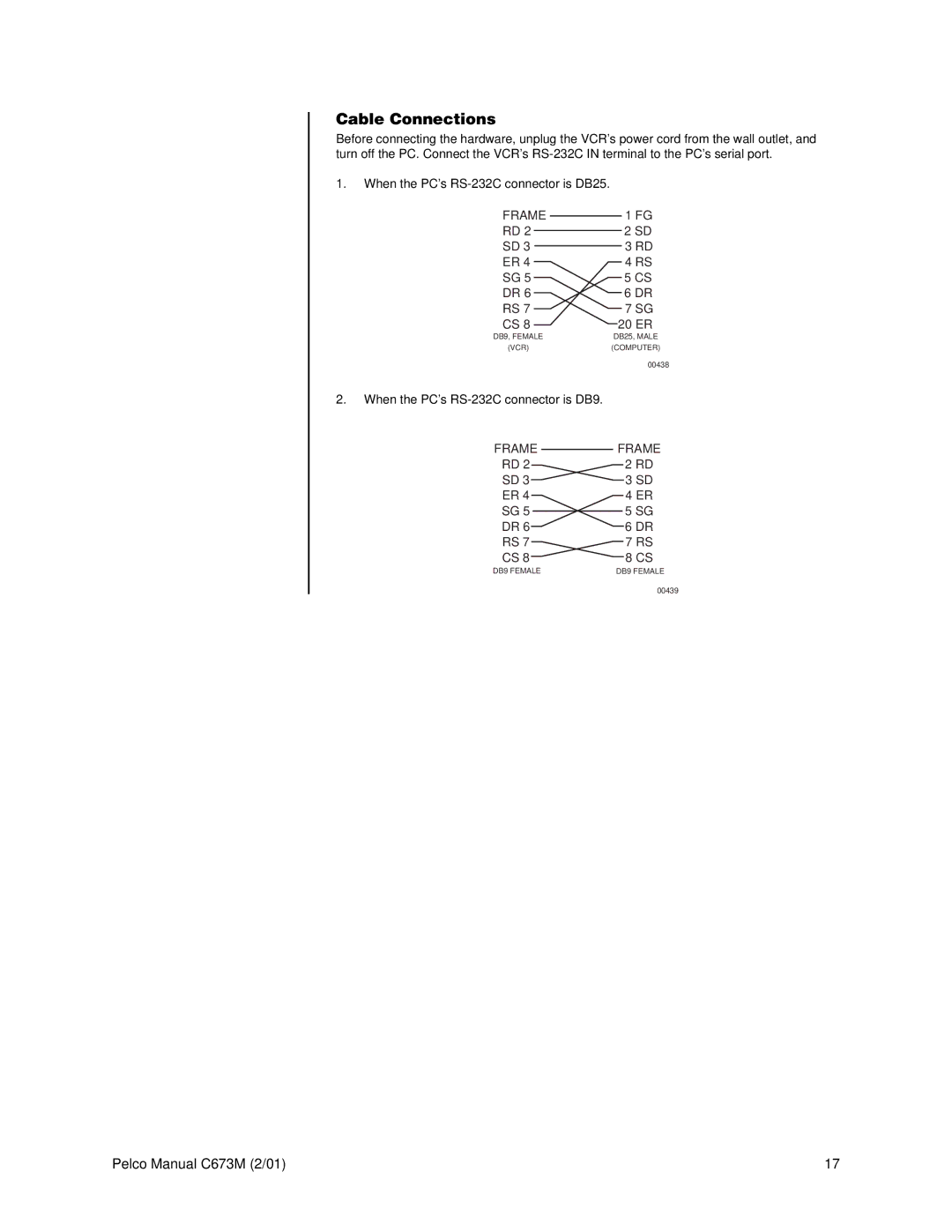Cable Connections
Before connecting the hardware, unplug the VCR’s power cord from the wall outlet, and turn off the PC. Connect the VCR’s
1.When the PC’s
FRAME | 1 FG |
RD 2 | 2 SD |
SD 3 | 3 RD |
ER 4 | 4 RS |
SG 5 | 5 CS |
DR 6 | 6 DR |
RS 7 | 7 SG |
CS 8 | 20 ER |
DB9, FEMALE | DB25, MALE |
(VCR) | (COMPUTER) |
| 00438 |
2.When the PC’s
FRAME |
| FRAME |
| ||
RD 2 |
| 2 RD |
SD 3 |
| 3 SD |
ER 4 |
| 4 ER |
SG 5 |
| 5 SG |
DR 6 |
| 6 DR |
RS 7 |
| 7 RS |
CS 8 |
| 8 CS |
DB9 FEMALE |
| DB9 FEMALE |
| 00439 | |
Pelco Manual C673M (2/01) | 17 |