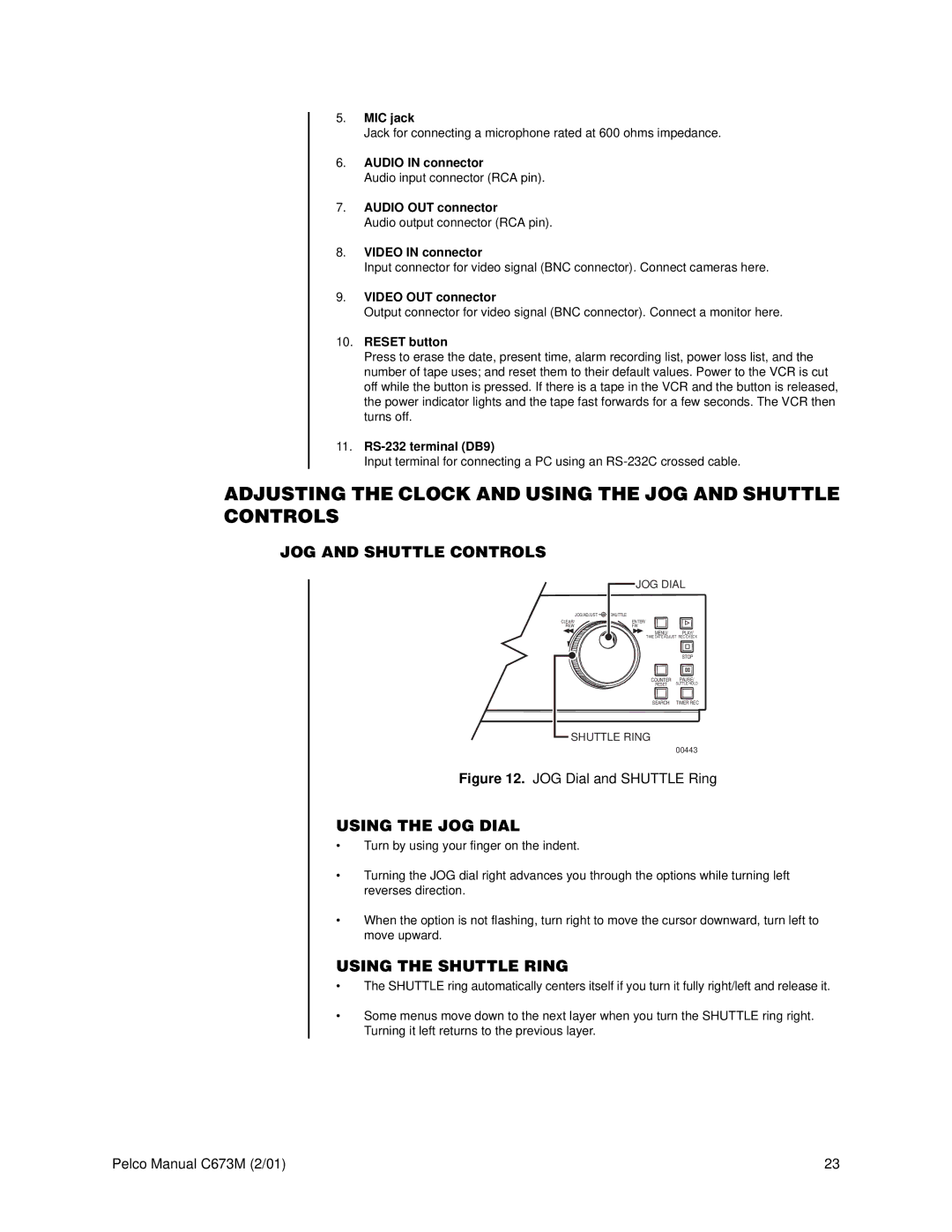5.MIC jack
Jack for connecting a microphone rated at 600 ohms impedance.
6.AUDIO IN connector
Audio input connector (RCA pin).
7.AUDIO OUT connector
Audio output connector (RCA pin).
8.VIDEO IN connector
Input connector for video signal (BNC connector). Connect cameras here.
9.VIDEO OUT connector
Output connector for video signal (BNC connector). Connect a monitor here.
10.RESET button
Press to erase the date, present time, alarm recording list, power loss list, and the number of tape uses; and reset them to their default values. Power to the VCR is cut off while the button is pressed. If there is a tape in the VCR and the button is released, the power indicator lights and the tape fast forwards for a few seconds. The VCR then turns off.
11.
Input terminal for connecting a PC using an
ADJUSTING THE CLOCK AND USING THE JOG AND SHUTTLE CONTROLS
JOG AND SHUTTLE CONTROLS
JOG DIAL
JOG/ADJUST![]() SHUTTLE
SHUTTLE
CLEAR/ | ENTER/ |
REW | FW |
MENU/ PLAY/
TIME DATE ADJUST REC CHECK
STOP
COUNTER PAUSE/
RESET SUTTLE HOLD
SEARCH TIMER REC
SHUTTLE RING
00443
Figure 12. JOG Dial and SHUTTLE Ring
USING THE JOG DIAL
•Turn by using your finger on the indent.
•Turning the JOG dial right advances you through the options while turning left reverses direction.
•When the option is not flashing, turn right to move the cursor downward, turn left to move upward.
USING THE SHUTTLE RING
•The SHUTTLE ring automatically centers itself if you turn it fully right/left and release it.
•Some menus move down to the next layer when you turn the SHUTTLE ring right. Turning it left returns to the previous layer.
Pelco Manual C673M (2/01) | 23 |