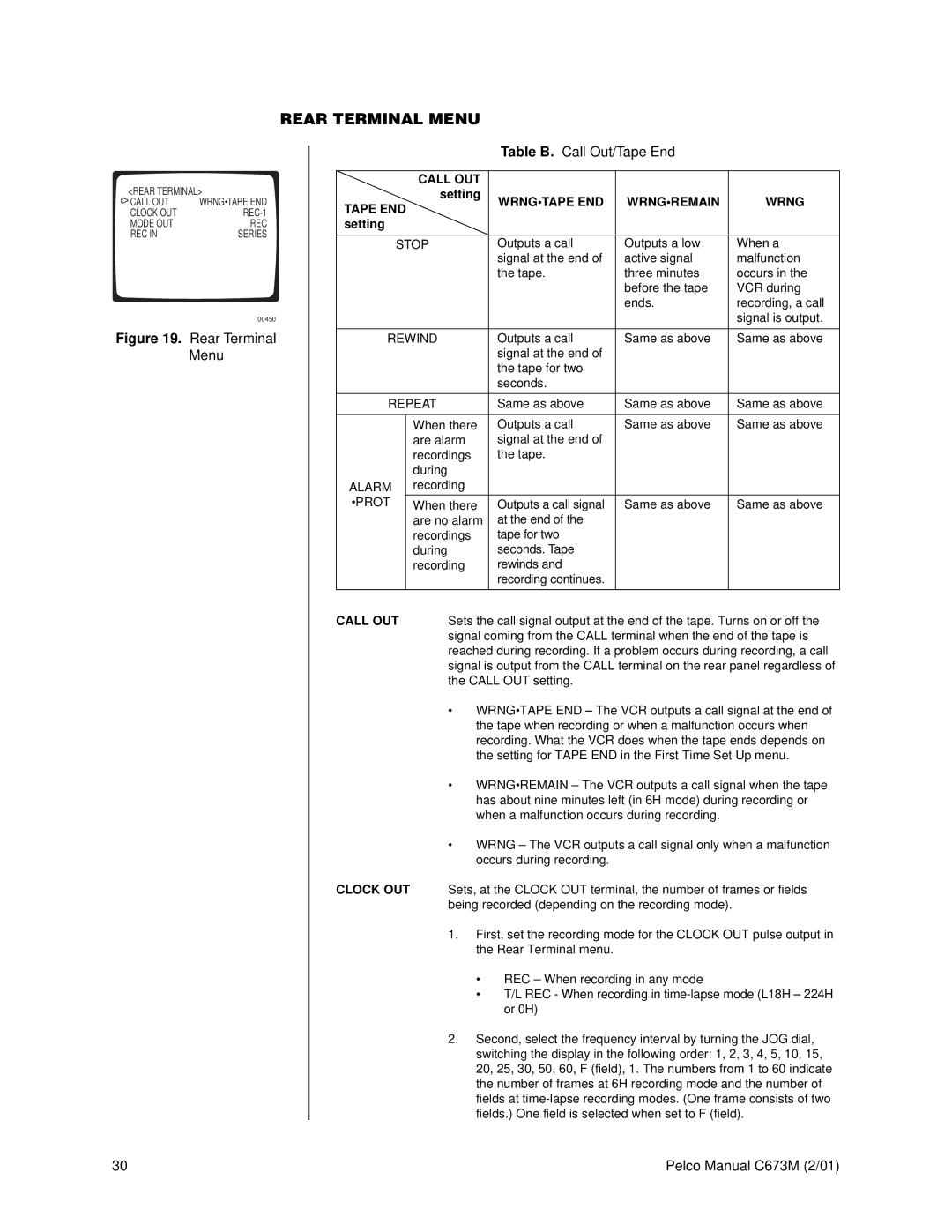REAR TERMINAL MENU
<REAR TERMINAL>
CALL OUT | WRNG•TAPE END |
CLOCK OUT | |
MODE OUT | REC |
REC IN | SERIES |
00450
Figure 19. Rear Terminal Menu
Table B. Call Out/Tape End
CALL OUT |
|
|
| |
setting | WRNG•TAPE END | WRNG•REMAIN | WRNG | |
TAPE END | ||||
|
|
| ||
setting |
|
|
| |
STOP | Outputs a call | Outputs a low | When a | |
| signal at the end of | active signal | malfunction | |
| the tape. | three minutes | occurs in the | |
|
| before the tape | VCR during | |
|
| ends. | recording, a call | |
|
|
| signal is output. | |
REWIND | Outputs a call | Same as above | Same as above | |
| signal at the end of |
|
| |
| the tape for two |
|
| |
| seconds. |
|
|
REPEAT
When there are alarm recordings during
ALARM recording
•PROT When there are no alarm recordings during recording
Same as above | Same as above | Same as above |
Outputs a call | Same as above | Same as above |
signal at the end of |
|
|
the tape. |
|
|
Outputs a call signal | Same as above | Same as above |
at the end of the |
|
|
tape for two |
|
|
seconds. Tape |
|
|
rewinds and |
|
|
recording continues. |
|
|
CALL OUT | Sets the call signal output at the end of the tape. Turns on or off the | ||
| signal coming from the CALL terminal when the end of the tape is | ||
| reached during recording. If a problem occurs during recording, a call | ||
| signal is output from the CALL terminal on the rear panel regardless of | ||
| the CALL OUT setting. | ||
| • | WRNG•TAPE END – The VCR outputs a call signal at the end of | |
|
| the tape when recording or when a malfunction occurs when | |
|
| recording. What the VCR does when the tape ends depends on | |
|
| the setting for TAPE END in the First Time Set Up menu. | |
| • | WRNG•REMAIN – The VCR outputs a call signal when the tape | |
|
| has about nine minutes left (in 6H mode) during recording or | |
|
| when a malfunction occurs during recording. | |
| • | WRNG – The VCR outputs a call signal only when a malfunction | |
|
| occurs during recording. | |
CLOCK OUT | Sets, at the CLOCK OUT terminal, the number of frames or fields | ||
| being recorded (depending on the recording mode). | ||
| 1. | First, set the recording mode for the CLOCK OUT pulse output in | |
|
| the Rear Terminal menu. | |
|
| • | REC – When recording in any mode |
|
| • | T/L REC - When recording in |
|
|
| or 0H) |
| 2. | Second, select the frequency interval by turning the JOG dial, | |
|
| switching the display in the following order: 1, 2, 3, 4, 5, 10, 15, | |
|
| 20, 25, 30, 50, 60, F (field), 1. The numbers from 1 to 60 indicate | |
|
| the number of frames at 6H recording mode and the number of | |
|
| fields at | |
|
| fields.) One field is selected when set to F (field). | |
30 | Pelco Manual C673M (2/01) |