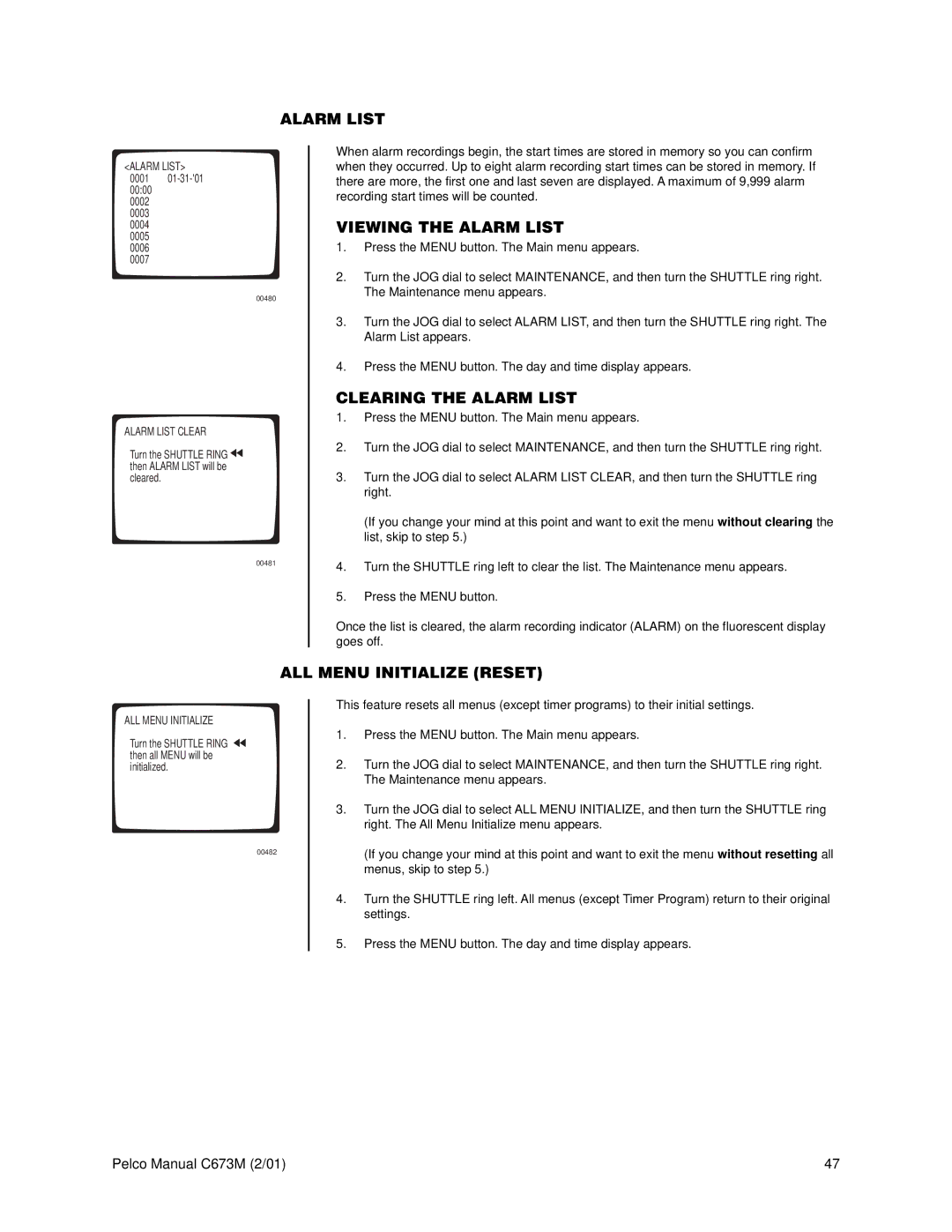ALARM LIST
<ALARM LIST> 0001
00480
ALARM LIST CLEAR
Turn the SHUTTLE RING ![]() then ALARM LIST will be cleared.
then ALARM LIST will be cleared.
00481
When alarm recordings begin, the start times are stored in memory so you can confirm when they occurred. Up to eight alarm recording start times can be stored in memory. If there are more, the first one and last seven are displayed. A maximum of 9,999 alarm recording start times will be counted.
VIEWING THE ALARM LIST
1.Press the MENU button. The Main menu appears.
2.Turn the JOG dial to select MAINTENANCE, and then turn the SHUTTLE ring right. The Maintenance menu appears.
3.Turn the JOG dial to select ALARM LIST, and then turn the SHUTTLE ring right. The Alarm List appears.
4.Press the MENU button. The day and time display appears.
CLEARING THE ALARM LIST
1.Press the MENU button. The Main menu appears.
2.Turn the JOG dial to select MAINTENANCE, and then turn the SHUTTLE ring right.
3.Turn the JOG dial to select ALARM LIST CLEAR, and then turn the SHUTTLE ring right.
(If you change your mind at this point and want to exit the menu without clearing the list, skip to step 5.)
4.Turn the SHUTTLE ring left to clear the list. The Maintenance menu appears.
5.Press the MENU button.
Once the list is cleared, the alarm recording indicator (ALARM) on the fluorescent display goes off.
ALL MENU INITIALIZE (RESET)
ALL MENU INITIALIZE
Turn the SHUTTLE RING ![]() then all MENU will be initialized.
then all MENU will be initialized.
00482
This feature resets all menus (except timer programs) to their initial settings.
1.Press the MENU button. The Main menu appears.
2.Turn the JOG dial to select MAINTENANCE, and then turn the SHUTTLE ring right. The Maintenance menu appears.
3.Turn the JOG dial to select ALL MENU INITIALIZE, and then turn the SHUTTLE ring right. The All Menu Initialize menu appears.
(If you change your mind at this point and want to exit the menu without resetting all menus, skip to step 5.)
4.Turn the SHUTTLE ring left. All menus (except Timer Program) return to their original settings.
5.Press the MENU button. The day and time display appears.
Pelco Manual C673M (2/01) | 47 |