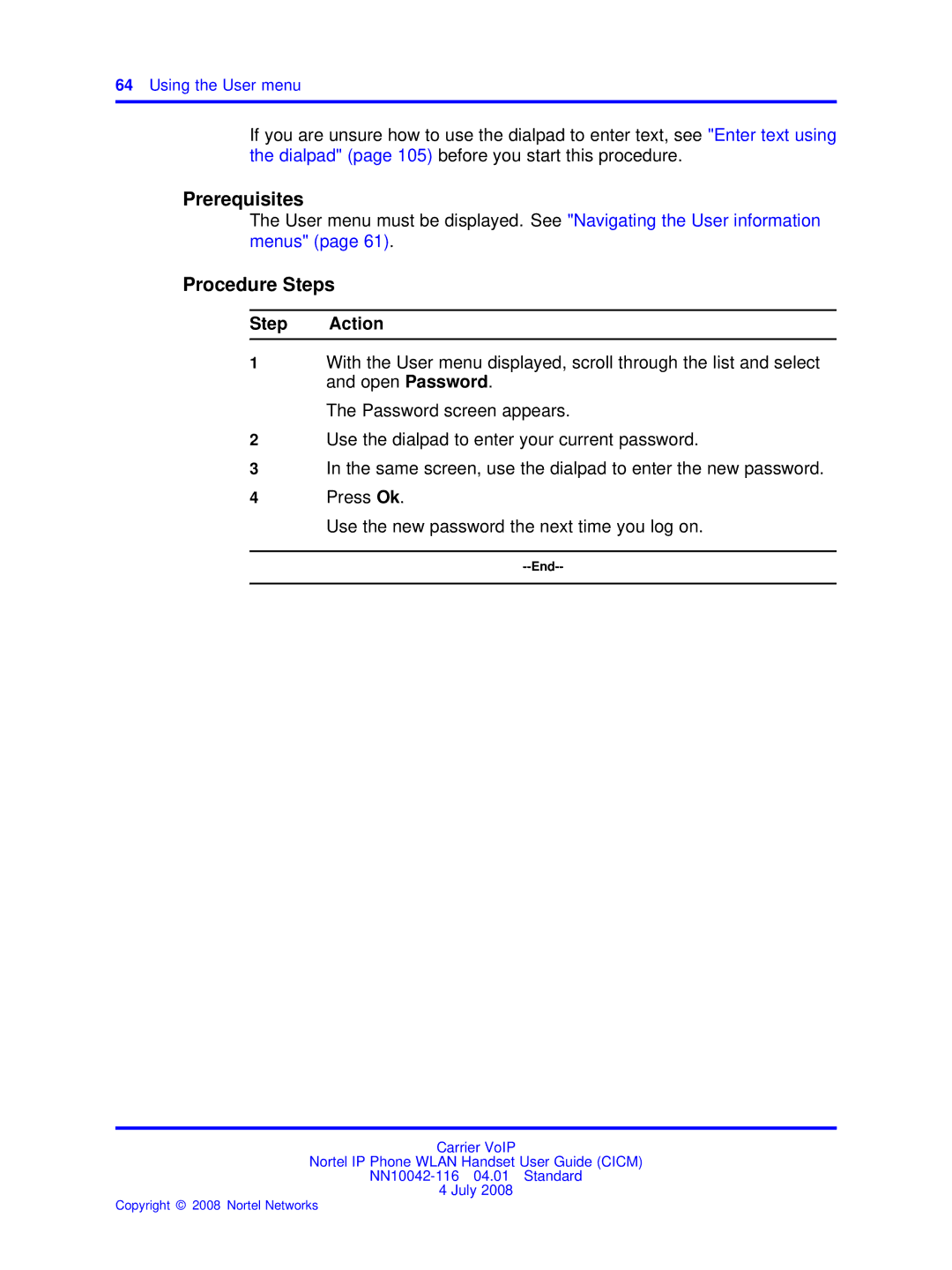64Using the User menu
If you are unsure how to use the dialpad to enter text, see "Enter text using the dialpad" (page 105) before you start this procedure.
Prerequisites
The User menu must be displayed. See "Navigating the User information menus" (page 61).
Procedure Steps
Step Action
1With the User menu displayed, scroll through the list and select and open Password.
The Password screen appears.
2Use the dialpad to enter your current password.
3In the same screen, use the dialpad to enter the new password.
4Press Ok.
Use the new password the next time you log on.
Carrier VoIP
Nortel IP Phone WLAN Handset User Guide (CICM)
4 July 2008