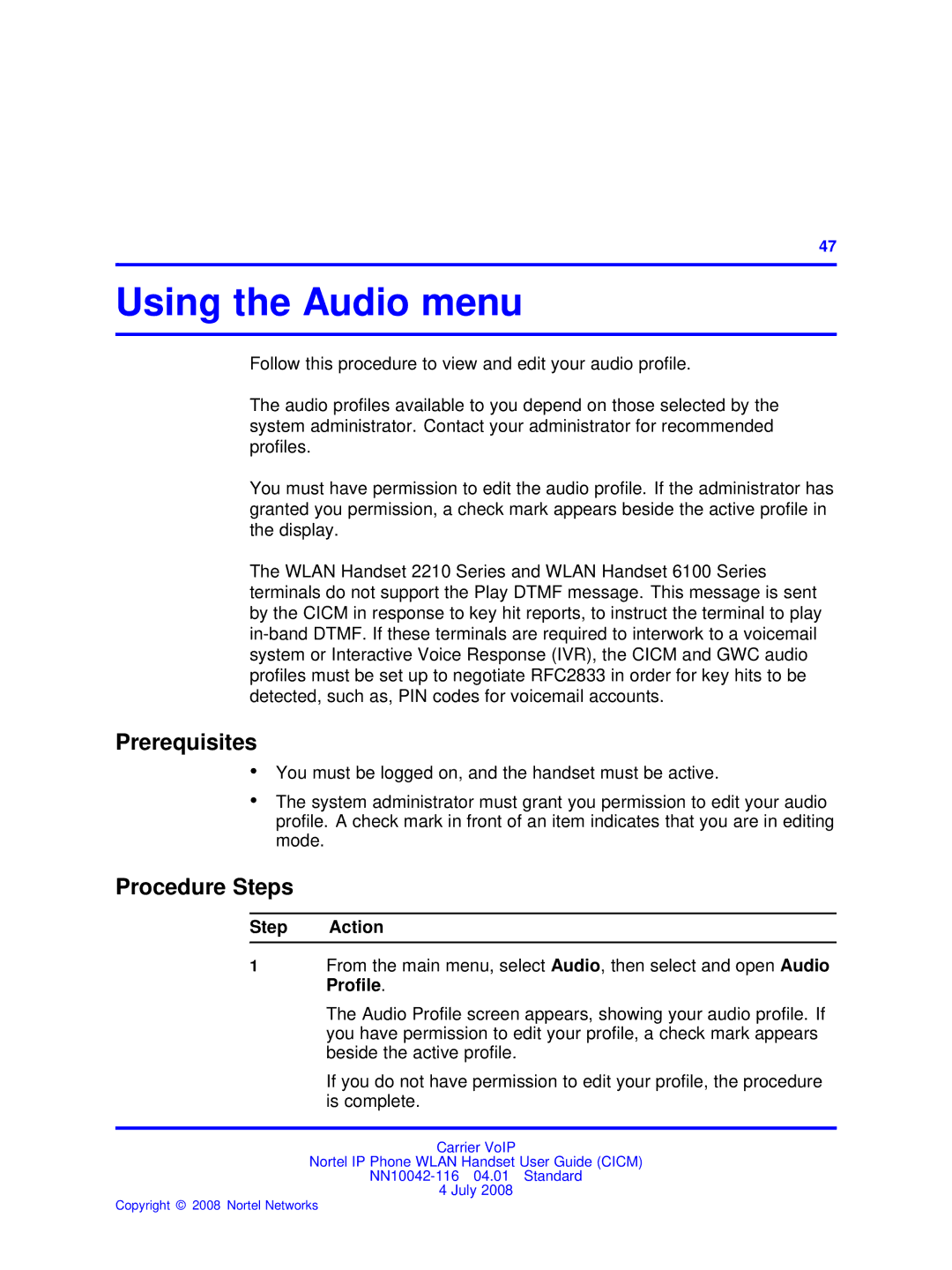.
47
Using the Audio menu
Follow this procedure to view and edit your audio profile.
The audio profiles available to you depend on those selected by the system administrator. Contact your administrator for recommended profiles.
You must have permission to edit the audio profile. If the administrator has granted you permission, a check mark appears beside the active profile in the display.
The WLAN Handset 2210 Series and WLAN Handset 6100 Series terminals do not support the Play DTMF message. This message is sent by the CICM in response to key hit reports, to instruct the terminal to play
Prerequisites
•You must be logged on, and the handset must be active.
•The system administrator must grant you permission to edit your audio profile. A check mark in front of an item indicates that you are in editing mode.
Procedure Steps
Step Action
1From the main menu, select Audio, then select and open Audio Profile.
The Audio Profile screen appears, showing your audio profile. If you have permission to edit your profile, a check mark appears beside the active profile.
If you do not have permission to edit your profile, the procedure is complete.
Carrier VoIP
Nortel IP Phone WLAN Handset User Guide (CICM)
4 July 2008