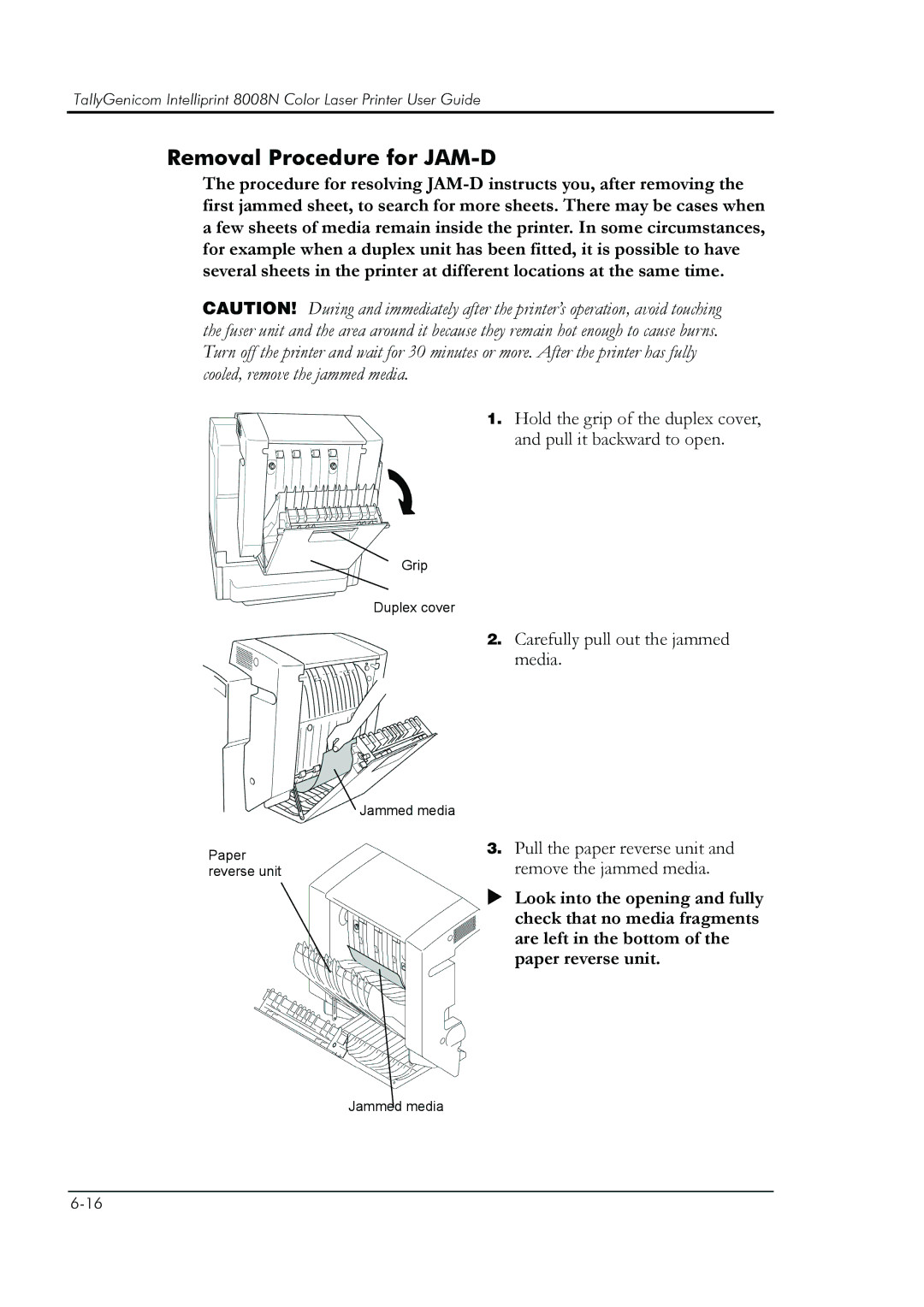TallyGenicom Intelliprint 8008N Color Laser Printer User Guide
Removal Procedure for JAM-D
The procedure for resolving
CAUTION! During and immediately after the printer’s operation, avoid touching the fuser unit and the area around it because they remain hot enough to cause burns. Turn off the printer and wait for 30 minutes or more. After the printer has fully cooled, remove the jammed media.
1. Hold the grip of the duplex cover, and pull it backward to open.
Grip
Duplex cover
2. Carefully pull out the jammed media.
![]() Jammed media
Jammed media
Paper reverse unit
3.Pull the paper reverse unit and remove the jammed media.
XLook into the opening and fully check that no media fragments are left in the bottom of the paper reverse unit.
Jammed media