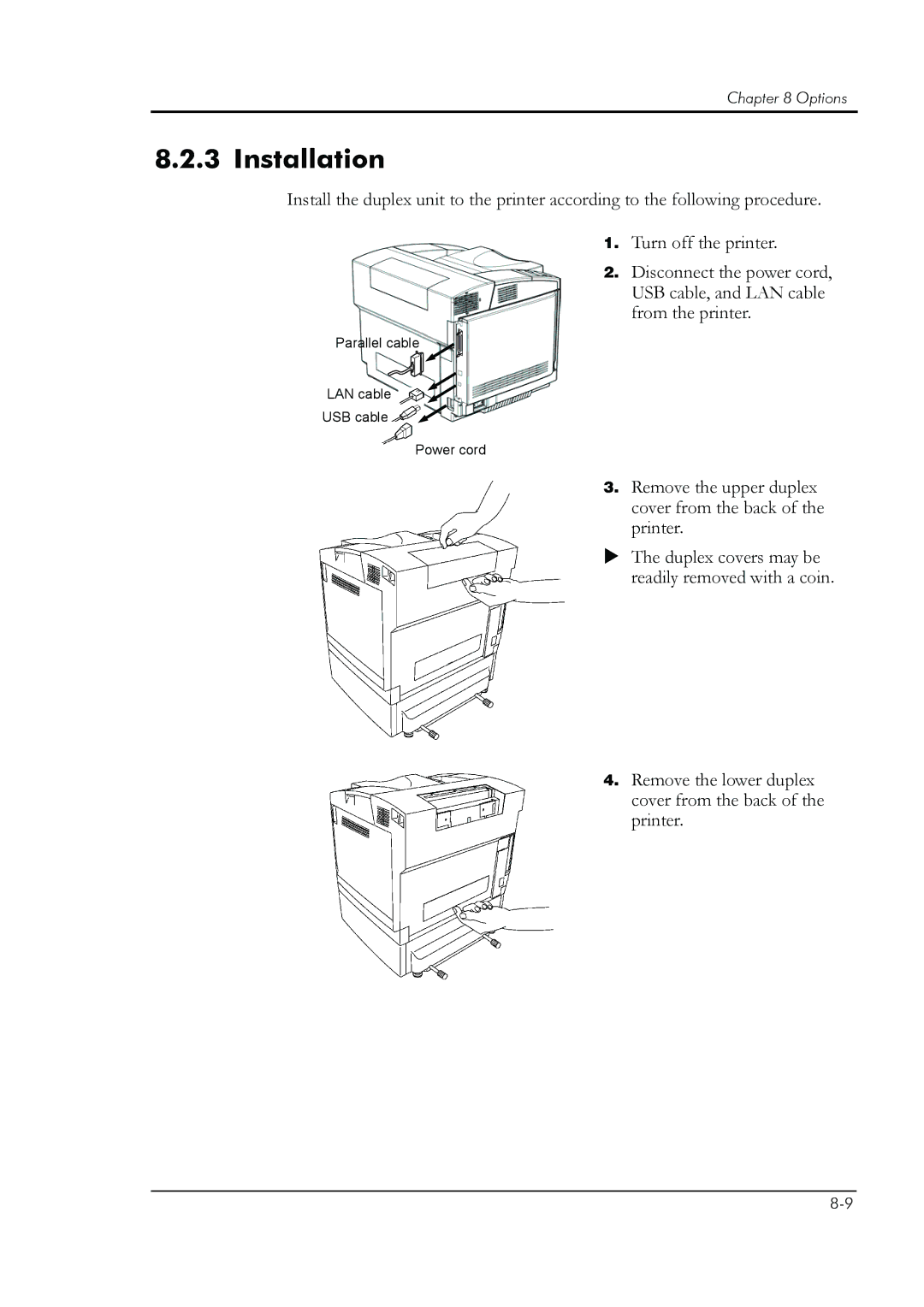Chapter 8 Options
8.2.3 Installation
Install the duplex unit to the printer according to the following procedure.
1. Turn off the printer.
2. Disconnect the power cord, USB cable, and LAN cable from the printer.
Parallel cable
LAN cable
USB cable
Power cord
3. Remove the upper duplex cover from the back of the printer.
X The duplex covers may be readily removed with a coin.
4. Remove the lower duplex cover from the back of the printer.