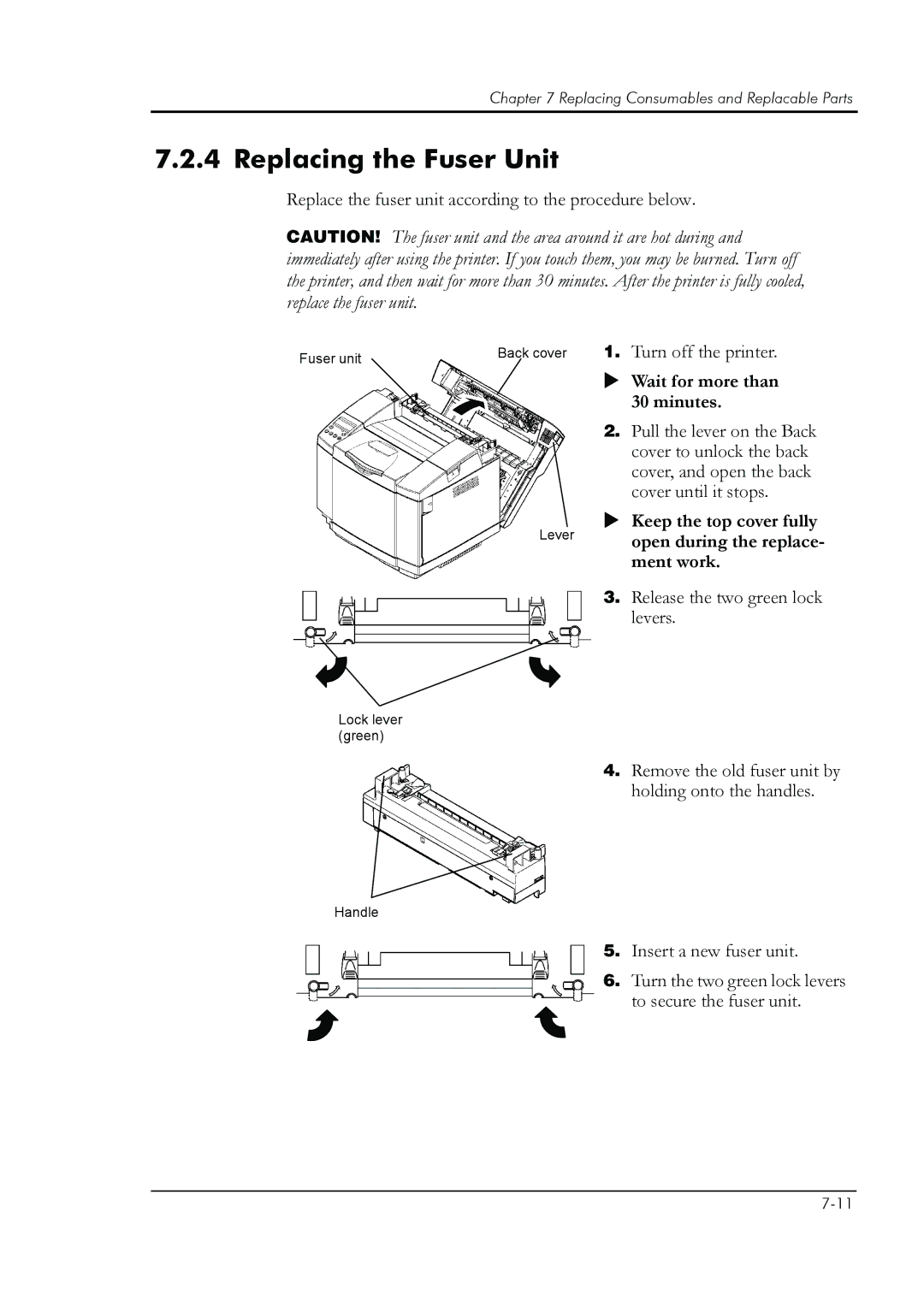Chapter 7 Replacing Consumables and Replacable Parts
7.2.4 Replacing the Fuser Unit
Replace the fuser unit according to the procedure below.
CAUTION! The fuser unit and the area around it are hot during and immediately after using the printer. If you touch them, you may be burned. Turn off the printer, and then wait for more than 30 minutes. After the printer is fully cooled, replace the fuser unit.
Fuser unit | Back cover |
|
Lever
1.Turn off the printer.
XWait for more than 30 minutes.
2.Pull the lever on the Back cover to unlock the back cover, and open the back cover until it stops.
XKeep the top cover fully open during the replace- ment work.
3.Release the two green lock levers.
Lock lever (green)
4. Remove the old fuser unit by holding onto the handles.
Handle
5. Insert a new fuser unit.
6. Turn the two green lock levers to secure the fuser unit.