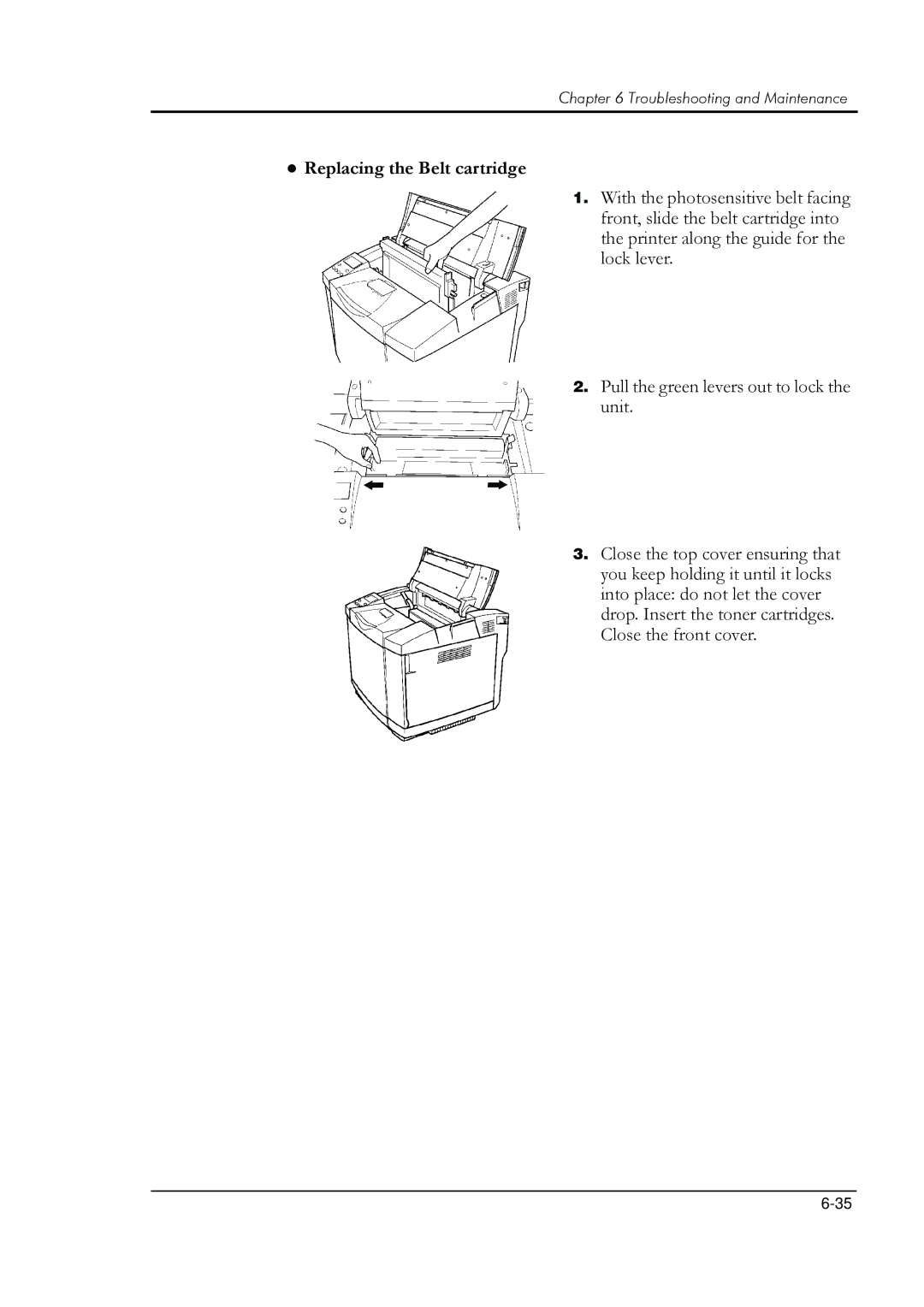Chapter 6 Troubleshooting and Maintenance
zReplacing the Belt cartridge
1. With the photosensitive belt facing front, slide the belt cartridge into the printer along the guide for the lock lever.
2. Pull the green levers out to lock the unit.
3. Close the top cover ensuring that you keep holding it until it locks into place: do not let the cover drop. Insert the toner cartridges. Close the front cover.