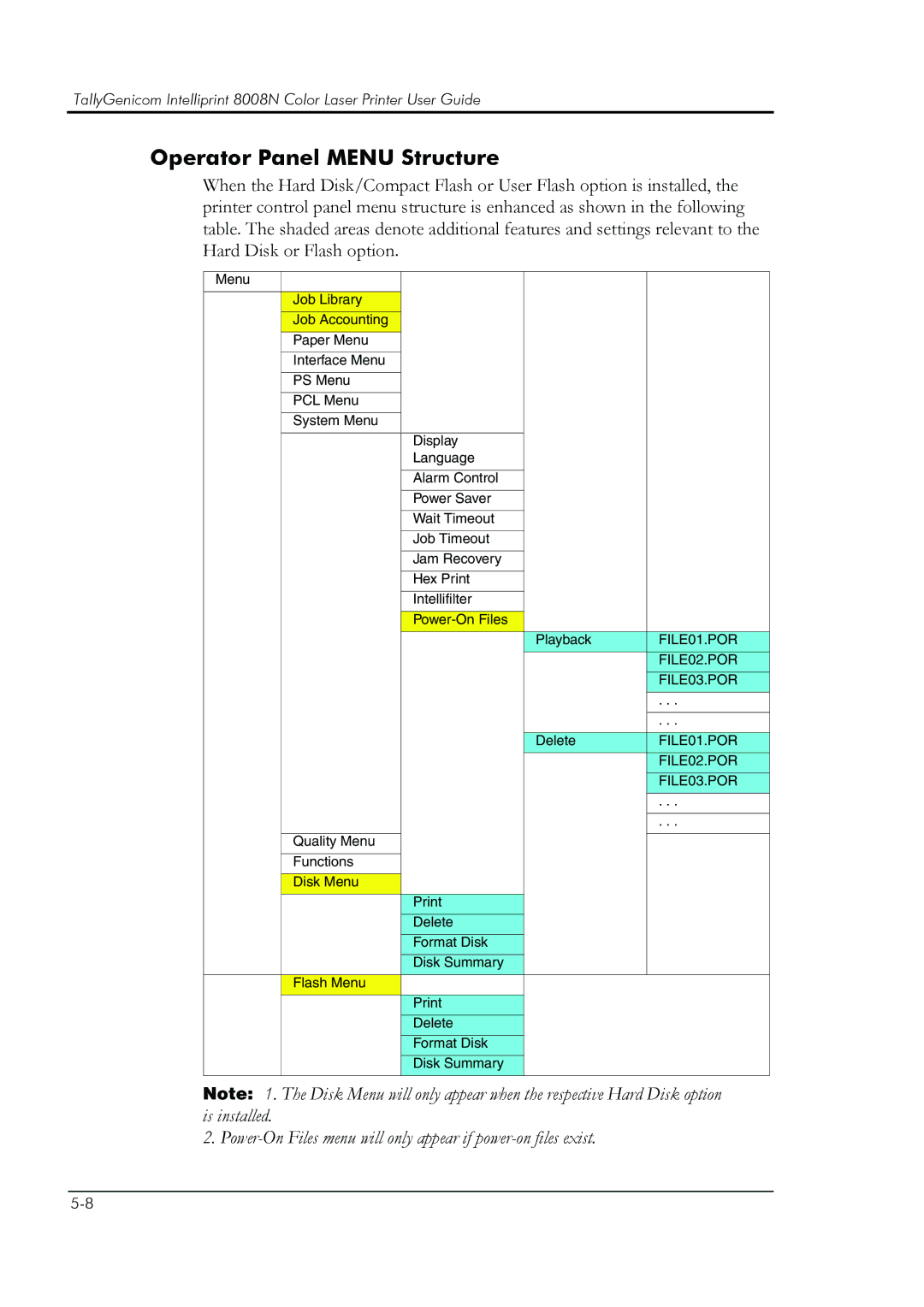TallyGenicom Intelliprint 8008N Color Laser Printer User Guide
Operator Panel MENU Structure
When the Hard Disk/Compact Flash or User Flash option is installed, the printer control panel menu structure is enhanced as shown in the following table. The shaded areas denote additional features and settings relevant to the Hard Disk or Flash option.
Menu
Job Library
Job Accounting
Paper Menu
Interface Menu
PS Menu
PCL Menu
System Menu
Display |
| |
Language |
| |
|
|
|
Alarm Control |
| |
|
|
|
Power Saver |
| |
|
|
|
Wait Timeout |
| |
|
|
|
Job Timeout |
| |
|
|
|
Jam Recovery |
| |
|
|
|
Hex Print |
| |
|
|
|
Intellifilter |
| |
|
|
|
|
| |
| Playback | FILE01.POR |
|
| FILE02.POR |
|
| FILE03.POR |
|
| . . . |
|
|
|
|
| . . . |
|
|
|
| Delete | FILE01.POR |
|
| FILE02.POR |
|
| FILE03.POR |
|
| . . . |
|
|
|
|
| . . . |
Quality Menu
Functions
Disk Menu
Delete
Format Disk
Disk Summary
Flash Menu
Delete
Format Disk
Disk Summary
Note: 1. The Disk Menu will only appear when the respective Hard Disk option is installed.
2.