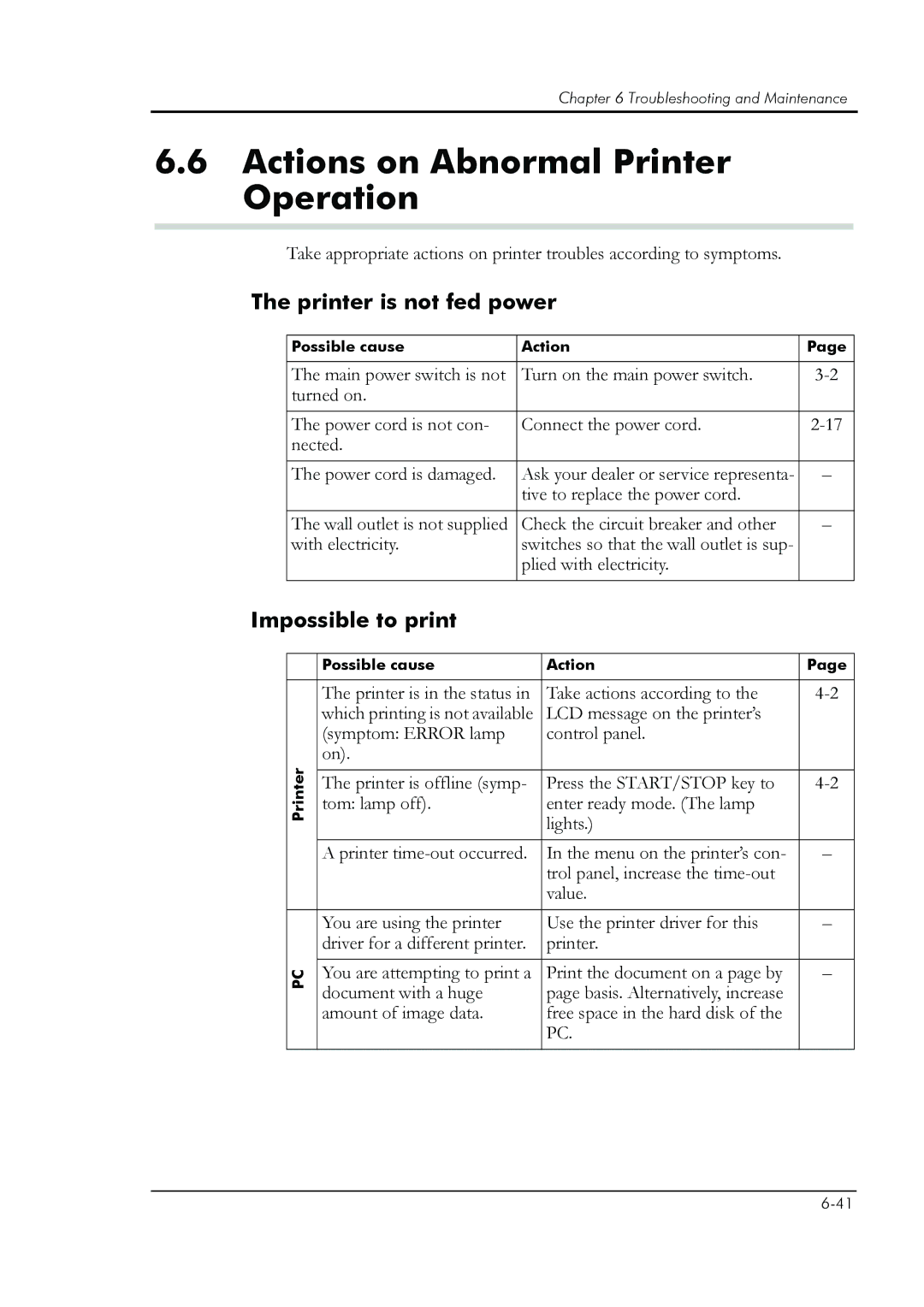Chapter 6 Troubleshooting and Maintenance
6.6Actions on Abnormal Printer Operation
Take appropriate actions on printer troubles according to symptoms.
The printer is not fed power
Possible cause | Action | Page |
|
|
|
The main power switch is not | Turn on the main power switch. | |
turned on. |
|
|
|
|
|
The power cord is not con- | Connect the power cord. | |
nected. |
|
|
|
|
|
The power cord is damaged. | Ask your dealer or service representa- | – |
| tive to replace the power cord. |
|
|
|
|
The wall outlet is not supplied | Check the circuit breaker and other | – |
with electricity. | switches so that the wall outlet is sup- |
|
| plied with electricity. |
|
|
|
|
Impossible to print
Possible cause | Action | Page |
| The printer is in the status in | Take actions according to the | ||
| which printing is not available | LCD message on the printer’s |
| |
| (symptom: ERROR lamp | control panel. |
| |
Printer | on). |
|
| |
|
|
| ||
The printer is offline (symp- | Press the START/STOP key to | |||
| ||||
| tom: lamp off). | enter ready mode. (The lamp |
| |
|
| lights.) |
| |
|
|
|
| |
| A printer | In the menu on the printer’s con- | – | |
|
| trol panel, increase the |
| |
|
| value. |
| |
|
|
|
| |
| You are using the printer | Use the printer driver for this | – | |
| driver for a different printer. | printer. |
| |
|
|
|
| |
PC | You are attempting to print a | Print the document on a page by | – | |
document with a huge | page basis. Alternatively, increase |
| ||
|
| |||
| amount of image data. | free space in the hard disk of the |
| |
|
| PC. |
|