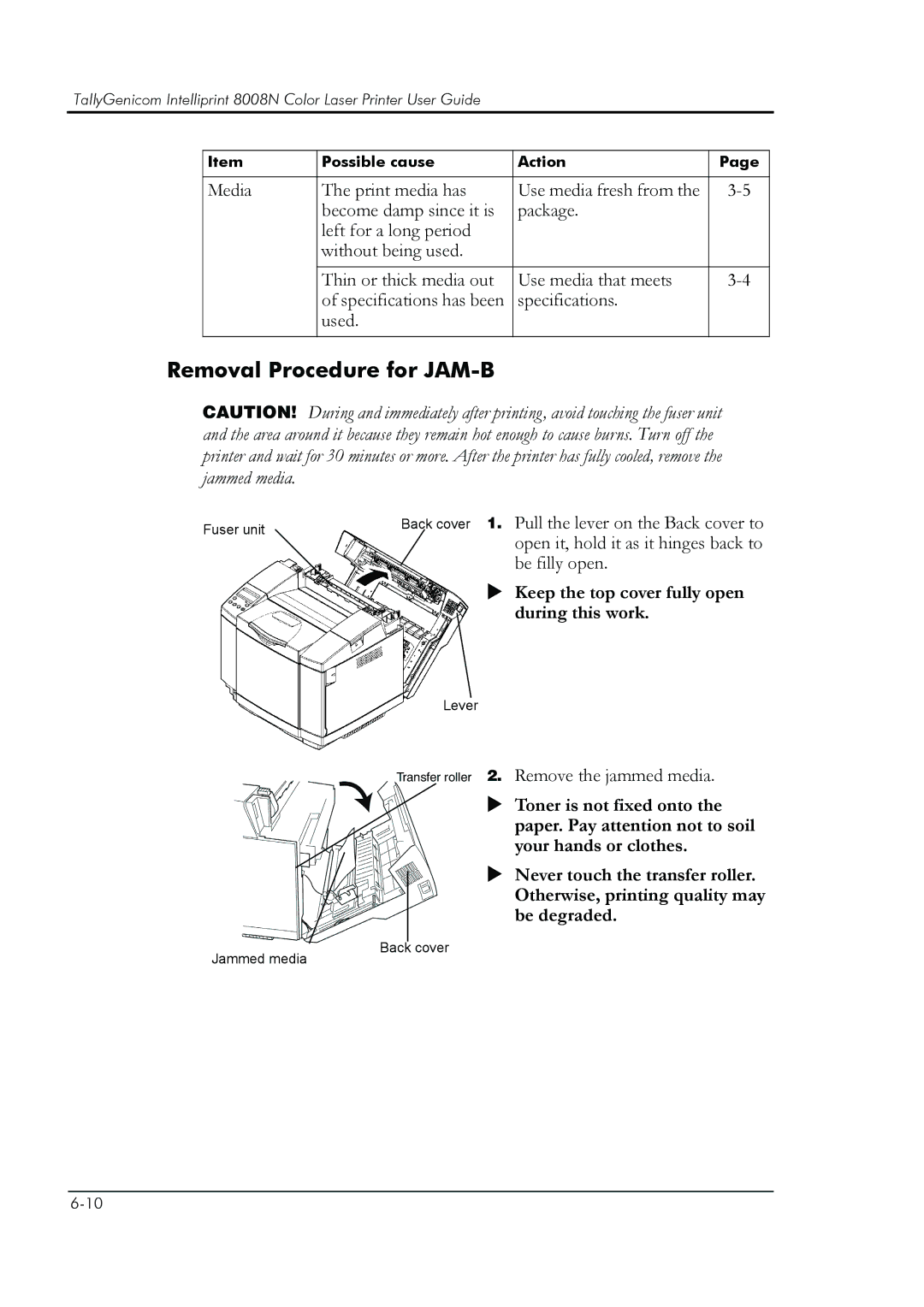TallyGenicom Intelliprint 8008N Color Laser Printer User Guide
Item | Possible cause | Action | Page |
|
|
|
|
Media | The print media has | Use media fresh from the | |
| become damp since it is | package. |
|
| left for a long period |
|
|
| without being used. |
|
|
|
|
|
|
| Thin or thick media out | Use media that meets | |
| of specifications has been | specifications. |
|
| used. |
|
|
|
|
|
|
Removal Procedure for JAM-B
CAUTION! During and immediately after printing, avoid touching the fuser unit and the area around it because they remain hot enough to cause burns. Turn off the printer and wait for 30 minutes or more. After the printer has fully cooled, remove the jammed media.
Fuser unit
Jammed media
Back cover 1. Pull the lever on the Back cover to open it, hold it as it hinges back to be filly open.
XKeep the top cover fully open during this work.
Lever
Transfer roller 2. Remove the jammed media.
XToner is not fixed onto the paper. Pay attention not to soil your hands or clothes.
XNever touch the transfer roller. Otherwise, printing quality may be degraded.
Back cover