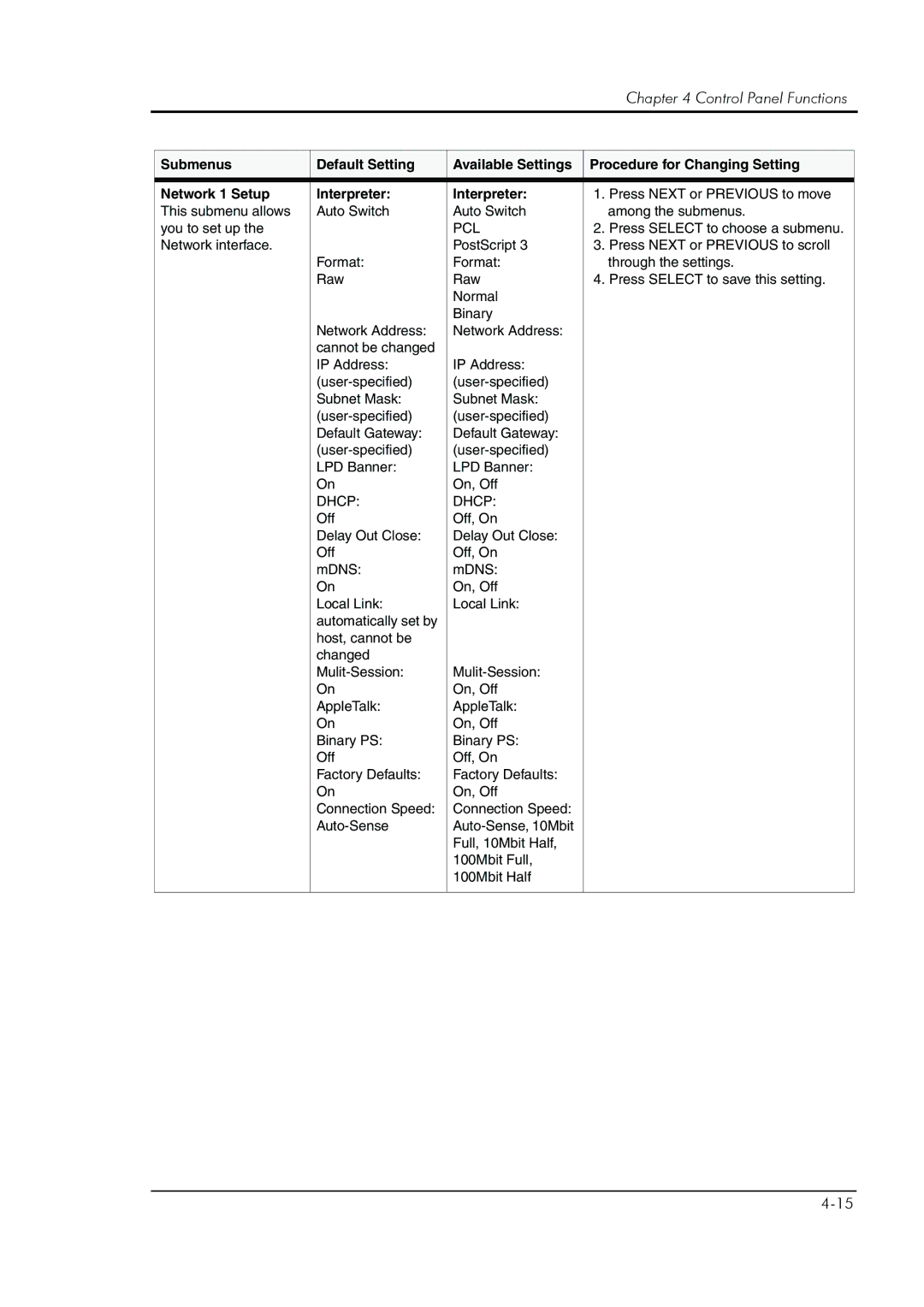|
|
|
| Chapter 4 Control Panel Functions | |
|
|
|
|
|
|
|
|
|
|
|
|
| Submenus | Default Setting | Available Settings | Procedure for Changing Setting |
|
|
|
|
|
|
|
| Network 1 Setup | Interpreter: | Interpreter: | 1. Press NEXT or PREVIOUS to move |
|
| This submenu allows | Auto Switch | Auto Switch | among the submenus. |
|
| you to set up the |
| PCL | 2. Press SELECT to choose a submenu. |
|
| Network interface. |
| PostScript 3 | 3. Press NEXT or PREVIOUS to scroll |
|
|
| Format: | Format: | through the settings. |
|
|
| Raw | Raw | 4. Press SELECT to save this setting. |
|
|
|
| Normal |
|
|
|
|
| Binary |
|
|
|
| Network Address: | Network Address: |
|
|
|
| cannot be changed |
|
|
|
|
| IP Address: | IP Address: |
|
|
|
|
|
| ||
|
| Subnet Mask: | Subnet Mask: |
|
|
|
|
|
| ||
|
| Default Gateway: | Default Gateway: |
|
|
|
|
|
| ||
|
| LPD Banner: | LPD Banner: |
|
|
|
| On | On, Off |
|
|
|
| DHCP: | DHCP: |
|
|
|
| Off | Off, On |
|
|
|
| Delay Out Close: | Delay Out Close: |
|
|
|
| Off | Off, On |
|
|
|
| mDNS: | mDNS: |
|
|
|
| On | On, Off |
|
|
|
| Local Link: | Local Link: |
|
|
|
| automatically set by |
|
|
|
|
| host, cannot be |
|
|
|
|
| changed |
|
|
|
|
|
|
| ||
|
| On | On, Off |
|
|
|
| AppleTalk: | AppleTalk: |
|
|
|
| On | On, Off |
|
|
|
| Binary PS: | Binary PS: |
|
|
|
| Off | Off, On |
|
|
|
| Factory Defaults: | Factory Defaults: |
|
|
|
| On | On, Off |
|
|
|
| Connection Speed: | Connection Speed: |
|
|
|
|
|
| ||
|
|
| Full, 10Mbit Half, |
|
|
|
|
| 100Mbit Full, |
|
|
|
|
| 100Mbit Half |
|
|
|
|
|
|
|
|