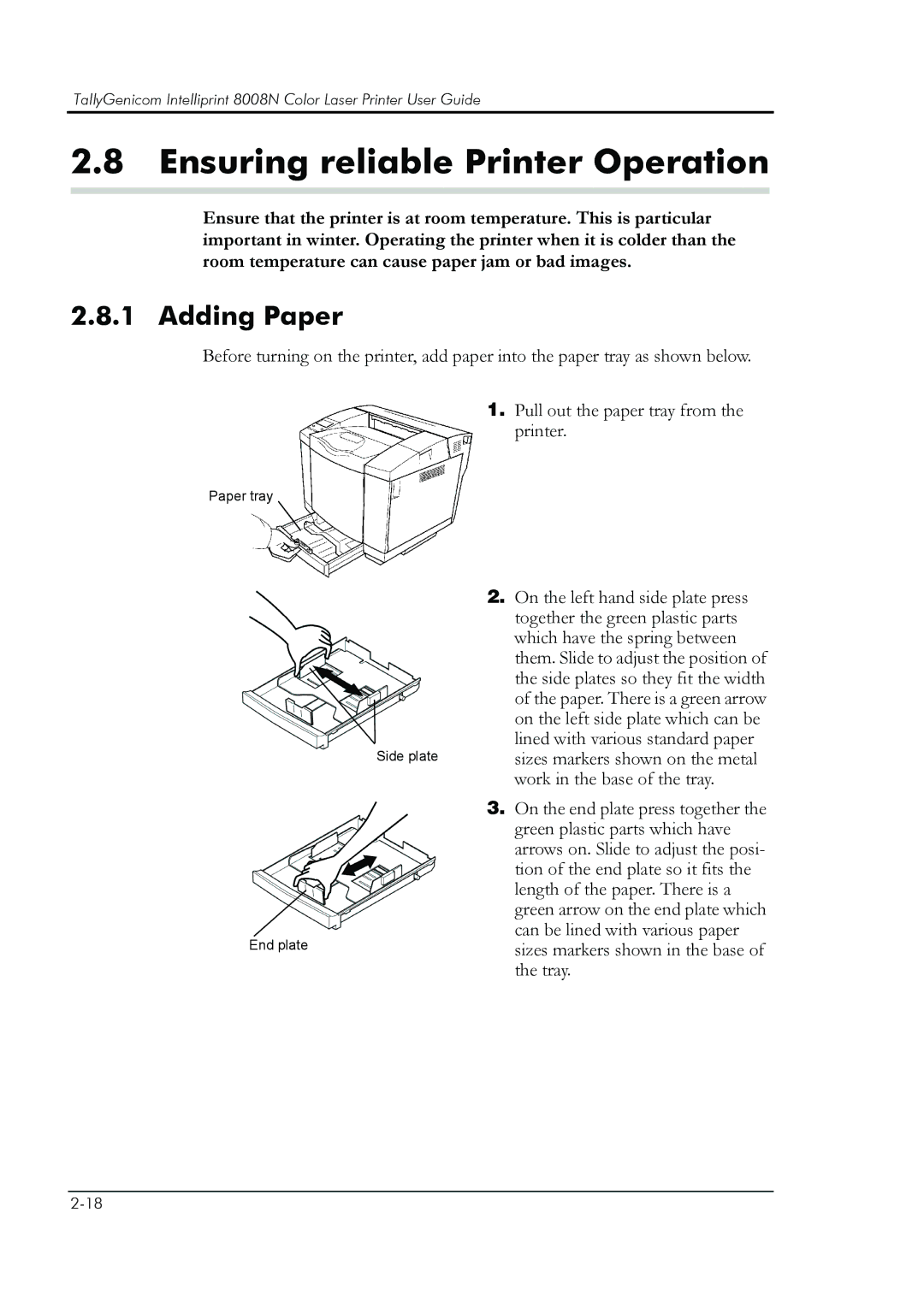TallyGenicom Intelliprint 8008N Color Laser Printer User Guide
2.8Ensuring reliable Printer Operation
Ensure that the printer is at room temperature. This is particular important in winter. Operating the printer when it is colder than the room temperature can cause paper jam or bad images.
2.8.1 Adding Paper
Before turning on the printer, add paper into the paper tray as shown below.
Paper tray
Side plate
End plate
1.Pull out the paper tray from the printer.
2.On the left hand side plate press together the green plastic parts which have the spring between them. Slide to adjust the position of the side plates so they fit the width of the paper. There is a green arrow on the left side plate which can be lined with various standard paper sizes markers shown on the metal work in the base of the tray.
3.On the end plate press together the green plastic parts which have arrows on. Slide to adjust the posi- tion of the end plate so it fits the length of the paper. There is a green arrow on the end plate which can be lined with various paper sizes markers shown in the base of the tray.