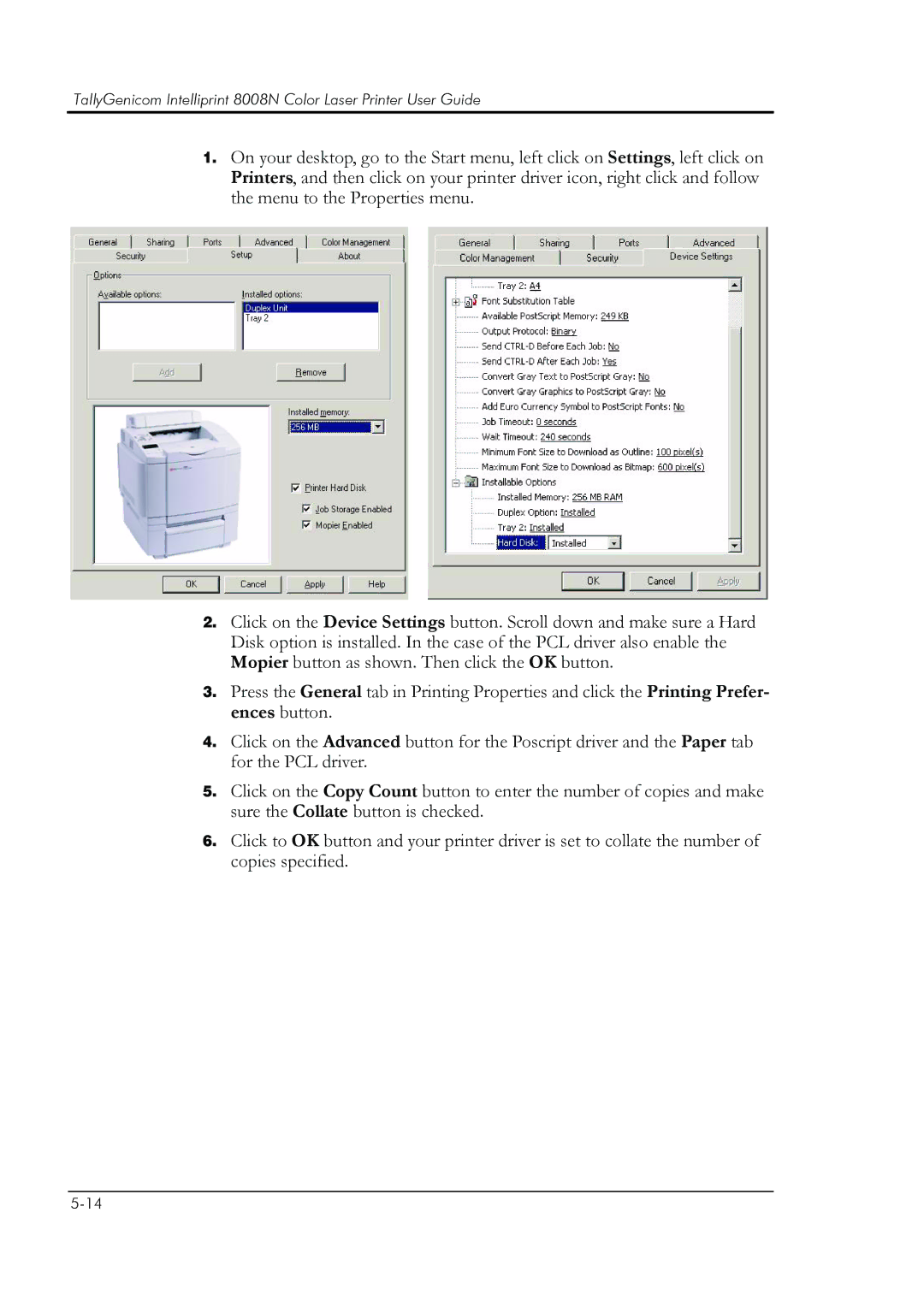TallyGenicom Intelliprint 8008N Color Laser Printer User Guide
1.On your desktop, go to the Start menu, left click on Settings, left click on Printers, and then click on your printer driver icon, right click and follow the menu to the Properties menu.
2.Click on the Device Settings button. Scroll down and make sure a Hard Disk option is installed. In the case of the PCL driver also enable the Mopier button as shown. Then click the OK button.
3.Press the General tab in Printing Properties and click the Printing Prefer- ences button.
4.Click on the Advanced button for the Poscript driver and the Paper tab for the PCL driver.
5.Click on the Copy Count button to enter the number of copies and make sure the Collate button is checked.
6.Click to OK button and your printer driver is set to collate the number of copies specified.