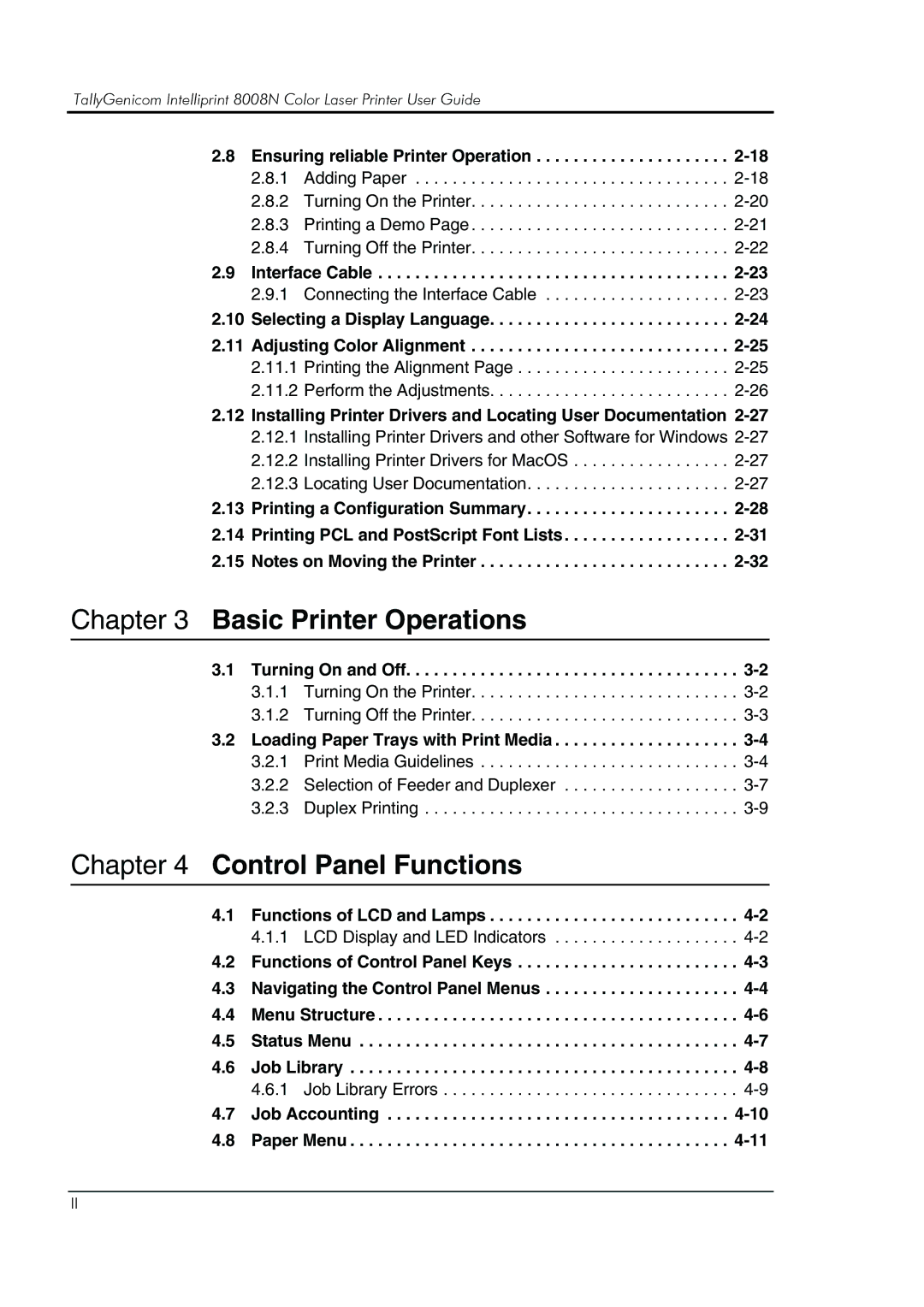TallyGenicom Intelliprint 8008N Color Laser Printer User Guide
2.8 Ensuring reliable Printer Operation . . . . . . . . . . . . . . . . . . . . .
2.8.1 Adding Paper . . . . . . . . . . . . . . . . . . . . . . . . . . . . . . . . . .
2.8.2 Turning On the Printer. . . . . . . . . . . . . . . . . . . . . . . . . . . .
2.8.3 Printing a Demo Page . . . . . . . . . . . . . . . . . . . . . . . . . . . .
2.8.4 Turning Off the Printer. . . . . . . . . . . . . . . . . . . . . . . . . . . .
2.9 Interface Cable . . . . . . . . . . . . . . . . . . . . . . . . . . . . . . . . . . . . . .
2.9.1 Connecting the Interface Cable . . . . . . . . . . . . . . . . . . . .
2.10 Selecting a Display Language. . . . . . . . . . . . . . . . . . . . . . . . . .
2.11.1 Printing the Alignment Page . . . . . . . . . . . . . . . . . . . . . . .
2.12Installing Printer Drivers and Locating User Documentation
2.12.2 Installing Printer Drivers for MacOS . . . . . . . . . . . . . . . . .
2.13 Printing a Configuration Summary. . . . . . . . . . . . . . . . . . . . . .
Chapter 3 Basic Printer Operations
3.1 Turning On and Off. . . . . . . . . . . . . . . . . . . . . . . . . . . . . . . . . . . .
3.1.1 Turning On the Printer. . . . . . . . . . . . . . . . . . . . . . . . . . . . .
3.2 Loading Paper Trays with Print Media . . . . . . . . . . . . . . . . . . . .
3.2.1 Print Media Guidelines . . . . . . . . . . . . . . . . . . . . . . . . . . . .
3.2.2 Selection of Feeder and Duplexer . . . . . . . . . . . . . . . . . . .
3.2.3 Duplex Printing . . . . . . . . . . . . . . . . . . . . . . . . . . . . . . . . . .
Chapter 4 Control Panel Functions
4.1 Functions of LCD and Lamps . . . . . . . . . . . . . . . . . . . . . . . . . . .
4.1.1 LCD Display and LED Indicators . . . . . . . . . . . . . . . . . . . .
4.2 Functions of Control Panel Keys . . . . . . . . . . . . . . . . . . . . . . . .
4.3 Navigating the Control Panel Menus . . . . . . . . . . . . . . . . . . . . .
4.4 Menu Structure . . . . . . . . . . . . . . . . . . . . . . . . . . . . . . . . . . . . . . .
4.5 Status Menu . . . . . . . . . . . . . . . . . . . . . . . . . . . . . . . . . . . . . . . . .
4.6 Job Library . . . . . . . . . . . . . . . . . . . . . . . . . . . . . . . . . . . . . . . . . .
4.6.1 Job Library Errors . . . . . . . . . . . . . . . . . . . . . . . . . . . . . . . .
4.7 Job Accounting . . . . . . . . . . . . . . . . . . . . . . . . . . . . . . . . . . . . .
II