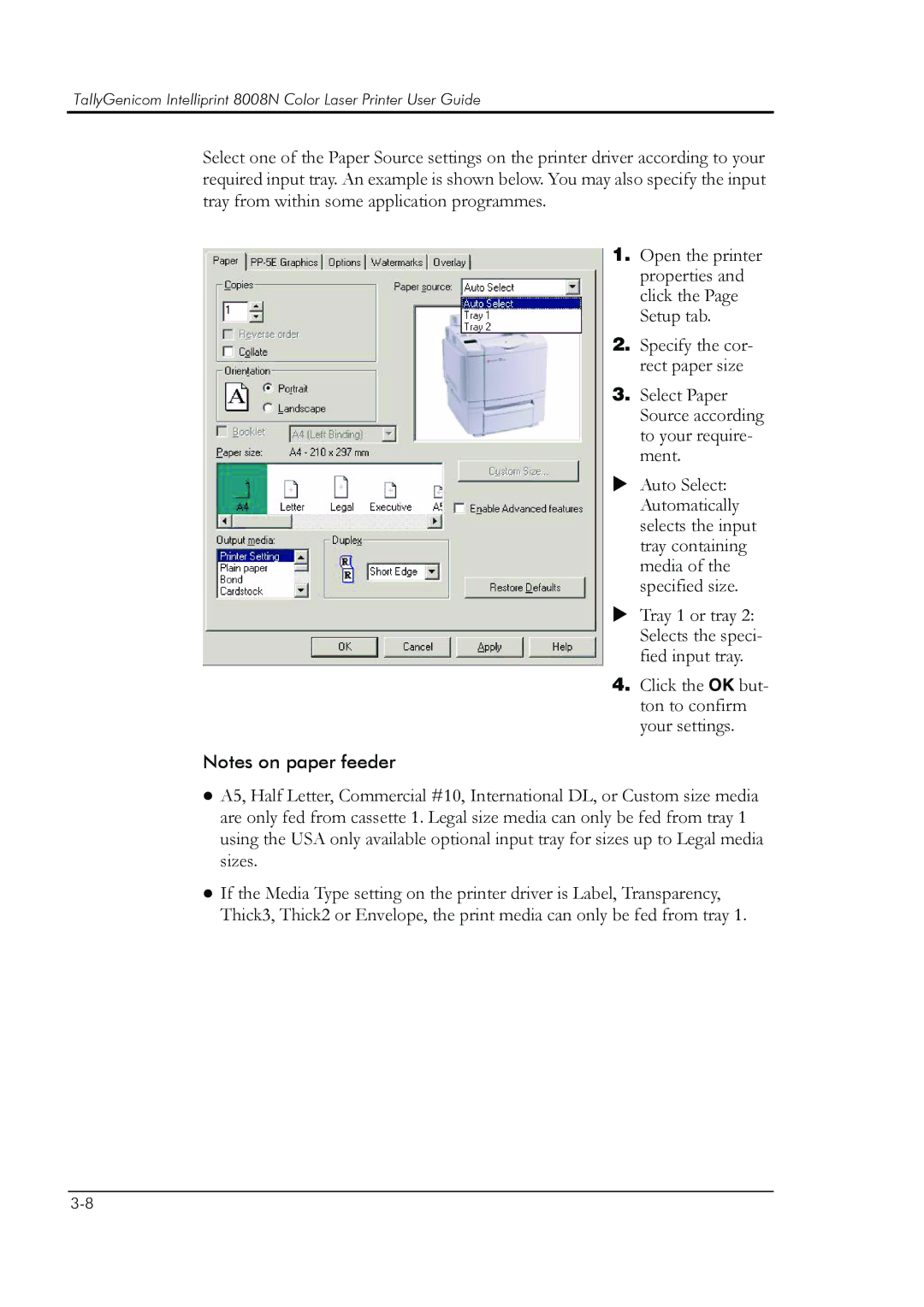TallyGenicom Intelliprint 8008N Color Laser Printer User Guide
Select one of the Paper Source settings on the printer driver according to your required input tray. An example is shown below. You may also specify the input tray from within some application programmes.
1. Open the printer properties and click the Page Setup tab.
2. Specify the cor- rect paper size
3. Select Paper Source according to your require- ment.
X Auto Select: Automatically selects the input tray containing media of the specified size.
X Tray 1 or tray 2: Selects the speci- fied input tray.
4. Click the OK but- ton to confirm your settings.
Notes on paper feeder
zA5, Half Letter, Commercial #10, International DL, or Custom size media are only fed from cassette 1. Legal size media can only be fed from tray 1 using the USA only available optional input tray for sizes up to Legal media sizes.
zIf the Media Type setting on the printer driver is Label, Transparency, Thick3, Thick2 or Envelope, the print media can only be fed from tray 1.