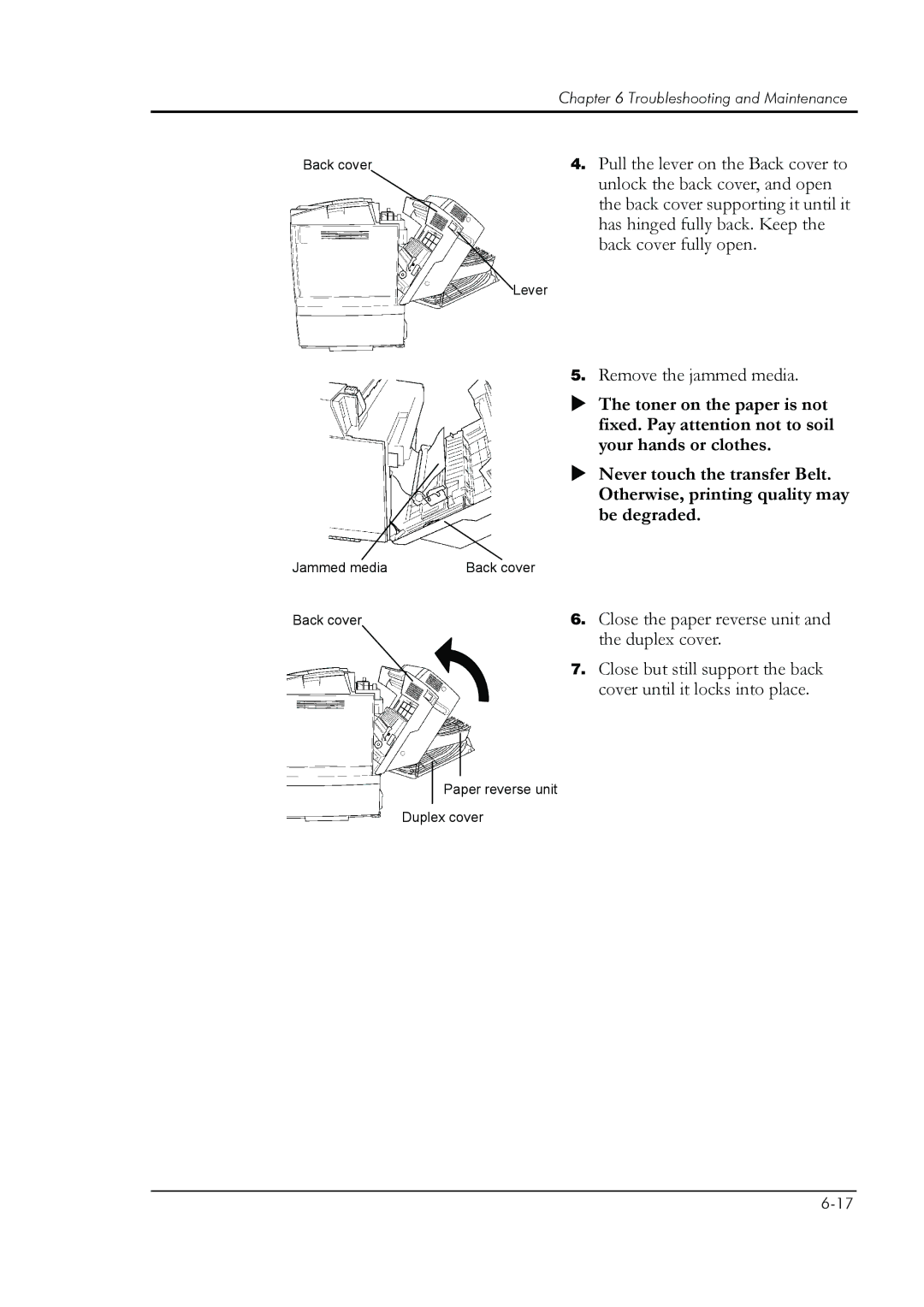Chapter 6 Troubleshooting and Maintenance
Back cover | 4. Pull the lever on the Back cover to |
| unlock the back cover, and open |
| the back cover supporting it until it |
| has hinged fully back. Keep the |
| back cover fully open. |
| Lever |
| 5. | Remove the jammed media. |
| X The toner on the paper is not | |
|
| fixed. Pay attention not to soil |
|
| your hands or clothes. |
| X Never touch the transfer Belt. | |
|
| Otherwise, printing quality may |
|
| be degraded. |
Jammed media | Back cover |
|
Back cover | 6. | Close the paper reverse unit and |
|
| the duplex cover. |
| 7. | Close but still support the back |
|
| cover until it locks into place. |
Paper reverse unit
Duplex cover